Smile demo mode – Sony DSC-T300 User Manual
Page 86
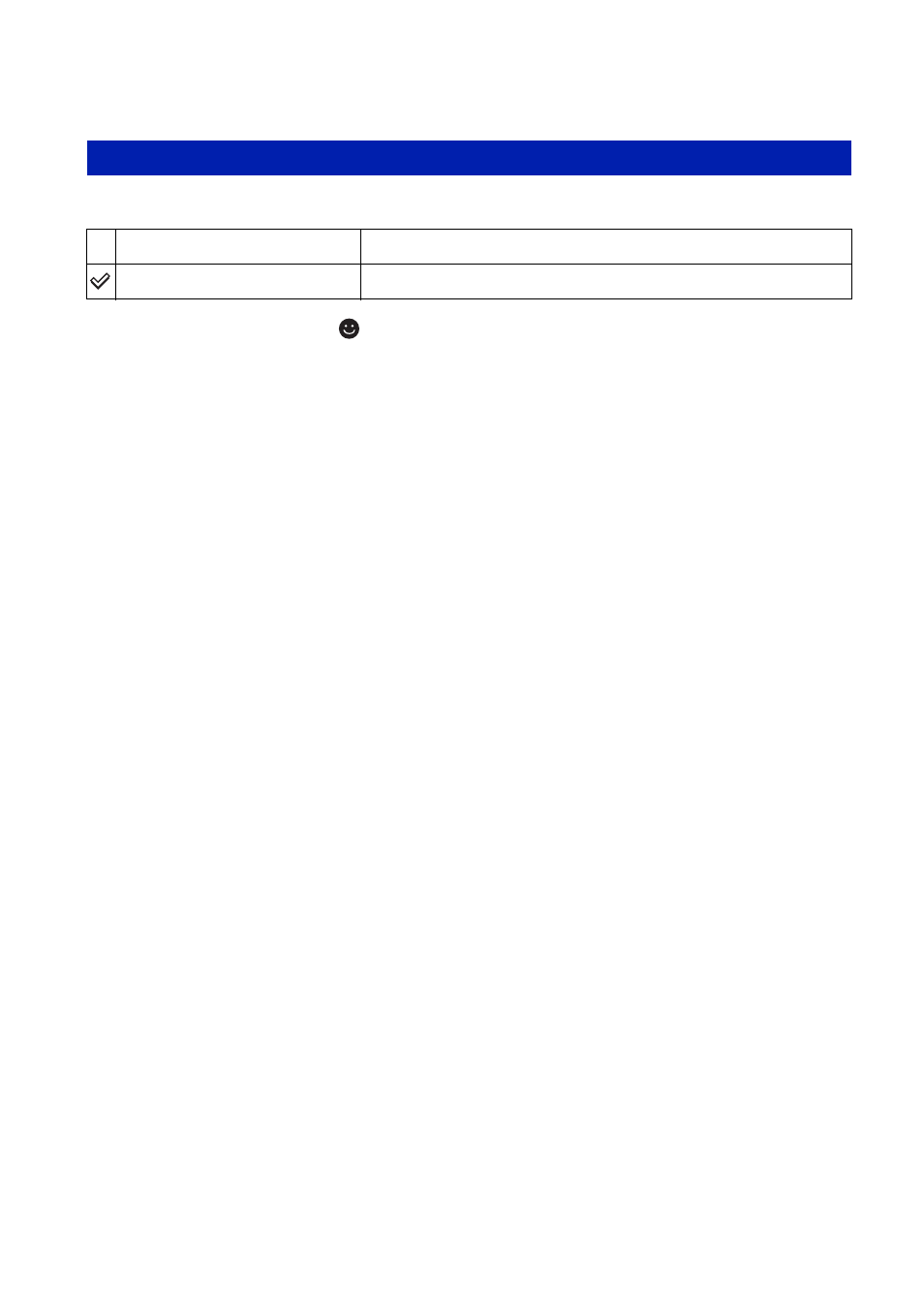
86
Settings
For details on the operation 1 page 80
You can view a demonstration of the Smile Shutter mode.
1
Set Scene Selection mode to
(Smile Shutter) mode (page 42).
2
Aim the camera at the subject and press the shutter button all the way down.
The demonstration starts.
• If you do not operate the camera for about 15 seconds, the demonstration starts automatically even if the
shutter button is not pressed.
• You can temporarily exit the demonstration after it starts by pressing the shutter button all the way down.
• Although the camera operates the shutter when a smiling face is detected, no image is recorded.
• Always set to [Off] to take an actual Smile Shutter shot.
Smile demo mode
On
Executes a demonstration when using Smile Shutter mode.
Off
Does not execute.
- DSC-H20 (149 pages)
- DSC-H20 (120 pages)
- DSC-U30 (84 pages)
- DSC-T200 (131 pages)
- DSC-T200 (40 pages)
- DSC-H2 (123 pages)
- DSC-M2 (19 pages)
- DSC-H2 (2 pages)
- DSC-T9 (111 pages)
- DSC-T9 (2 pages)
- DSC-P93 (132 pages)
- DSC-T1 (120 pages)
- DSC-T1 (10 pages)
- DSC-T1 (2 pages)
- DSC-V1 (132 pages)
- DSLR-A300X (167 pages)
- DSLR-A300X (1 page)
- DSC-P71 (108 pages)
- DSC-P31 (108 pages)
- DSC-T5 (107 pages)
- DSC-M1 (19 pages)
- DSC-T5 (2 pages)
- DSC-W230 (80 pages)
- DSC-W220 (129 pages)
- DSC-W220 (40 pages)
- DSC-W290 (60 pages)
- DSC-W290 (145 pages)
- DSC-S90 (103 pages)
- DSC-S60 (2 pages)
- DSC-S90 (2 pages)
- DSC-P8 (120 pages)
- DSC-HX1 (176 pages)
- DSC-HX1 (151 pages)
- DSC-H1 (107 pages)
- DSC-H1 (2 pages)
- DSC-U20 (108 pages)
- DSC-U20 (1 page)
- DSC-P41 (124 pages)
- DSC-F88 (132 pages)
- DSC-S40 (2 pages)
- DSC-S40 (91 pages)
- DSC-N1 (132 pages)
- DSC-N1 (2 pages)
- DSLR-A700P (179 pages)
- DSLR-A700P (19 pages)
