Ion (54) – Sony DSC-T300 User Manual
Page 54
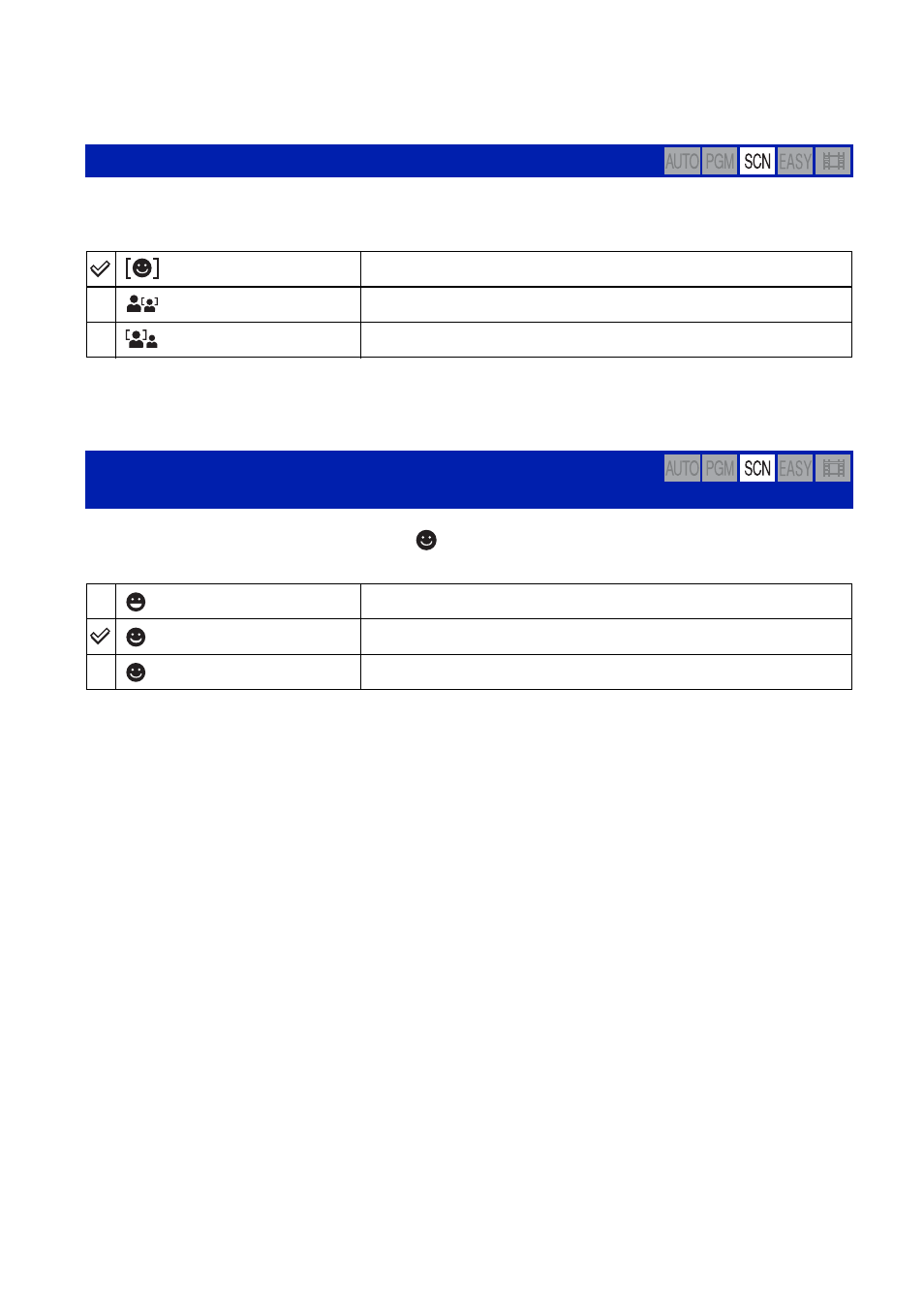
54
Shooting menu
For details on the operation 1 page 38
Selects the priority subject for the Smile Shutter function. For details on the Smile Shutter, see
page 44.
• Smiles may not be detected correctly depending on the conditions.
• Touching a face gives priority to that face regardless of the priority setting.
This sets the smile detection level when
(Smile Shutter) mode is selected in the Scene
Selection. For details on the Smile Shutter, see page 44.
• Smiles may not be detected correctly depending on the conditions.
Smile Detection: Setting the Smile Detection function
(Auto)
Detects and shoots smiling faces automatically.
(Child Priority)
Detects and shoots with priority on child’s face.
(Adult Priority)
Detects and shoots with priority on adult’s face.
Smile Detection Sensitivity: Setting the Smile Detection
Sensitivity
(Low)
Detects a big smile.
(Medium)
Detects a normal smile.
(High)
Detects even a slight smile.
- DSC-H20 (149 pages)
- DSC-H20 (120 pages)
- DSC-U30 (84 pages)
- DSC-T200 (131 pages)
- DSC-T200 (40 pages)
- DSC-H2 (123 pages)
- DSC-M2 (19 pages)
- DSC-H2 (2 pages)
- DSC-T9 (111 pages)
- DSC-T9 (2 pages)
- DSC-P93 (132 pages)
- DSC-T1 (120 pages)
- DSC-T1 (10 pages)
- DSC-T1 (2 pages)
- DSC-V1 (132 pages)
- DSLR-A300X (167 pages)
- DSLR-A300X (1 page)
- DSC-P71 (108 pages)
- DSC-P31 (108 pages)
- DSC-T5 (2 pages)
- DSC-T5 (107 pages)
- DSC-M1 (19 pages)
- DSC-W230 (80 pages)
- DSC-W220 (129 pages)
- DSC-W220 (40 pages)
- DSC-W290 (60 pages)
- DSC-W290 (145 pages)
- DSC-S60 (2 pages)
- DSC-S90 (2 pages)
- DSC-S90 (103 pages)
- DSC-P8 (120 pages)
- DSC-HX1 (151 pages)
- DSC-HX1 (176 pages)
- DSC-H1 (107 pages)
- DSC-H1 (2 pages)
- DSC-U20 (108 pages)
- DSC-U20 (1 page)
- DSC-F88 (132 pages)
- DSC-P41 (124 pages)
- DSC-S40 (91 pages)
- DSC-S40 (2 pages)
- DSC-N1 (2 pages)
- DSC-N1 (132 pages)
- DSLR-A700P (179 pages)
- DSLR-A700P (19 pages)
