Using the “music transfer” (supplied) – Sony DSC-T300 User Manual
Page 110
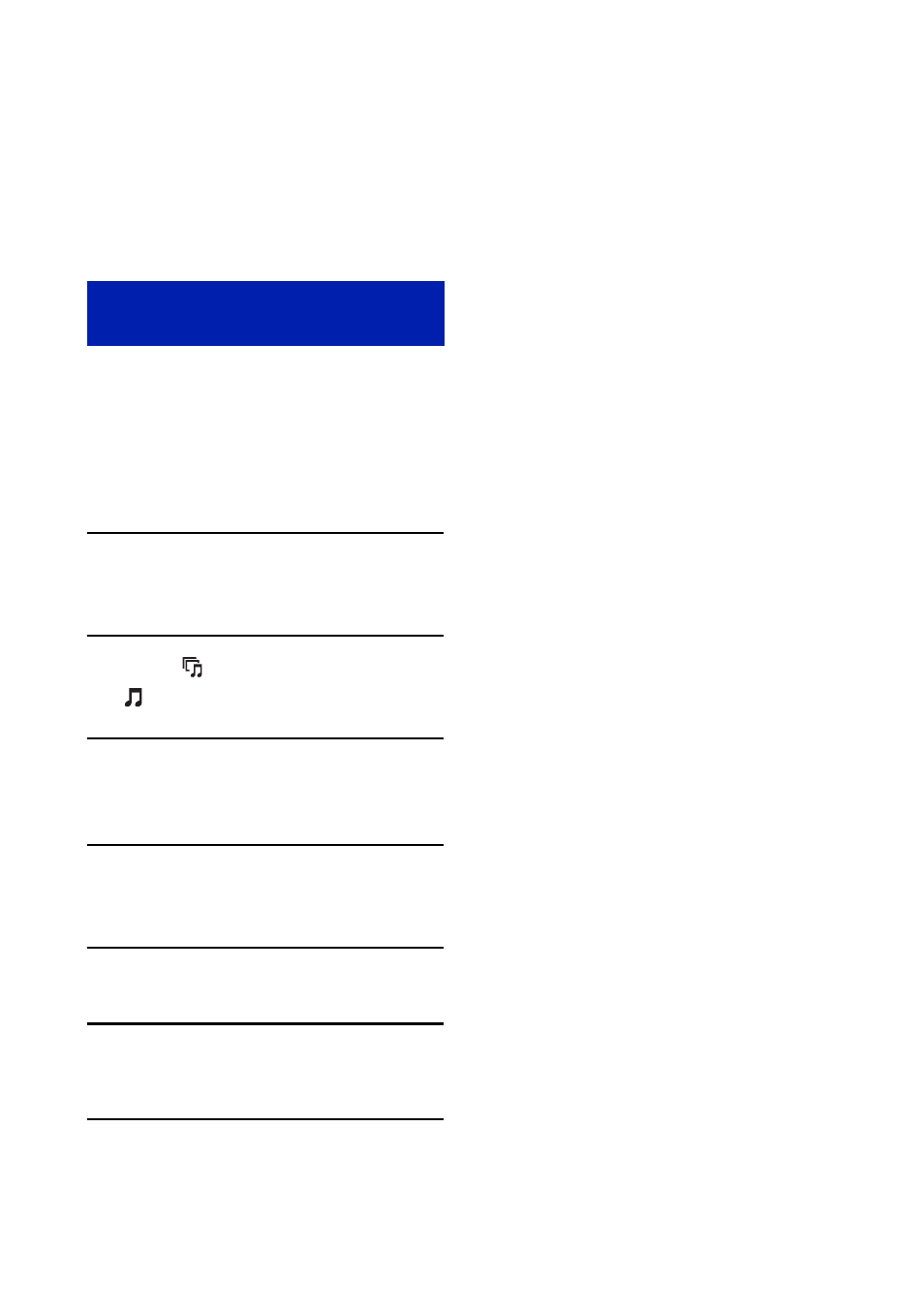
110
Using the “Music Transfer” (supplied)
You can change the Music files that are
preset at the factory to the desired Music
files using “Music Transfer” in the CD-
ROM (supplied). You can also delete or add
these files whenever you want.
The music formats you can transfer with
“Music Transfer” are listed below:
• MP3 files stored on the hard disk drive of your
computer
• Music on CDs
• Preset-music saved on the camera
1
Touch [HOME] to display the
HOME screen.
2
Touch
(Slideshow), then touch
[
Music Tool].
3
Touch [Download Music].
The message “Connect to PC” appears.
4
Make a USB connection between
the camera and your computer.
5
Start “Music Transfer”.
6
Follow the instructions on the
screen to add/change Music files.
•
To restore the music preset at the factory
to the camera:
1
Perform [Format Music] in step 3.
2
Execute [Restore defaults] on “Music
Transfer”.
All Music files return to the preset-music, and
[Music] in the [Slideshow] menu is set to
[Off].
• You can reset the Music files to the preset ones
using [Initialize] (page 84), however, other
settings will also be reset.
• For details on using “Music Transfer”, see the
on-line help in “Music Transfer”.
Adding/Changing Music using
“Music Transfer”
