Sony DSC-T300 User Manual
Page 71
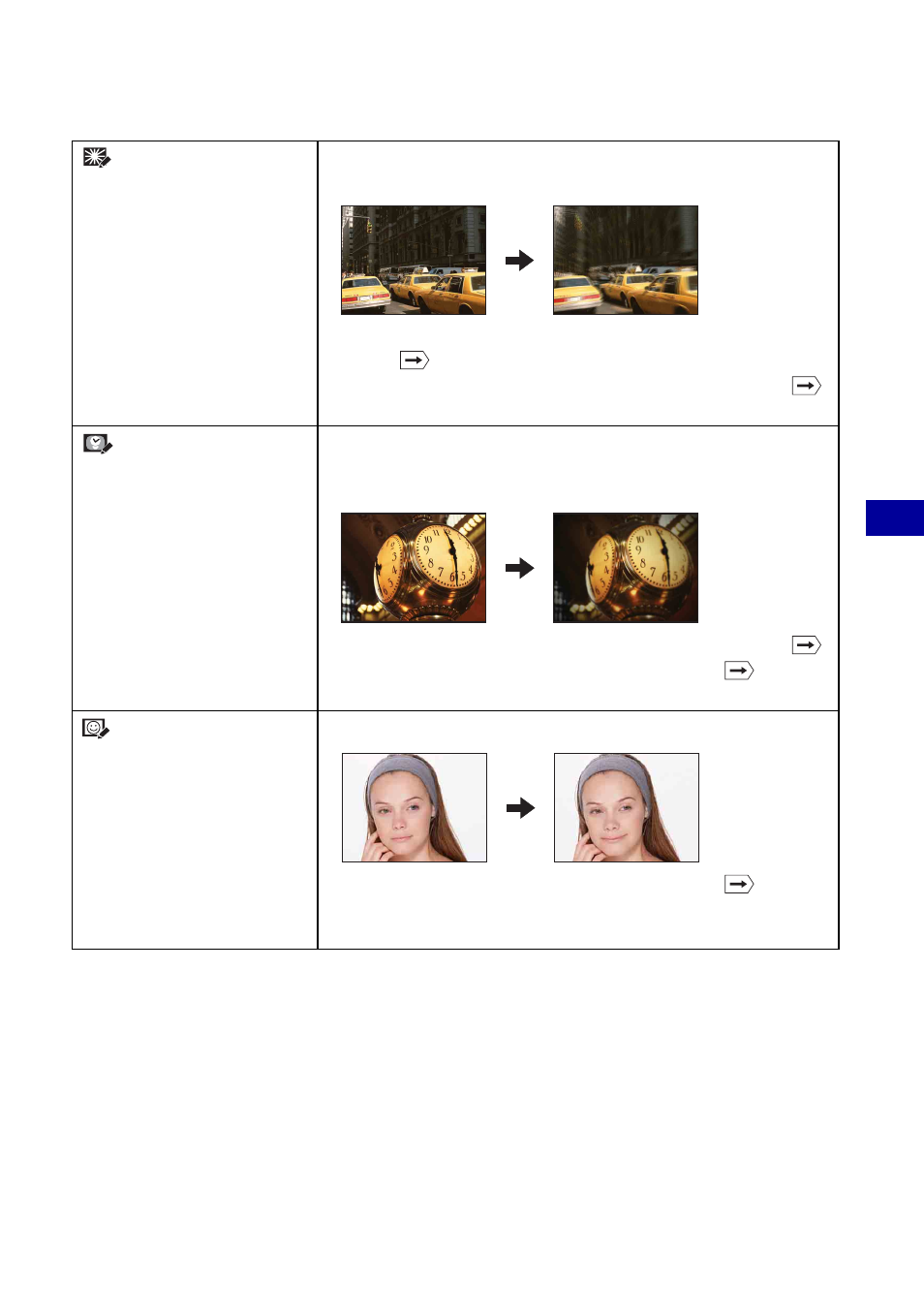
71
Us
in
g
the v
iew
ing fu
nc
tio
ns
Viewing menu
For details on the operation 1 page 38
(Radial Blur)
Decides the center point for expressing movement in the still
image.
1
Touch the center point of the desired image to retouch, then
touch .
2
Adjust the desired range to retouch with b/B, then touch
.
3
Touch [OK].
(Retro)
Softens the image by blurring the focus and lowering the
surrounding light so that it appears as if it was taken by an old
camera.
1
Adjust the desired range to retouch with b/B, then touch
.
2
Select the level of retouch with b/B, then touch
.
3
Touch [OK].
(Happy Faces)
This feature puts a smile on a person’s face.
1
Select the level of retouch with b/B, then touch
.
2
Touch [OK].
• Retouching may not be possible depending on the image.
See also other documents in the category Sony Cameras:
- DSC-H20 (149 pages)
- DSC-H20 (120 pages)
- DSC-U30 (84 pages)
- DSC-T200 (131 pages)
- DSC-T200 (40 pages)
- DSC-H2 (2 pages)
- DSC-H2 (123 pages)
- DSC-M2 (19 pages)
- DSC-T9 (111 pages)
- DSC-T9 (2 pages)
- DSC-P93 (132 pages)
- DSC-T1 (10 pages)
- DSC-T1 (2 pages)
- DSC-T1 (120 pages)
- DSC-V1 (132 pages)
- DSLR-A300X (167 pages)
- DSLR-A300X (1 page)
- DSC-P71 (108 pages)
- DSC-P31 (108 pages)
- DSC-T5 (2 pages)
- DSC-T5 (107 pages)
- DSC-M1 (19 pages)
- DSC-W220 (40 pages)
- DSC-W230 (80 pages)
- DSC-W220 (129 pages)
- DSC-W290 (60 pages)
- DSC-W290 (145 pages)
- DSC-S90 (2 pages)
- DSC-S90 (103 pages)
- DSC-S60 (2 pages)
- DSC-P8 (120 pages)
- DSC-HX1 (151 pages)
- DSC-HX1 (176 pages)
- DSC-H1 (107 pages)
- DSC-H1 (2 pages)
- DSC-U20 (108 pages)
- DSC-U20 (1 page)
- DSC-F88 (132 pages)
- DSC-P41 (124 pages)
- DSC-S40 (91 pages)
- DSC-S40 (2 pages)
- DSC-N1 (2 pages)
- DSC-N1 (132 pages)
- DSLR-A700P (4 pages)
- DSLR-A700P (179 pages)
