Shooting still images/movies – Sony DSC-T300 User Manual
Page 122
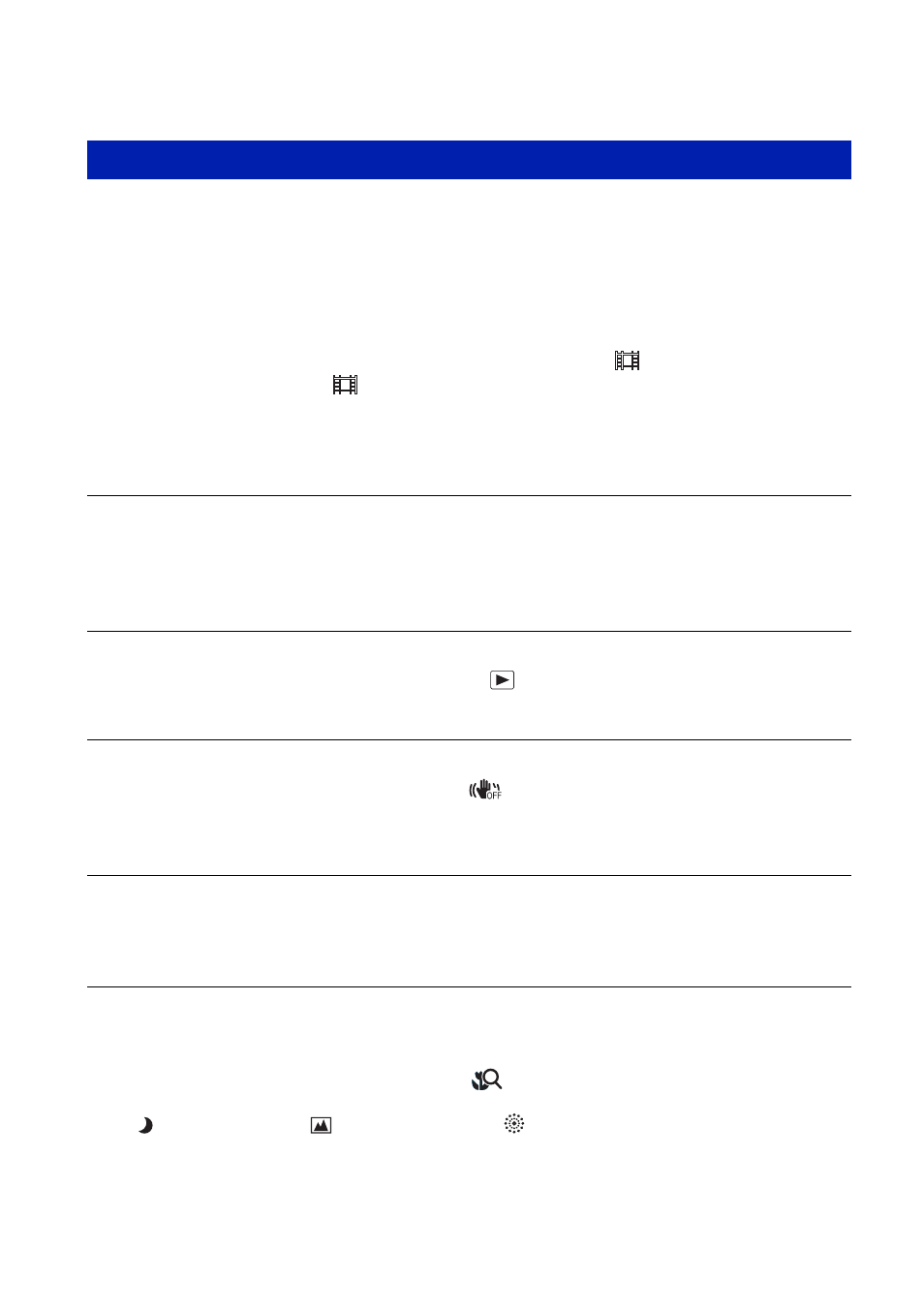
122
Troubleshooting
Cannot record images.
•
Check the free capacity of the internal memory or “Memory Stick Duo”. If it is full, do one of
the following:
–
Delete unnecessary images (page 35).
–
Change the “Memory Stick Duo.”
•
You cannot record images while charging the flash.
•
When shooting a still image, set the shooting mode other than
.
•
Set the shooting mode to
when shooting movies.
•
The image size is set to [640(Fine)] when recording movies. Do one of the following:
–
Set the image size to other than [640(Fine)].
–
Insert a “Memory Stick PRO Duo.”
Smile Shutter function does not work.
•
No image is shot if a smiling face is not detected.
•
Press the shutter button all the way down (page 44).
•
[Smile demo mode] is set to [On]. Set [Smile demo mode] to [Off] (page 86).
The subject is not visible on the screen.
•
The camera is set to the playback mode. Press
(Playback) button to switch to the shooting
mode (page 29).
Anti-blur function does not work.
•
The anti-blur function does not work when
appears on the display.
•
The anti-blur function may not work properly when shooting night scenes.
•
Shoot after pressing the shutter button halfway down; do not press it fully down suddenly.
Recording takes a long time.
•
The NR slow shutter function is activated (page 17). This is not a malfunction.
•
[DRO] is set to [DRO plus] (page 61). This is not a malfunction.
The image is out of focus.
•
The subject is too close. When shooting, make sure to position the lens farther away from the
subject than the shortest shooting distance (approximately 8 cm (3 1/4 inches) (W) or 80 cm
(31 1/2 inches) (T) from the lens). Or set to
(Close focus enabled) mode and shoot about
1 to 20 cm (13/32 to 7 7/8 inches) from the W side distance (page 28).
•
(Twilight) mode or
(Landscape) mode or
(Fireworks) mode is selected in the Scene
Selection when shooting still images.
•
The Semi manual function is selected. Select the auto focus mode (page 47).
•
Refer to “If the subject is out of focus” on page 48.
Shooting still images/movies
