Inbox – Audiovox CDM-8615 User Manual
Page 99
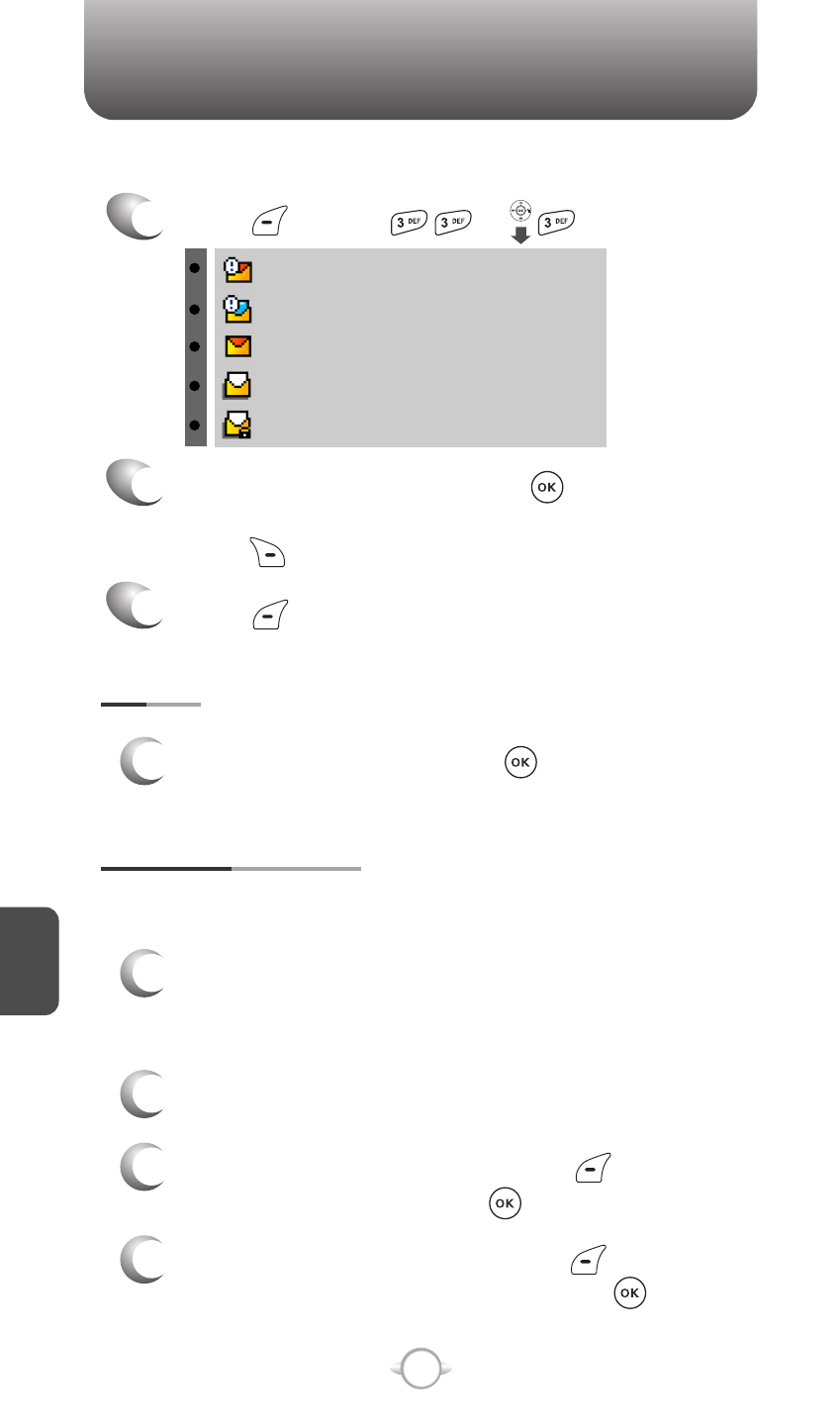
INBOX
C
H
6
96
1
Press [MENU] or .
: Urgent New Msg (not read)
: Urgent Read Msg
: New Msg (not read)
: Old Msg (already read)
: Lock (already read and locked)
The Inbox manages received text messages. To access:
2
Select a message then press [OK].
The message is displayed. To delete a message,
press [ERASE].
Press [MENU].
3
REPLY
1
Type your reply then press [OK].
REPLY WITH COPY
1
2
3
4
To reply to a received message and include the received message
into the message:
The default call back number is automatically
included into the Default CB# field.
You can scroll to the number and edit it.
To send the text message, press [MENU] then
select “Send”, then press [OK].
To save the text message, press [MENU] and
select “Save to Outbox”, then press [OK].
Under “Insert Signature”, select “On” or “Off”.
- VOX 8610 (54 pages)
- PC100 (12 pages)
- PPC-6600 (167 pages)
- CDM-4000 XL (79 pages)
- MVX-475 (26 pages)
- SBC Series (14 pages)
- Prestige PR-140 (20 pages)
- CDM8600 (74 pages)
- MVX501 (24 pages)
- MVX507 (29 pages)
- CDM-8910US (69 pages)
- CDM-8900 (69 pages)
- CDM-8900 (137 pages)
- CTX5000 (18 pages)
- CDM 8500 (76 pages)
- CDM 8500 (74 pages)
- CDM 4500 (42 pages)
- PM-8920 (206 pages)
- CDM 8410 (78 pages)
- CDM 8410 (77 pages)
- CDM-8615 (66 pages)
- PPC6600 (195 pages)
- PR-130 (19 pages)
- CDM-9100 (107 pages)
- MVX-550 (22 pages)
- CDM-9150X (107 pages)
- PC200 (12 pages)
- MVX-500 (18 pages)
- SP85 (12 pages)
- CDM-89100C (68 pages)
- CDMA2000 (67 pages)
- CDM9500 (145 pages)
- CDM3300 (60 pages)
- CDM-9500 (145 pages)
- PPC 4100 (156 pages)
- BC-20 (10 pages)
- TRAN-410A (13 pages)
- MVX-430 (20 pages)
- CTX-4200 (18 pages)
- VI600 (154 pages)
- CDM-8930 (85 pages)
- MVX-850 (24 pages)
- CDM120 (41 pages)
- 8910 (70 pages)
