Settings – Audiovox CDM-8615 User Manual
Page 67
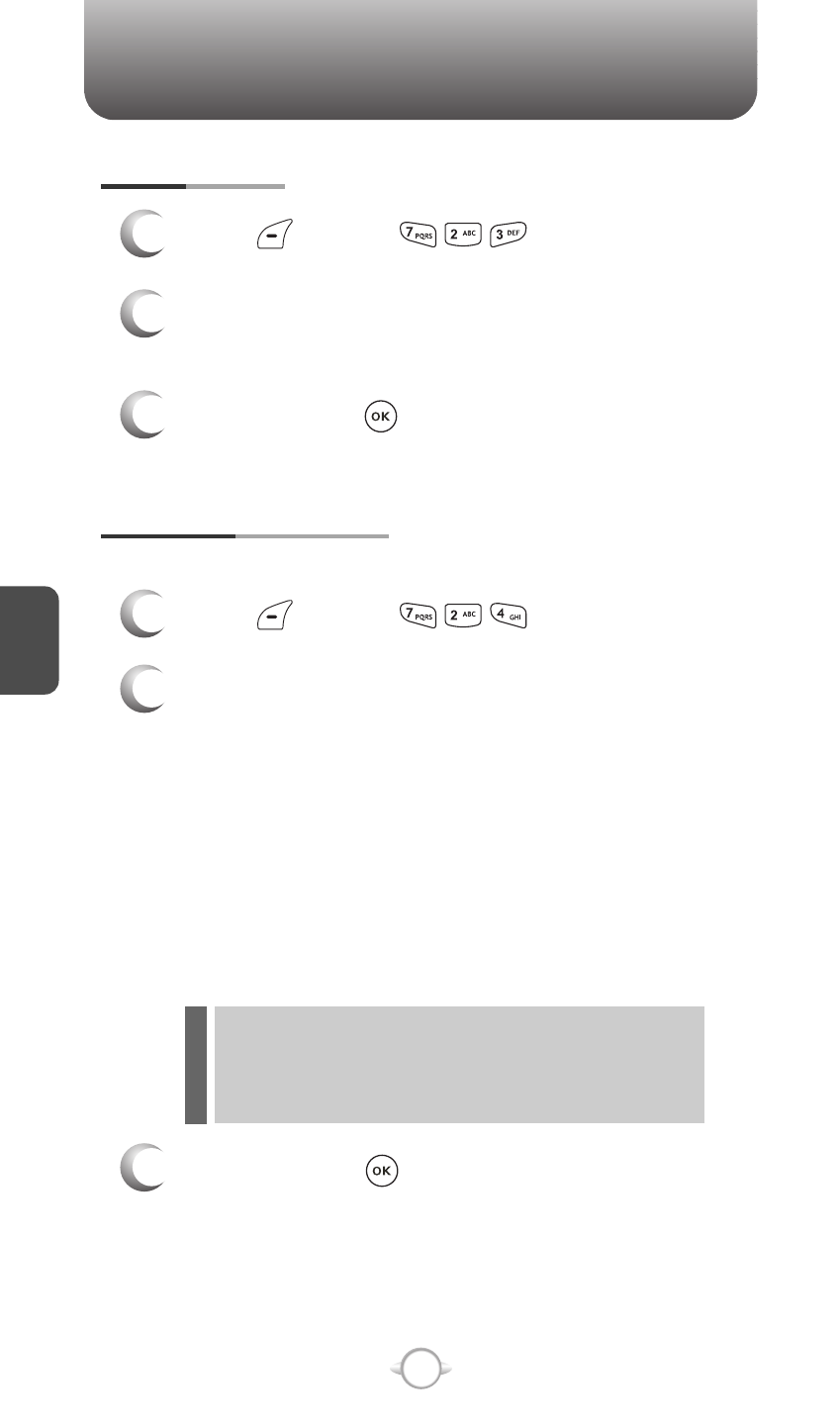
C
H
4
64
SETTINGS
SUB SCREEN
1
Press [MENU] .
2
Select “Digital” or “Analog” with the
Navigation Key.
3
To save, press [OK].
To input a personal greeting:
GREETING MESSAGE
1
Press [MENU] .
2
The message field will be highlighted. Press the
Navigation Key left or right to choose between
on and off. Press the Navigation Key down to
move to the next field, font. Press the Navigation
Key left or right to choose a font color. Press the
Navigation Key down to move to the next field,
Bg. Press the Navigation Key left or right to
choose a Bg color. Repeat for both fields. Press
the Navigation Key down for the entry message
field. Enter your greeting.
To save, press [SAVE].
3
Message : On/Off.
Font : White, Blue, Dark blue, Magenta, Gray, Black.
Bg : Transparent, White, Blue, Yellow, Gray, Black.
Entry Message : Enter message (Default-Cellular South).
l
l
l
l
- VOX 8610 (54 pages)
- PC100 (12 pages)
- PPC-6600 (167 pages)
- CDM-4000 XL (79 pages)
- MVX-475 (26 pages)
- SBC Series (14 pages)
- Prestige PR-140 (20 pages)
- CDM8600 (74 pages)
- MVX501 (24 pages)
- MVX507 (29 pages)
- CDM-8910US (69 pages)
- CDM-8900 (69 pages)
- CDM-8900 (137 pages)
- CTX5000 (18 pages)
- CDM 8500 (74 pages)
- CDM 8500 (76 pages)
- CDM 4500 (42 pages)
- PM-8920 (206 pages)
- CDM 8410 (77 pages)
- CDM 8410 (78 pages)
- CDM-8615 (66 pages)
- PPC6600 (195 pages)
- PR-130 (19 pages)
- CDM-9100 (107 pages)
- MVX-550 (22 pages)
- CDM-9150X (107 pages)
- PC200 (12 pages)
- MVX-500 (18 pages)
- SP85 (12 pages)
- CDM-89100C (68 pages)
- CDMA2000 (67 pages)
- CDM9500 (145 pages)
- CDM3300 (60 pages)
- CDM-9500 (145 pages)
- PPC 4100 (156 pages)
- BC-20 (10 pages)
- TRAN-410A (13 pages)
- MVX-430 (20 pages)
- CTX-4200 (18 pages)
- VI600 (154 pages)
- CDM-8930 (85 pages)
- MVX-850 (24 pages)
- CDM120 (41 pages)
- 8910 (70 pages)
