Voice tools menu – Audiovox CDM-8615 User Manual
Page 93
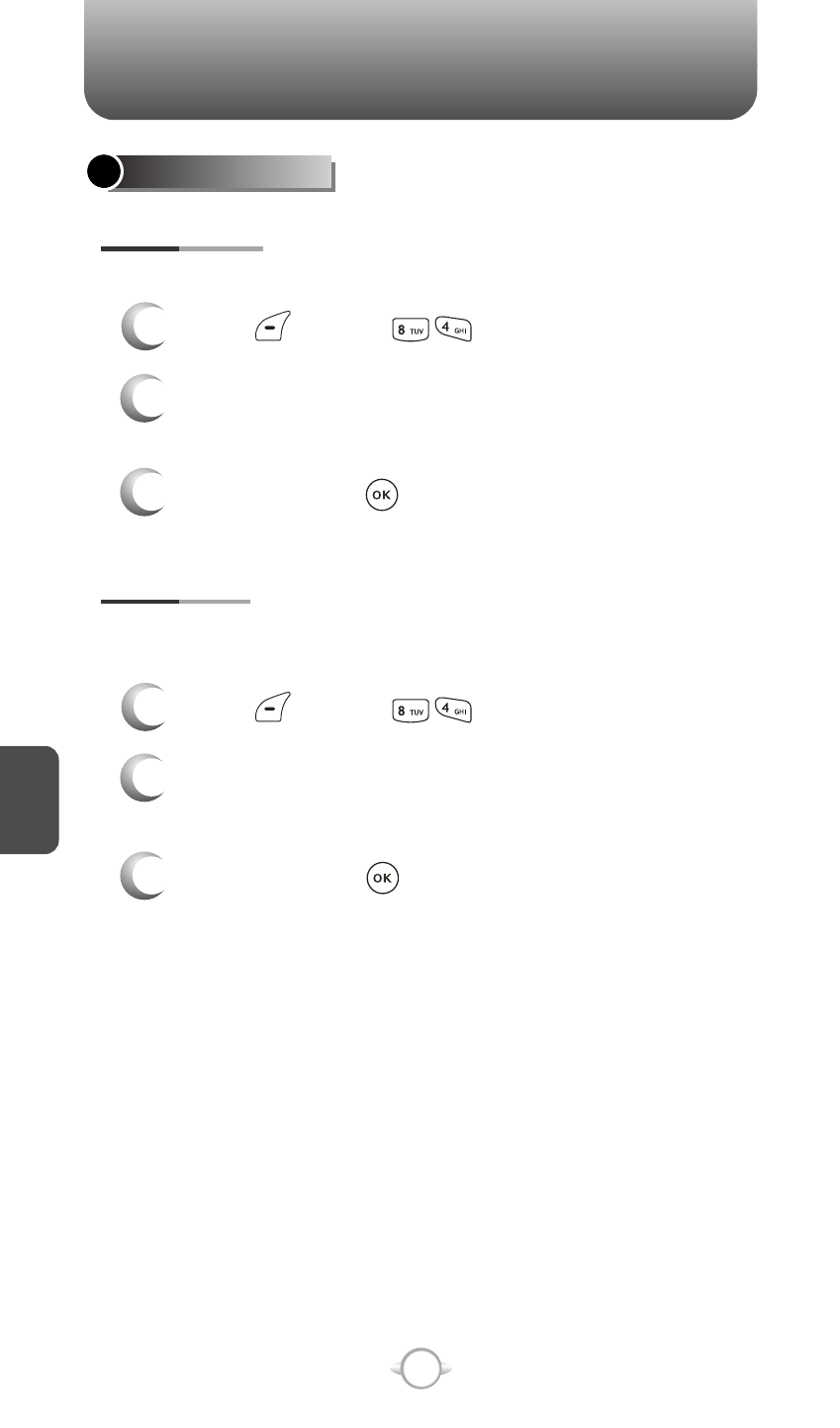
C
H
5
90
VOICE TOOLS MENU
VOICE SETTING
1
Press [MENU] .
1
Press [MENU] .
SET ACTIVE
HFK MODE
2
Select “Active Flip” or “Send Key” by
pressing the Navigation Key left or right.
3
To save, press [OK].
2
Scroll to HFK Mode. Select “On” or “Off” by
pressing the Navigation Key left or right.
3
To save, press [OK].
Allows the user to activate or deactivate voice dial service.
While using the Hands Free Kit, activates or deactivates the voice
recognition function.
See also other documents in the category Audiovox Mobile Phones:
- VOX 8610 (54 pages)
- PC100 (12 pages)
- PPC-6600 (167 pages)
- CDM-4000 XL (79 pages)
- MVX-475 (26 pages)
- SBC Series (14 pages)
- Prestige PR-140 (20 pages)
- CDM8600 (74 pages)
- MVX501 (24 pages)
- MVX507 (29 pages)
- CDM-8910US (69 pages)
- CDM-8900 (69 pages)
- CDM-8900 (137 pages)
- CTX5000 (18 pages)
- CDM 8500 (74 pages)
- CDM 8500 (76 pages)
- CDM 4500 (42 pages)
- PM-8920 (206 pages)
- CDM 8410 (78 pages)
- CDM 8410 (77 pages)
- CDM-8615 (66 pages)
- PPC6600 (195 pages)
- PR-130 (19 pages)
- CDM-9100 (107 pages)
- MVX-550 (22 pages)
- CDM-9150X (107 pages)
- PC200 (12 pages)
- MVX-500 (18 pages)
- SP85 (12 pages)
- CDM-89100C (68 pages)
- CDMA2000 (67 pages)
- CDM9500 (145 pages)
- CDM3300 (60 pages)
- CDM-9500 (145 pages)
- PPC 4100 (156 pages)
- BC-20 (10 pages)
- TRAN-410A (13 pages)
- MVX-430 (20 pages)
- CTX-4200 (18 pages)
- VI600 (154 pages)
- CDM-8930 (85 pages)
- MVX-850 (24 pages)
- CDM120 (41 pages)
- 8910 (70 pages)
