Phone book – Audiovox CDM-8615 User Manual
Page 42
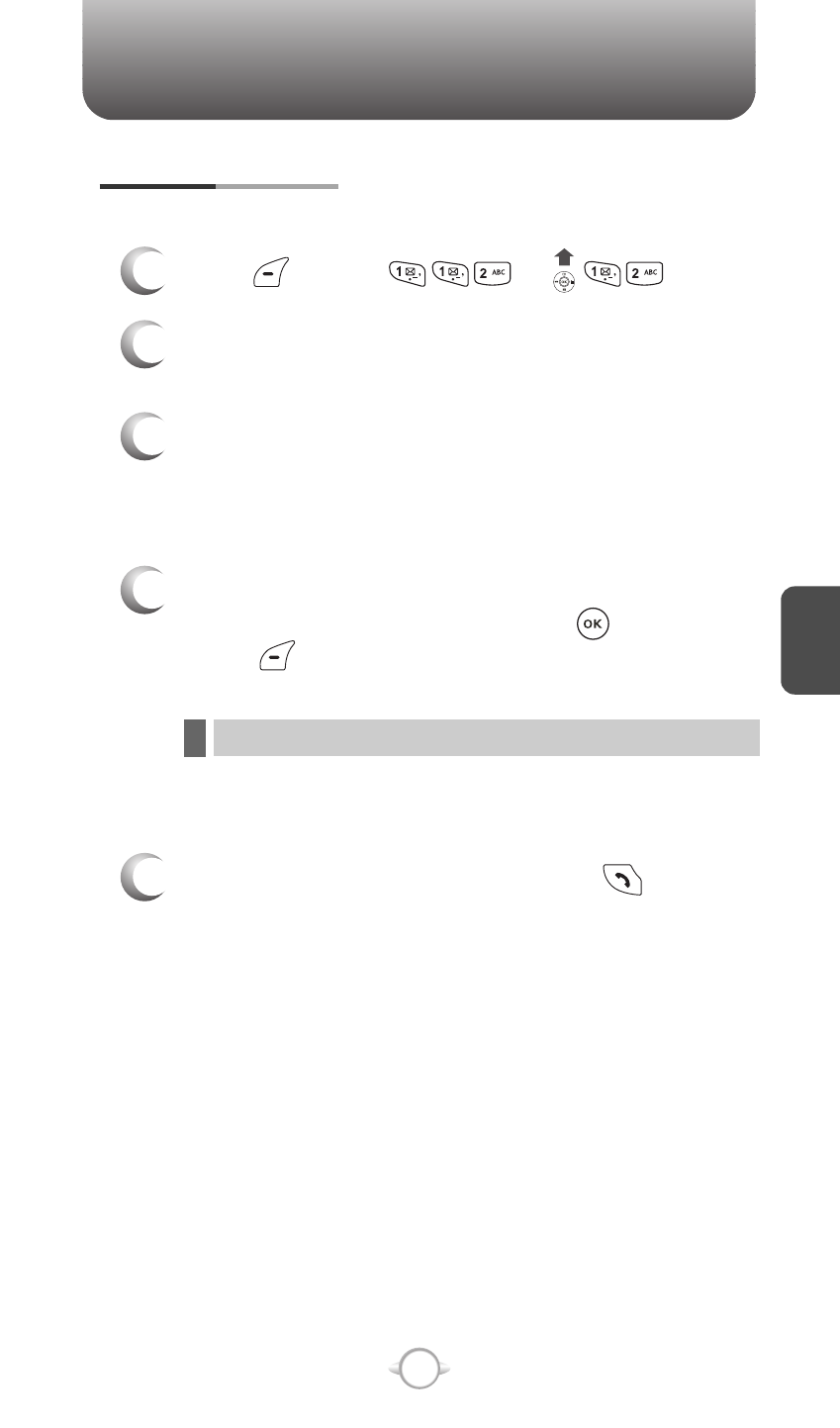
C
H
4
39
PHONE BOOK
Lists contacts numerically so you can quickly find a number.
Press [MENU] or .
Enter a part of the phone number or scroll
through the list with the Navigation Key.
The name associated with that number will be
displayed at the bottom of the screen.
Please refer to page 95 for more details on
“New Text MSG”.
The list of phone numbers saved in your phone
book will be displayed in numerical order.
All matching entries will be displayed. Highlight
an entry. To edit the entry, press [OK].
Press [MENU] to 1. Send Text Msg,
2. Prefix or 3. Erase.
To call the selected number, press .
If the entry is set to secret, you will be asked for your password.
l
FIND BY NUMBER
1
2
3
4
5
See also other documents in the category Audiovox Mobile Phones:
- VOX 8610 (54 pages)
- PC100 (12 pages)
- PPC-6600 (167 pages)
- CDM-4000 XL (79 pages)
- MVX-475 (26 pages)
- SBC Series (14 pages)
- Prestige PR-140 (20 pages)
- CDM8600 (74 pages)
- MVX501 (24 pages)
- MVX507 (29 pages)
- CDM-8910US (69 pages)
- CDM-8900 (69 pages)
- CDM-8900 (137 pages)
- CTX5000 (18 pages)
- CDM 8500 (74 pages)
- CDM 8500 (76 pages)
- CDM 4500 (42 pages)
- PM-8920 (206 pages)
- CDM 8410 (77 pages)
- CDM 8410 (78 pages)
- CDM-8615 (66 pages)
- PPC6600 (195 pages)
- PR-130 (19 pages)
- CDM-9100 (107 pages)
- MVX-550 (22 pages)
- CDM-9150X (107 pages)
- PC200 (12 pages)
- MVX-500 (18 pages)
- SP85 (12 pages)
- CDM-89100C (68 pages)
- CDMA2000 (67 pages)
- CDM9500 (145 pages)
- CDM3300 (60 pages)
- CDM-9500 (145 pages)
- PPC 4100 (156 pages)
- BC-20 (10 pages)
- TRAN-410A (13 pages)
- MVX-430 (20 pages)
- CTX-4200 (18 pages)
- VI600 (154 pages)
- CDM-8930 (85 pages)
- MVX-850 (24 pages)
- CDM120 (41 pages)
- 8910 (70 pages)
