Settings – Audiovox CDM-8615 User Manual
Page 64
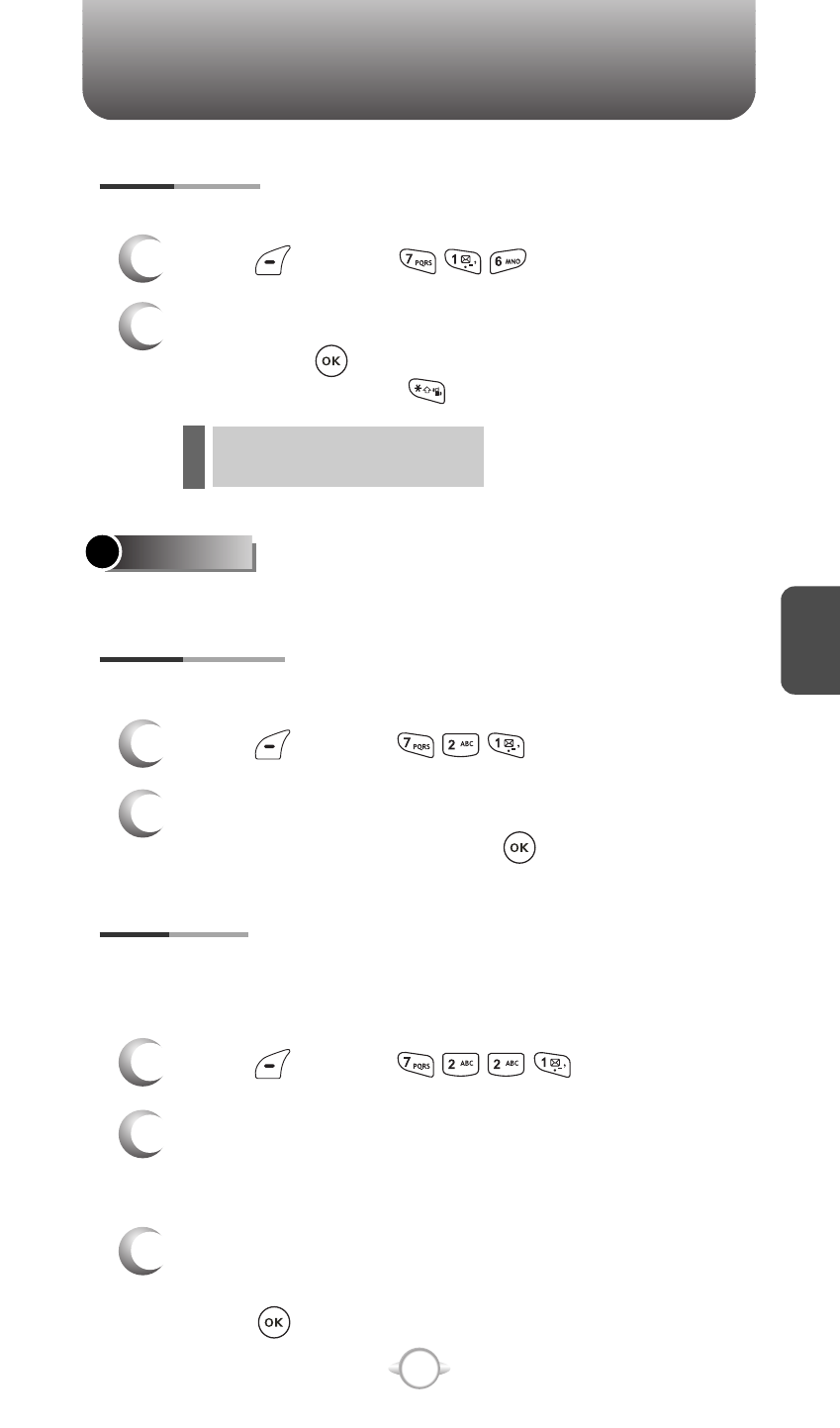
SETTINGS
C
H
4
61
Allows you to customize the display.
To select a display menu style:
DISPLAY
MENU STYLE
WALLPAPER
1
Press [MENU] .
2
Select “Fold”, “Grid” or “List” with the
Navigation Key then press [OK] to save it.
1
Press [MENU] .
To select an LCD display:
GRAPHICS
2
Select Default to choose a pre-installed display,
or Downloads to choose a display you have
downloaded to your phone.
3
Select a display from the Animation and the
Graphic list using the Navigation Key and
press [SELECT] to save it.
On : Etiquette Mode on.
Off : Etiquette Mode off.
l
l
To place the phone in Etiquette Mode so all phone sounds are muted:
ETIQUETTE
1
Press [MENU] .
2
Select “On” or “Off” with the Navigation Key,
then press [OK] to save it.
Or, press and hold .
See also other documents in the category Audiovox Mobile Phones:
- VOX 8610 (54 pages)
- PC100 (12 pages)
- PPC-6600 (167 pages)
- CDM-4000 XL (79 pages)
- MVX-475 (26 pages)
- SBC Series (14 pages)
- Prestige PR-140 (20 pages)
- CDM8600 (74 pages)
- MVX501 (24 pages)
- MVX507 (29 pages)
- CDM-8910US (69 pages)
- CDM-8900 (69 pages)
- CDM-8900 (137 pages)
- CTX5000 (18 pages)
- CDM 8500 (76 pages)
- CDM 8500 (74 pages)
- CDM 4500 (42 pages)
- PM-8920 (206 pages)
- CDM 8410 (78 pages)
- CDM 8410 (77 pages)
- CDM-8615 (66 pages)
- PPC6600 (195 pages)
- PR-130 (19 pages)
- CDM-9100 (107 pages)
- MVX-550 (22 pages)
- CDM-9150X (107 pages)
- PC200 (12 pages)
- MVX-500 (18 pages)
- SP85 (12 pages)
- CDM-89100C (68 pages)
- CDMA2000 (67 pages)
- CDM9500 (145 pages)
- CDM3300 (60 pages)
- CDM-9500 (145 pages)
- PPC 4100 (156 pages)
- BC-20 (10 pages)
- TRAN-410A (13 pages)
- MVX-430 (20 pages)
- CTX-4200 (18 pages)
- VI600 (154 pages)
- CDM-8930 (85 pages)
- MVX-850 (24 pages)
- CDM120 (41 pages)
- 8910 (70 pages)
