Brew – Audiovox CDM-8615 User Manual
Page 56
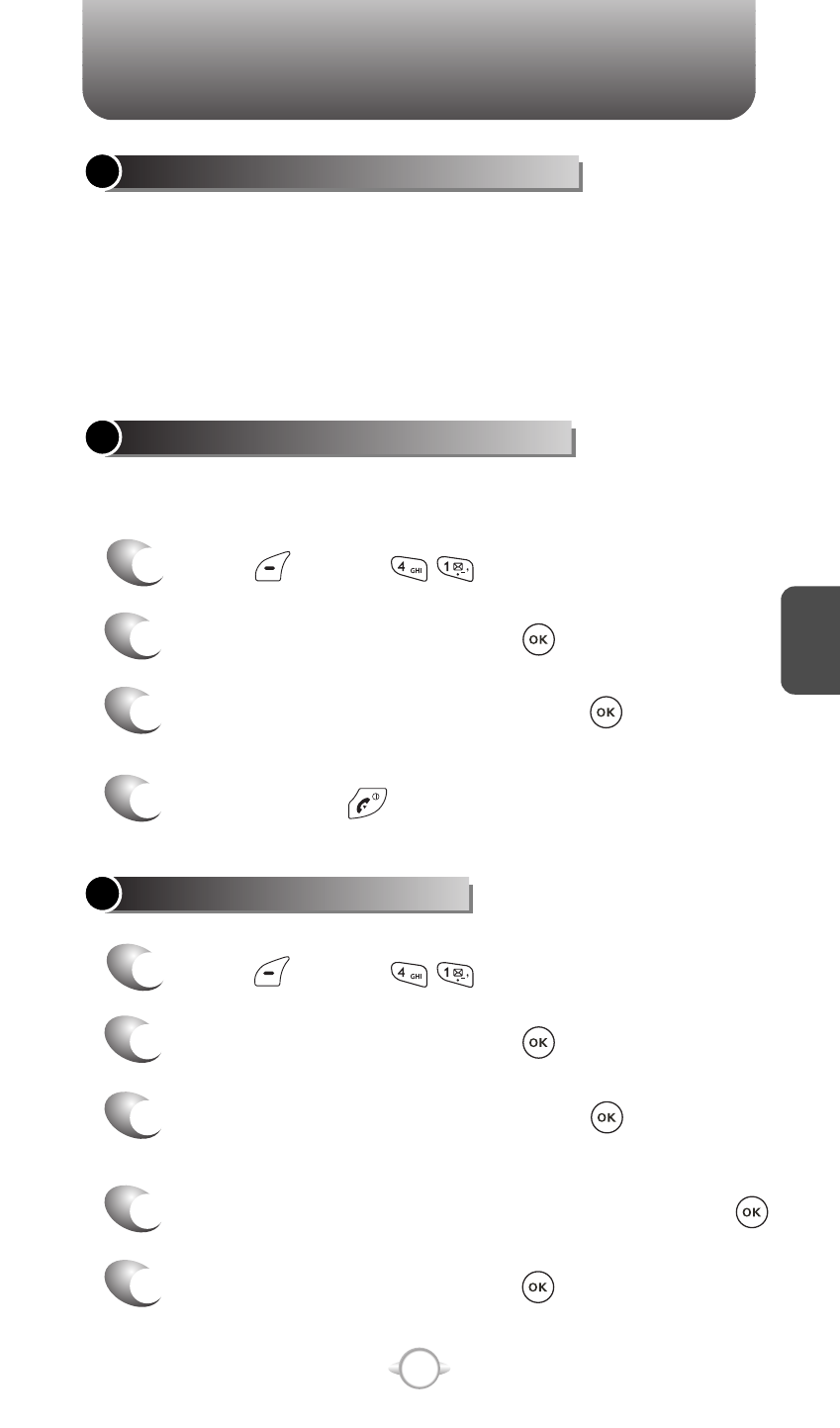
C
H
4
53
BREW
Downloaded melody ringers apply to several functions including the
incoming call alert, new text message alert, alarm clock and event
alarm.
See Ringer Type on page 57.
Downloaded wallpapers apply to the standby mode.
See Wallpaper on page 61.
Downloaded melody ringers, wallpapers and applications are saved
to the data folder in your phone.
APPLYING MELODIES/WALLPAPERS
CHECKING DATA FOLDER MEMORY
1
Press [MENU] .
2
Select “Settings” then press .
3
Select “Manage Apps” then press .
The memory status will be displayed.
4
To exit, press .
ERASING AN APPLICATION
1
Press [MENU] .
2
Select “Settings” then press .
4
Select the application to be erased then press .
3
Select “Manage Apps” then press .
The memory status will be displayed.
5
Select “Remove” then press [OK].
- VOX 8610 (54 pages)
- PC100 (12 pages)
- PPC-6600 (167 pages)
- CDM-4000 XL (79 pages)
- MVX-475 (26 pages)
- SBC Series (14 pages)
- Prestige PR-140 (20 pages)
- CDM8600 (74 pages)
- MVX501 (24 pages)
- MVX507 (29 pages)
- CDM-8910US (69 pages)
- CDM-8900 (69 pages)
- CDM-8900 (137 pages)
- CTX5000 (18 pages)
- CDM 8500 (76 pages)
- CDM 8500 (74 pages)
- CDM 4500 (42 pages)
- PM-8920 (206 pages)
- CDM 8410 (78 pages)
- CDM 8410 (77 pages)
- CDM-8615 (66 pages)
- PPC6600 (195 pages)
- PR-130 (19 pages)
- CDM-9100 (107 pages)
- MVX-550 (22 pages)
- CDM-9150X (107 pages)
- PC200 (12 pages)
- MVX-500 (18 pages)
- SP85 (12 pages)
- CDM-89100C (68 pages)
- CDMA2000 (67 pages)
- CDM9500 (145 pages)
- CDM3300 (60 pages)
- CDM-9500 (145 pages)
- PPC 4100 (156 pages)
- BC-20 (10 pages)
- TRAN-410A (13 pages)
- MVX-430 (20 pages)
- CTX-4200 (18 pages)
- VI600 (154 pages)
- CDM-8930 (85 pages)
- MVX-850 (24 pages)
- CDM120 (41 pages)
- 8910 (70 pages)
