Settings – Audiovox CDM-8615 User Manual
Page 75
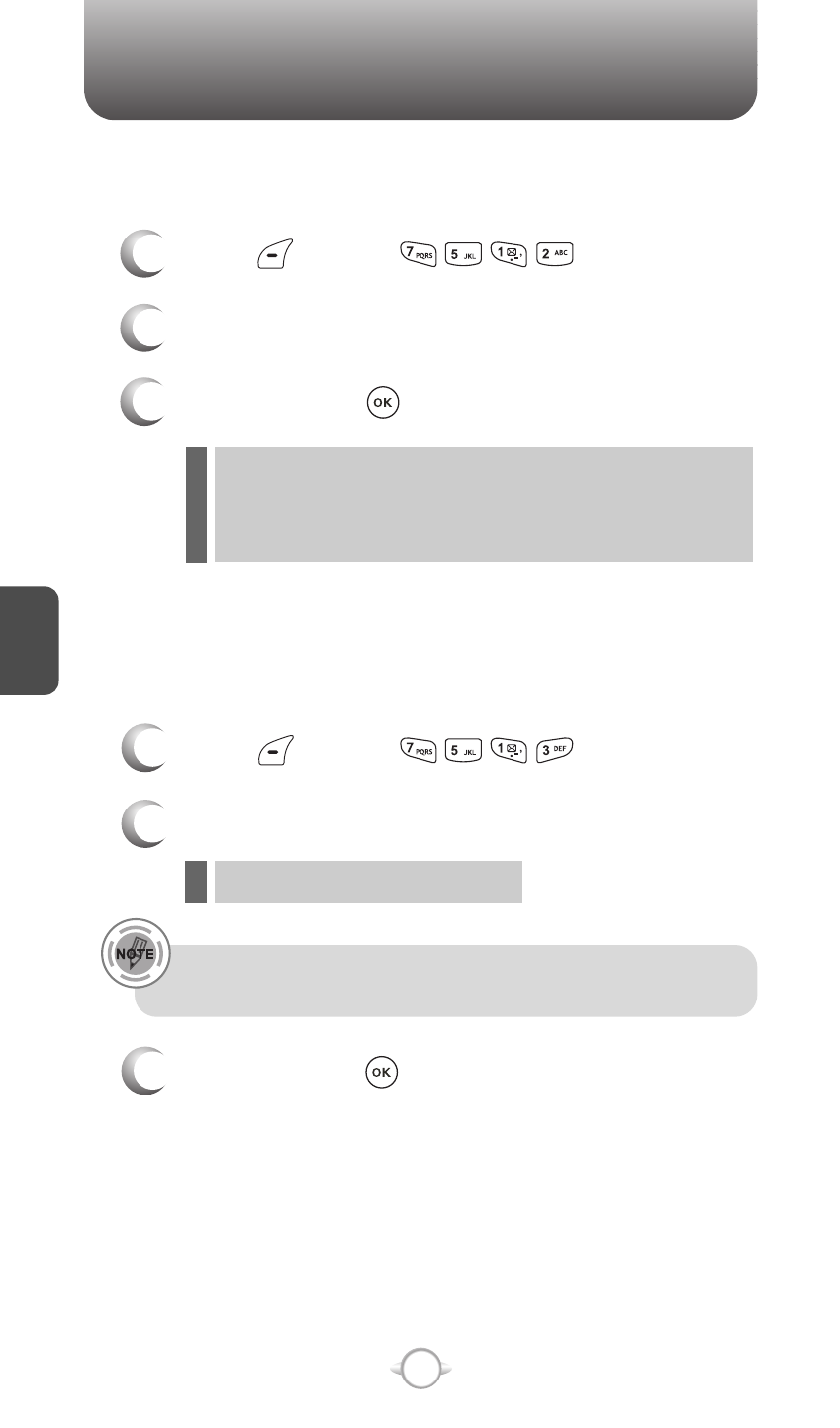
C
H
4
72
SETTINGS
To select Active Flip Answer mode:
1
Press [MENU] .
2
Select “On” or “Off” with the Navigation Key.
3
To save, press [OK].
ACTIVE FLIP
When Active Flip On is selected, an incoming phone call can
be answered simply by opening the phone.
When Active Flip Off is selected, you will need to open the
phone and use the Answer mode you have selected.
l
l
Press [MENU] .
Automatically answers a call after a preset amount of time.
Auto Answer only works when the phone is open.
1
2
Select one of the following with the Navigation Key.
3
To save, press [OK].
AUTO ANSWER
Off/5 Secs/10 Secs/18 Secs.
l
This function will not be active when you select Vibrate, Silent,
Etiquette or Ringer off as a ringer mode.
See also other documents in the category Audiovox Mobile Phones:
- VOX 8610 (54 pages)
- PC100 (12 pages)
- PPC-6600 (167 pages)
- CDM-4000 XL (79 pages)
- MVX-475 (26 pages)
- SBC Series (14 pages)
- Prestige PR-140 (20 pages)
- CDM8600 (74 pages)
- MVX501 (24 pages)
- MVX507 (29 pages)
- CDM-8910US (69 pages)
- CDM-8900 (69 pages)
- CDM-8900 (137 pages)
- CTX5000 (18 pages)
- CDM 8500 (74 pages)
- CDM 8500 (76 pages)
- CDM 4500 (42 pages)
- PM-8920 (206 pages)
- CDM 8410 (78 pages)
- CDM 8410 (77 pages)
- CDM-8615 (66 pages)
- PPC6600 (195 pages)
- PR-130 (19 pages)
- CDM-9100 (107 pages)
- MVX-550 (22 pages)
- CDM-9150X (107 pages)
- PC200 (12 pages)
- MVX-500 (18 pages)
- SP85 (12 pages)
- CDM-89100C (68 pages)
- CDMA2000 (67 pages)
- CDM9500 (145 pages)
- CDM3300 (60 pages)
- CDM-9500 (145 pages)
- PPC 4100 (156 pages)
- BC-20 (10 pages)
- TRAN-410A (13 pages)
- MVX-430 (20 pages)
- CTX-4200 (18 pages)
- VI600 (154 pages)
- CDM-8930 (85 pages)
- MVX-850 (24 pages)
- CDM120 (41 pages)
- 8910 (70 pages)
