Settings – Audiovox CDM-8615 User Manual
Page 110
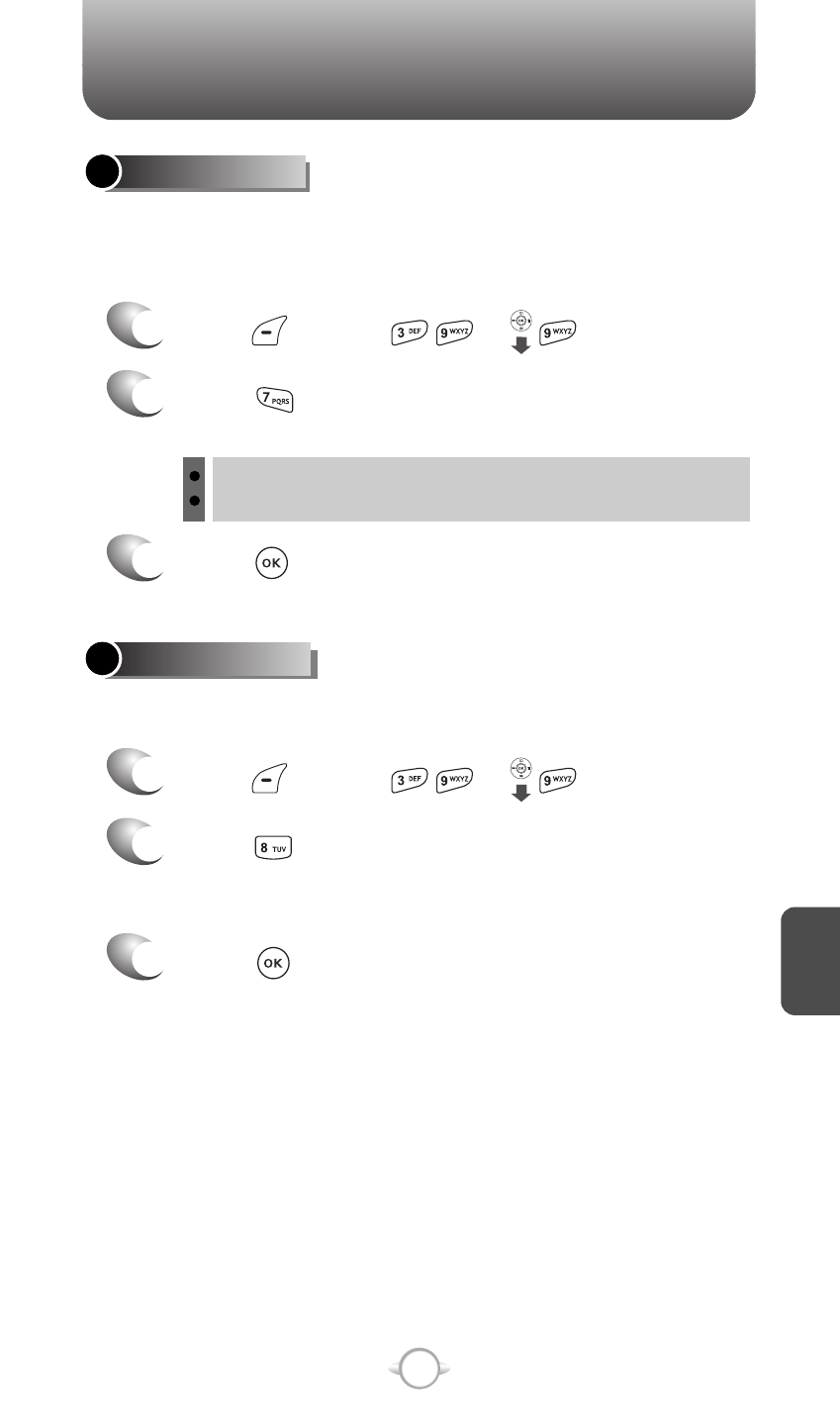
C
H
6
107
SETTINGS
ENTRY MODE
1
2
Press .
Select “Alpha Mode” or “T9 Mode” with
the Navigation Key.
3
Press [OK].
Sets an Entry Mode as a default. For example, if T9 Mode is the
default, its icon will appear.
Press [MENU] or .
DIRECT VIEW
1
2
Press .
Select “On” or “Off” with the Navigation Key.
ON : Set to read msg without entering inbox in SMS menu.
OFF : Set to read msg after entering inbox in SMS menu.
3
Press [OK].
Press [MENU] or .
If the Direct View is set to on, the user will be able to view the
message by pressing the read key. If the Direct View is set to off,
the user can view the message by entering SMS Menu-> Inbox.
See also other documents in the category Audiovox Mobile Phones:
- VOX 8610 (54 pages)
- PC100 (12 pages)
- PPC-6600 (167 pages)
- CDM-4000 XL (79 pages)
- MVX-475 (26 pages)
- SBC Series (14 pages)
- Prestige PR-140 (20 pages)
- CDM8600 (74 pages)
- MVX501 (24 pages)
- MVX507 (29 pages)
- CDM-8910US (69 pages)
- CDM-8900 (69 pages)
- CDM-8900 (137 pages)
- CTX5000 (18 pages)
- CDM 8500 (74 pages)
- CDM 8500 (76 pages)
- CDM 4500 (42 pages)
- PM-8920 (206 pages)
- CDM 8410 (78 pages)
- CDM 8410 (77 pages)
- CDM-8615 (66 pages)
- PPC6600 (195 pages)
- PR-130 (19 pages)
- CDM-9100 (107 pages)
- MVX-550 (22 pages)
- CDM-9150X (107 pages)
- PC200 (12 pages)
- MVX-500 (18 pages)
- SP85 (12 pages)
- CDM-89100C (68 pages)
- CDMA2000 (67 pages)
- CDM9500 (145 pages)
- CDM3300 (60 pages)
- CDM-9500 (145 pages)
- PPC 4100 (156 pages)
- BC-20 (10 pages)
- TRAN-410A (13 pages)
- MVX-430 (20 pages)
- CTX-4200 (18 pages)
- VI600 (154 pages)
- CDM-8930 (85 pages)
- MVX-850 (24 pages)
- CDM120 (41 pages)
- 8910 (70 pages)
