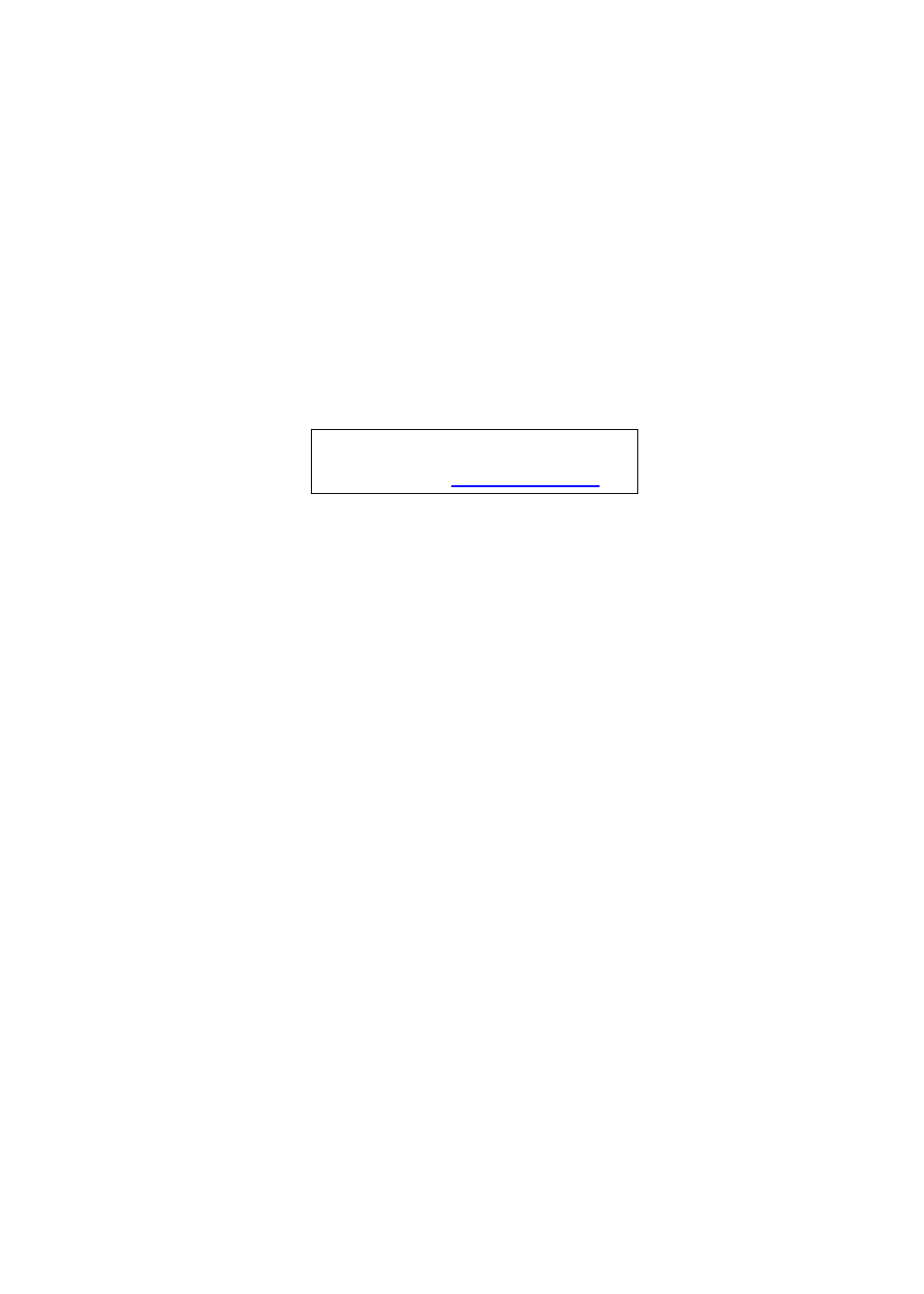Acer 5710 User Manual
Acer Notebooks
Table of contents
Document Outline
- Features
- System Block Diagram
- Board Layout
- Top View
- Bottom View
- Your Acer Notebook Tour
- Front View
- Closed Front View
- Left View
- Right View
- Rear view
- Base view
- Indicators
- Easy-Launch Buttons
- Touchpad Basics
- Using the Keyboard
- Lock Keys and embedded numeric keypad
- Windows Keys
- Hot Keys
- Special Key
- Acer Empowering Technology
- Empowering Technology password
- Acer eNet Management
- Acer ePower Management
- Acer eAudio Management
- Acer ePresentation Management
- Acer eDataSecurity Management
- Acer eLock Management
- Acer eRecovery Management
- Acer eSettings Management
- Using the System Utilities
- Acer GridVista (dual-display compatible)
- Launch Manager
- Hardware Specifications and Configurations
- System Specifications
- System Utilities
- General Information
- Disassembly Procedure Flowchart
- Removing the Battery Pack
- Removing the HDD Module/Memory/Wireless LAN Card/Modem Card/TV Tuner Card/System Fan/Thermal Modules/VGA Board/CPU/Keyboard and the LCD Module
- Disassembling the Main Unit
- Disassembling the LCD Module
- Disassembling the External Modules
- Machine Disassembly and Replacement
- Troubleshooting
- Jumper and Connector Locations
- FRU (Field Replaceable Unit) List
- Aspire_Acadia_CH1.pdf