ADC Megabit Modem 700F User Manual
Page 89
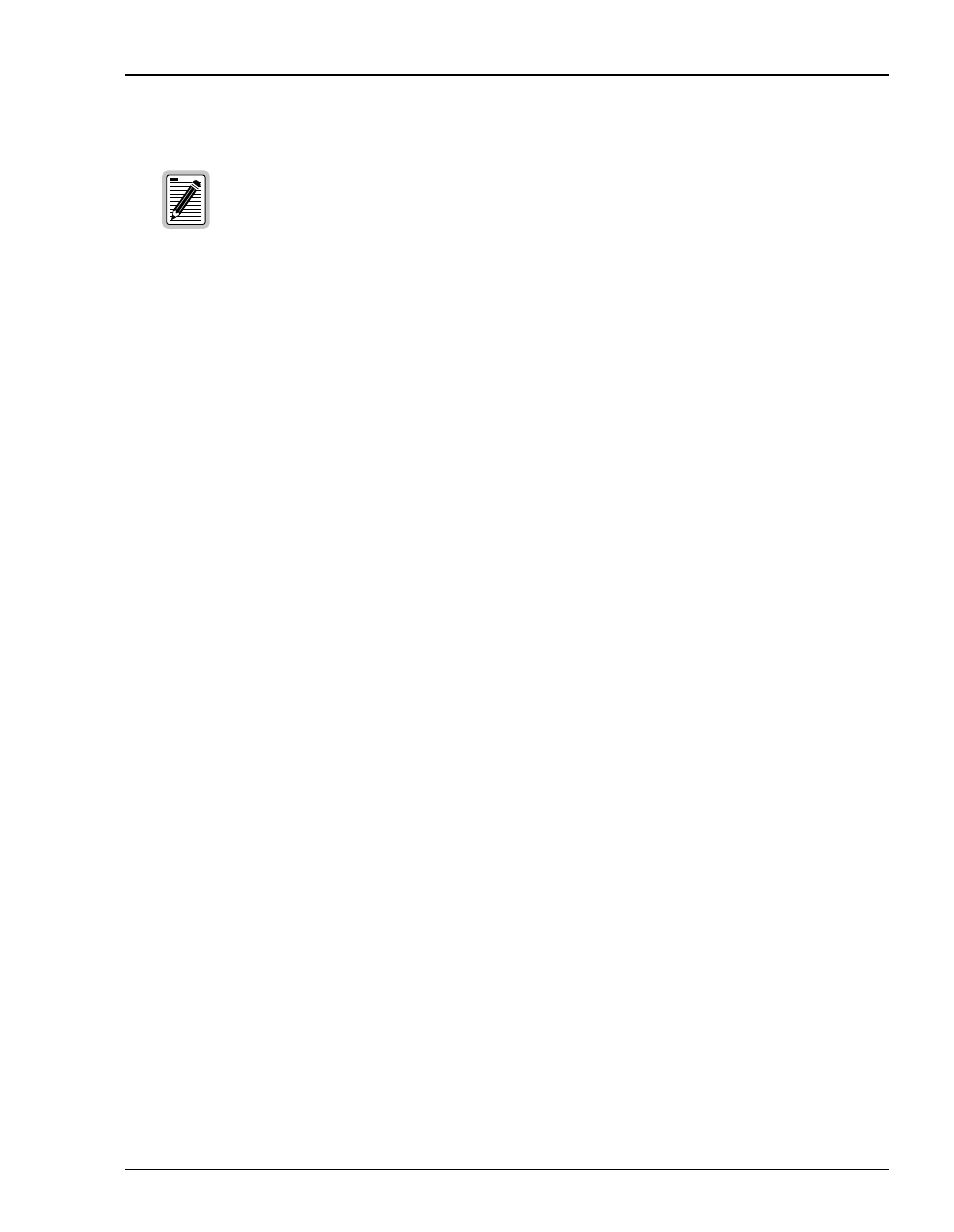
Chapter 9: Maintenance and Troubleshooting
Megabit Modem 400F, 500L, 600F, and 700F User Manual
79
6
Click
Apply
to activate the changes.
7
Click
upgrade software
to begin the file transfer.
8
Click
Proceed
to confirm the file transfer process.
9
Wait for the file to download.
10 Click
Yes
to restart the modem.
Before initiating a software upgrade, ensure that all files are in the directory
you specified on the TFTP server when you configured system parameters.
This manual is related to the following products:
See also other documents in the category ADC Hardware:
- 310F (68 pages)
- HiGain H2TU-C-319 List 4E (88 pages)
- H4TU-C-319 List 1 Line Unit (79 pages)
- UTP Switchboard Cable (4 pages)
- FlexWave MMW 125 (4 pages)
- Fibre ETSI Solution (8 pages)
- D3LXC-FCA100 (52 pages)
- 420F (106 pages)
- OmniReach OFDT-24 (4 pages)
- P-90-216 (15 pages)
- HiGain T1MF2S04RA (60 pages)
- TrueNet F/UTP Riser Cable (4 pages)
- UltraWAVE GSM Network-In-A-Box 105968AE (4 pages)
- InterReach 850 Cellular (12 pages)
- Soneplex Quad Loop Extender (2 pages)
- Digivance NXD (8 pages)
- Reliable (4 pages)
- GSM Base Station Controller UltraWAVE BSC (4 pages)
- UltraWAVE CDMA Pico BS Plus (2 pages)
- UniPatch GigE Series (4 pages)
- Cross-Connect DSXi (2 pages)
- OmniReach MDU Rapid Fiber System (8 pages)
- Baluns Series (5 pages)
- Universal Radio Head FlexWave (4 pages)
- Double Pair/Line Power G.SHDSL WorldDSL G.S (4 pages)
- FMT Drawers Featuring MicroVAM Modules (4 pages)
- SG-1 (226 pages)
- PWR-AVIS (33 pages)
- H2TU-C-388 (66 pages)
- TrueNet Rack Mount Fiber Enclosures RMG Series (8 pages)
- Universal Transport Platform for Access Networks PONy Express 16 (4 pages)
- TrueNet Augmented Category 6 Patch Cords (2 pages)
- 2 (44 pages)
- HiGain Wideband 3190 WBS-3190 (8 pages)
- TrueNet Termination Block (4 pages)
- Soneplex Broadband System (342 pages)
- LoopStar EtherNID (12 pages)
- Ethernet Distribution Frame TrueNet (2 pages)
- DSX-4R (RZX3) (2 pages)
- 24 AWG STC (4 pages)
- WMX 300 (4 pages)
- MM702G2 (134 pages)
- FlexWave MMX 8000 (4 pages)
- Fiber Optic Panel FL2000 Series (19 pages)
