Changing the programme order of the tv channels, 11 gb getting started - first time operation – Sony KP-41PX1 User Manual
Page 10
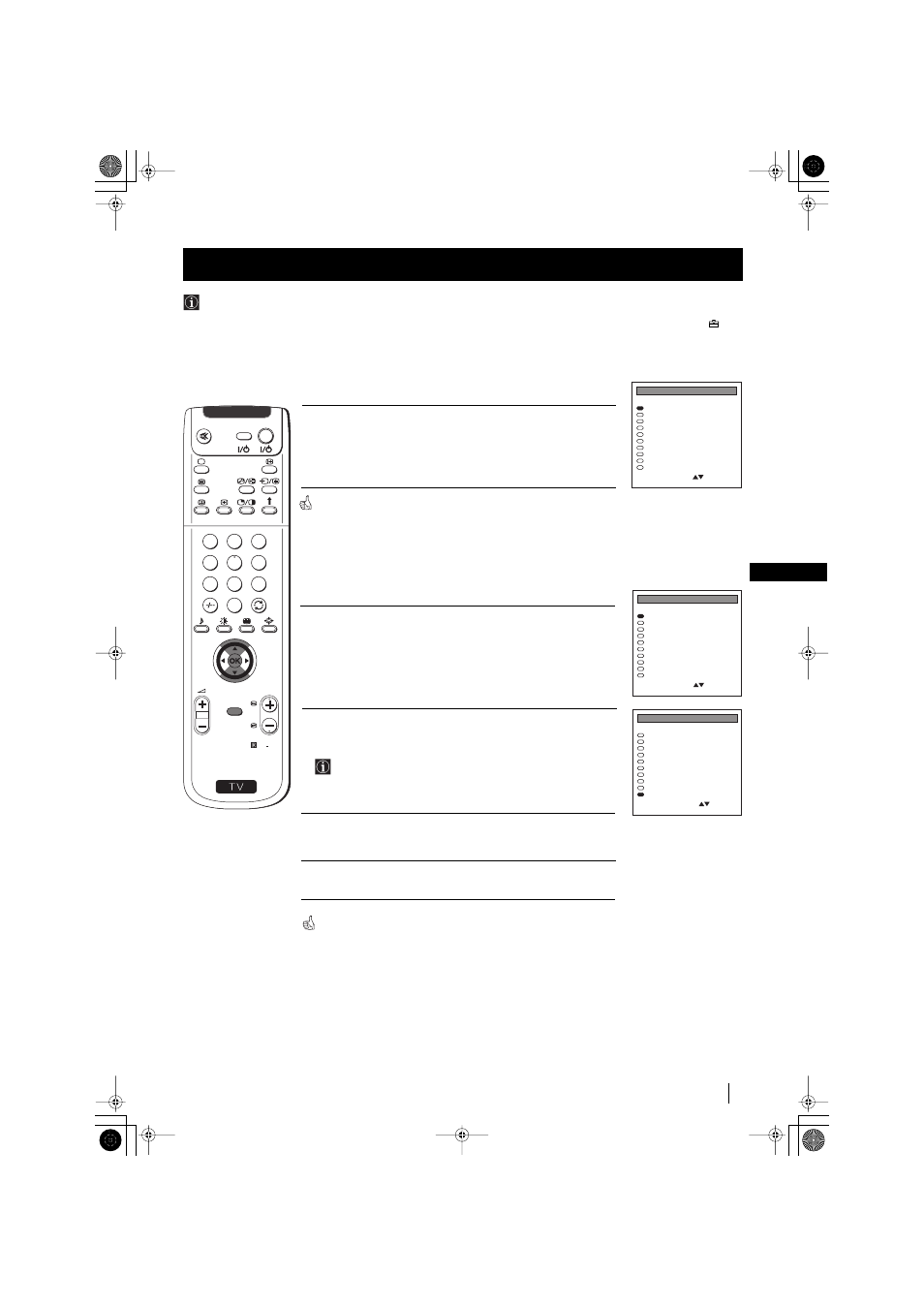
11
GB
Getting Started - First Time Operation
After all available channels (TV Broadcast) are captioned and stored, a new menu appears automatically on the screen to
change the order in which the channels appear on the screen.
However, if you wish to rearrange the order of the channels afterwards, select the menu Programme Sorting in the
(PRESET) menu and proceed in the same way as described in the b) section of this chapter.
a) If you do not wish to change the channel order:
Changing the Programme Order of the TV channels
1
Press the MENU button on the remote control to exit and return to the
normal TV screen.
When the automatic tuning is finished, the Programme Sorting menu
appears on the screen.
b) If you wish to change the channel order:
1
Push the joystick on the remote control to $ or 4 to select the
programme number with the channel (TV Broadcast) you wish to
rearrange, then press OK.
2
Push the joystick to $ or 4 to select the new programme number
position for your selected channel (TV Broadcast), then press OK.
The selected channel now moves to its new programme position
and the other channels move accordingly.
3
Repeat steps 1 and 2 if you wish to change the order of the other
channels.
4
Press the MENU button to exit and return to the normal TV screen.
Your projection TV is now ready for use.
Getting Started - First Time Operation
PROG
SYS CHAN
LABEL
PROGRAMME SORTING
B/G
B/G
B/G
B/G
B/G
B/G
B/G
B/G
B/G
B/G
0
1
2
3
4
5
6
7
8
9
BBC-W
MV-CH
TVE-1
TVE-2
ANT-3
TELE 5
C PLUS
- - - - -
- - - - -
CNN -
C 28
C 40
C 41
C 31
C 34
C 27
C 47
C 44
C 23
C 35
Select PROG: + OK
Exit: MENU
PROG
SYS CHAN
LABEL
PROGRAMME SORTING
B/G
B/G
B/G
B/G
B/G
B/G
B/G
B/G
B/G
B/G
0
1
2
3
4
5
6
7
8
9
BBC-W
MV-CH
TVE-1
TVE-2
ANT-3
TELE 5
C PLUS
- - - - -
- - - - -
CNN -
C 28
C 40
C 41
C 31
C 34
C 27
C 47
C 44
C 23
C 35
Select PROG: + OK
Exit: MENU
B/G
B/G
B/G
B/G
B/G
B/G
B/G
B/G
B/G
B/G
0
1
2
3
4
5
6
7
8
9
MV-CH
TVE-1
TVE-2
ANT-3
TELE 5
C PLUS
- - - - -
- - - - -
CNN -
BBC-W
C 40
C 41
C 31
C 34
C 27
C 47
C 44
C 23
C 35
C 28
PROGRAMME SORTING
Select Position:
Confirm: OK
SYS CHAN
LABEL
PROG
S
RM 892
PROGR
MENU
1
4
7
2
5
8
0
3
6
9
VIDEO
TV
01GB.fm Page 11 Monday, June 4, 2001 3:47 PM
