Troubleshooting – Karcher SB V1 Eco User Manual
Page 24
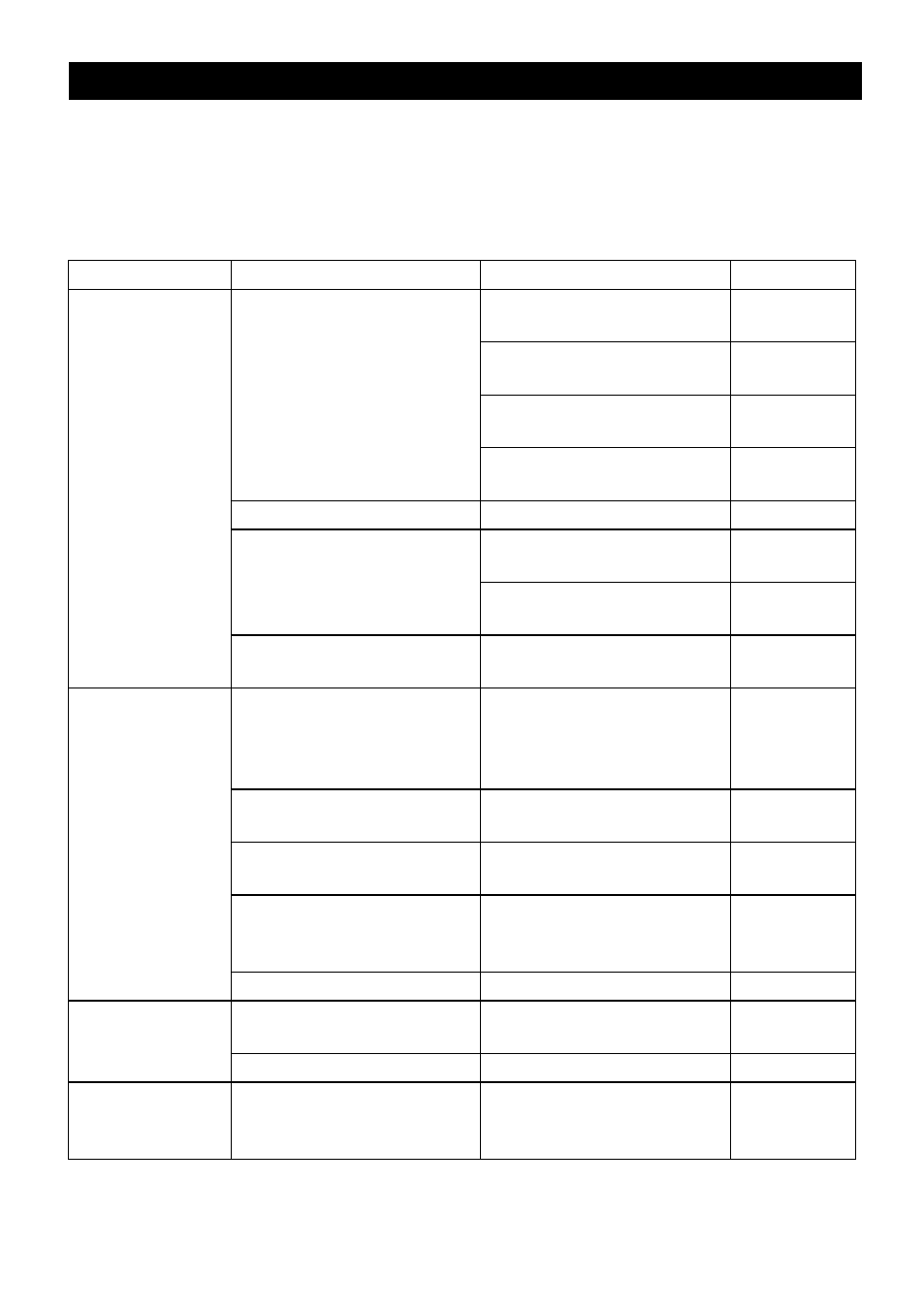
– 9
ƽ
Danger
Risk of injury! The main switch of the vacu-
um cleaner as well as the site-supplied
electrical connection is to be switched off
while carrying out any repairs or mainte-
nance jobs.
Troubleshooting
Fault
Possible cause
Remedy
of whom
Appliance is not
running
Interrupted power supply
(slot lock closed).
Check cables, plugs, fuse,
and socket.
Electricians
Switch on the main appli-
ance switch.
Operator
Insert the mains cable of
the vacuum cleaner.
Operator
Switch on the vacuum
cleaner.
Operator
Coin acceptor dirty
Clean coin acceptor.
Operator
The slot lock in the coin ac-
ceptor does not open.
4 coins have already been
thrown in.
Operator
Coin has jammed the micro-
switch; remove the coin.
Operator
Coin lock in the coin accep-
tor is jammed.
Repair the coin lock.
Operator
Suction capacity
decreases
Suction system is blocked. Remove choking of suction
nozzle, suction tube (op-
tion), bender (option), suc-
tion hose or flat-fold filter.
Operator
Paper filter bag (optional) is
full.
Exchange the paper filter bag. Operator
Filter cover does not lock in
properly.
Ensure the filter cover prop-
erly locks into place.
Operator
Membrane filter blocked
(optional).
Clean or replace the mem-
brane filter under running
water.
Operator
Flat-fold filter blocked.
Replace the flat pleated filter. Operator
Dust comes out
during the vacu-
uming
Flat-fold filter has not been
inserted properly.
Re-establish the proper instal-
lation of the flat folded filter.
Operator
Flat-fold filter blocked.
Replace the flat pleated filter. Operator
Automatic filter
dedusting is not
working
Suction hose is not con-
nected.
Connect connection hose. Operator
24
EN
