Oil change, Troubleshooting, Indicator lamp "fault" glows – Karcher HDS 2000 SUPER User Manual
Page 27
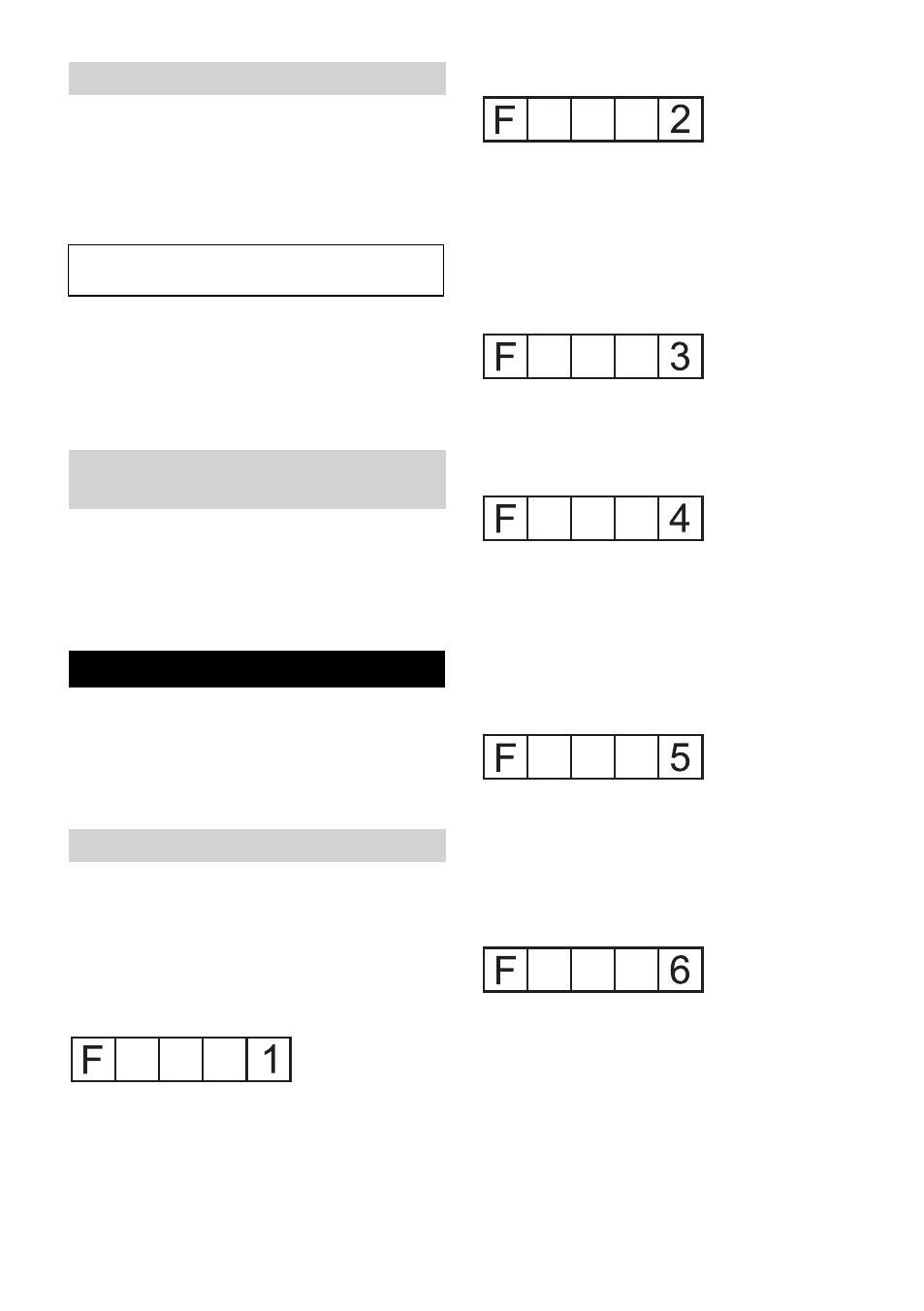
– 11
Caution
In case of lacteous oil inform Kärcher cus-
tomer service immediately
Ready a catch bin for appr 1 Litre oil.
Loosen release screw.
Tighten release screw.
Fill oil slowly up to the MAX marking on
the oil tank.
Note: Air pockets must be able to leak out.
For oil type refer to technical specifica-
tions.
Unscrew the hose from the pump head
to the safety block.
Screw the bolt M8 into the bore of the
sieve and pull the sieve out.
Clean sieve.
ƽ
Danger
Risk of injury by inadvertent startup of ap-
pliance and electrical shock.
First pull out the plug from the mains before
carrying out any tasks on the machine.
Open the covering flap of the storage
compartment.
Read the electronic fault display.
Remediate the fault as described be-
low.
Display
Troubleshotting
Increase water flow quantity.
Clean the sieve in the water connection.
Clean sieve in front of the water short-
age safe guard.
Display
Troubleshotting
Replace the reed switch of the water
shortage safeguard (Customer Ser-
vice).
Clean the water shortage safeguard
(Customer Service).
Display
Troubleshotting
Remove leaks in the high pressure sys-
tem.
Display
Troubleshotting
Remove the soot from the heating coil
(Customer Service)
Adjust burner (Customer Service)
Replace the exhaust thermostat (Cus-
tomer Service).
Display
Troubleshotting
Check the fuses and the voltage of all
three phases (Customer Service).
Replace the air pressure switch (Cus-
tomer Service).
Display
Troubleshotting
Check the fill level of the fuel tank.
Check function of the burner (Customer
Service).
Check the fuel nozzle, ignition elec-
trodes, ignition cables and replace if
necessary (Customer Service).
Clean the burner (Customer Service).
Clean the flame sensor and replace if
necessary.
Oil change
Dispose of old oil ecologically or turn in at
a gathering point.
Clean sieve in front of the water
shortage safe guard
Troubleshooting
Indicator lamp "Fault" glows
27
EN
