Produktbeschreibung und installationsanleitung, Decsription du produit et guide d’installation – Axis Communications 2401 User Manual
Page 4
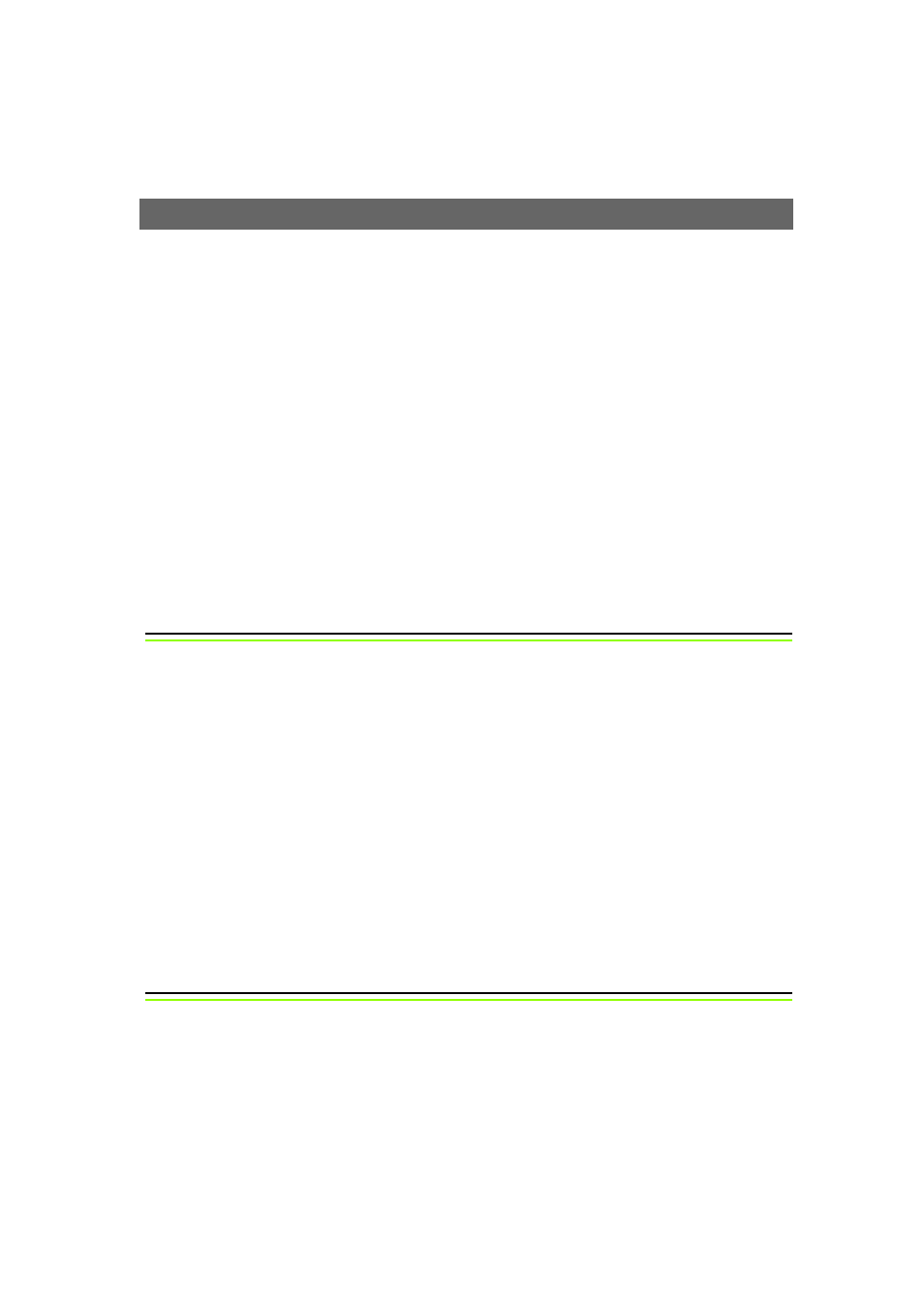
AXIS 2400/2401 Admin Manual
4
PINGing Your IP Address . . . . . . . . . . . . . . . . . . . . . . . . . . . . . . . . . . . . . . . . . . . . . . . 41
Obtaining Updated firmware . . . . . . . . . . . . . . . . . . . . . . . . . . . . . . . . . . . . . . . . . . . . 44
Updating the firmware . . . . . . . . . . . . . . . . . . . . . . . . . . . . . . . . . . . . . . . . . . . . . . . . . 44
Appendix D - Customizing The Video Server . . . . . . . . . . . . . . . . . . . . . . . . . . . . 45
Modifying the File System . . . . . . . . . . . . . . . . . . . . . . . . . . . . . . . . . . . . . . . . . . . . . . 45
Configuring using FTP . . . . . . . . . . . . . . . . . . . . . . . . . . . . . . . . . . . . . . . . . . . . . . . . . 45
Custom Web Pages . . . . . . . . . . . . . . . . . . . . . . . . . . . . . . . . . . . . . . . . . . . . . . . . . . . 46
Physical Connector . . . . . . . . . . . . . . . . . . . . . . . . . . . . . . . . . . . . . . . . . . . . . . . . . . . 51
Connecting Pan/Tilt Devices . . . . . . . . . . . . . . . . . . . . . . . . . . . . . . . . . . . . . . . . . . . . . 52
Controlling and Monitoring . . . . . . . . . . . . . . . . . . . . . . . . . . . . . . . . . . . . . . . . . . . . . 55
Produktbeschreibung und Installationsanleitung
AXIS 2400 Bedienfeld, Ansicht von vorne . . . . . . . . . . . . . . . . . . . . . . . . . . . . . . . . . . 57
AXIS 2401 Bedienfeld, Ansicht von vorne . . . . . . . . . . . . . . . . . . . . . . . . . . . . . . . . . . 58
AXIS 2400/2401 Bedienfeld, Ansicht der Rückseite . . . . . . . . . . . . . . . . . . . . . . . . . . . 59
Überprüfen und Abschließen der Installation von Ihrem Browser aus . . . . . . . . . . . . . 61
Schritt A - Anschließen Ihres Computers über das Null-Modemkabel . . . . . . . . . . . . . 62
Schritt B - Erstellen einer DFÜ-Netzwerkverbindung . . . . . . . . . . . . . . . . . . . . . . . . . . 63
Überprüfen der Modemverbindung und Abschliesen der Installation . . . . . . . . . . . . . . 64
Decsription du Produit et Guide d’Installation
Panneau avant du serveur AXIS 2400 . . . . . . . . . . . . . . . . . . . . . . . . . . . . . . . . . . . . . 66
Panneau avant du serveur AXIS 2401 . . . . . . . . . . . . . . . . . . . . . . . . . . . . . . . . . . . . . 67
