General server settings – Axis Communications 2401 User Manual
Page 18
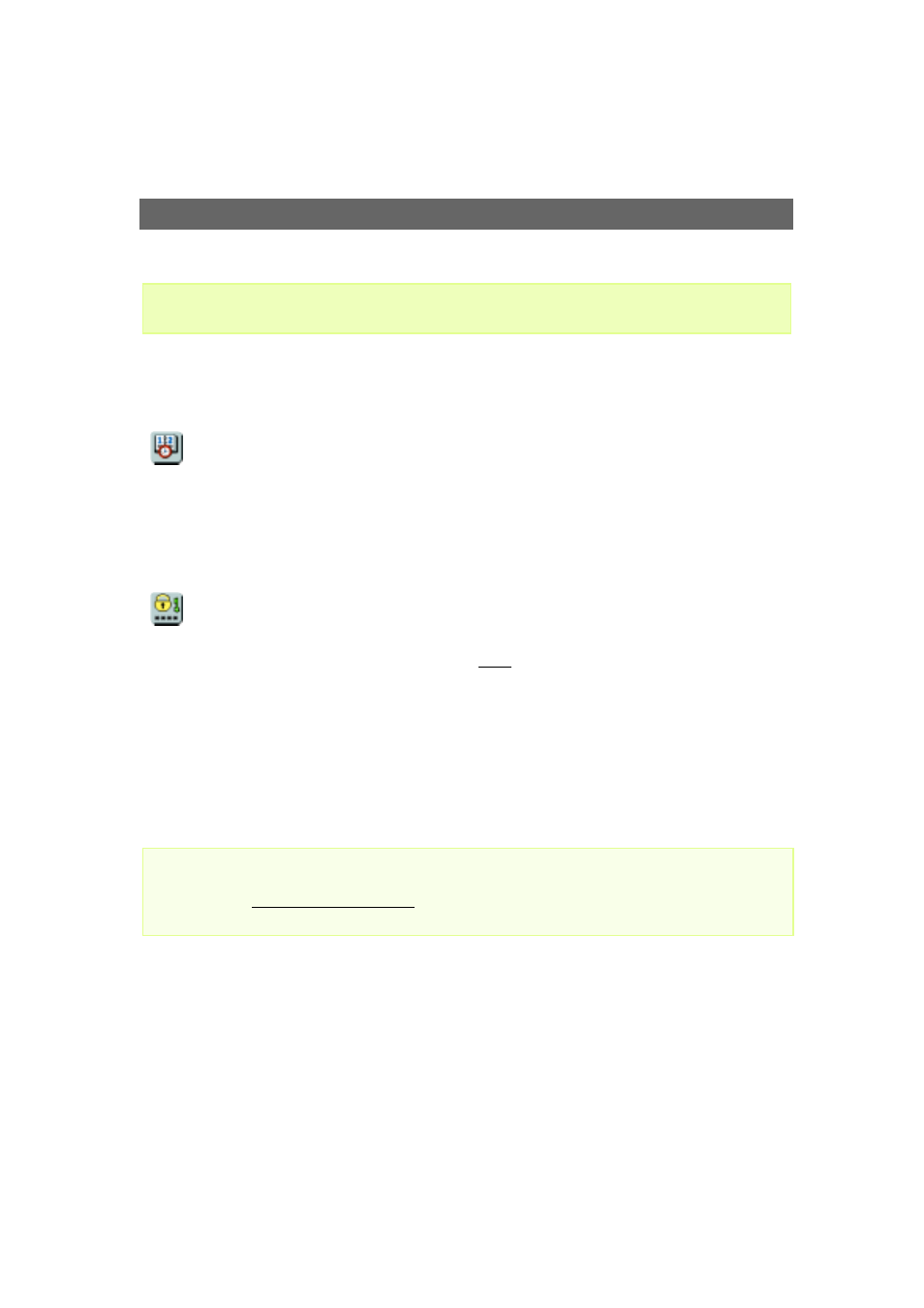
Configuring the Video Server
AXIS 2400/2401 Admin Manual
18
Tip!
General Server Settings
Click the Video Server icon to display and/or edit the following settings:
Date and Time
Click the Date and Time icon to set the date and time, automatically, or manually.
Automatic setting of the date and time requires you to either synchronize the time with
that on your computer or, alternatively, to provide the IP address of an NTP server. To
automatically adjust the time to reflect changes made by daylight saving, check the box
provided. Click Save to register the settings with the Video Server.
Security
To prevent unauthorized use of the Video Server, access is password-protected and
restricted to defined Users and Administrators only. Administrators have unrestricted
access to the Administration Tools and can determine the registration of all other users.
As an Administrator, click the Security icon to either:
• define or edit the Administrator password (the Administrator user name is permanently set to
root, with the default password set to pass)
• configure, add or delete user names and passwords
Important!
By default, the AXIS 2400/2401 supports anonymous user access, which means that
anybody on the Internet/intranet has access to the video images and Admin Tools from a
browser. Entering at least one user name and password for an authorized user in the
Security page will disable anonymous access, and thereafter only allow defined users. If
the anonymous user service is satisfactory for your application, do not add any users. The
Administrator password should, however, still be changed.
Having used the Wizards for initially configuring your application, refer to the on-line Help and use the
Administration Tools for refining the application to meet your specific requirements.
Upon delivery, the AXIS 2400/2401 is configured for open access (anonymous users), with one
pre-configured Administrator user name and password, set to root and pass, respectively. The Adminis-
trator password
should always be changed, to prevent unauthorized access to the Admin Tools and/or
product images. Furthermore, all Axis products are supplied with these defaults.
