Axis Communications 2401 User Manual
Page 13
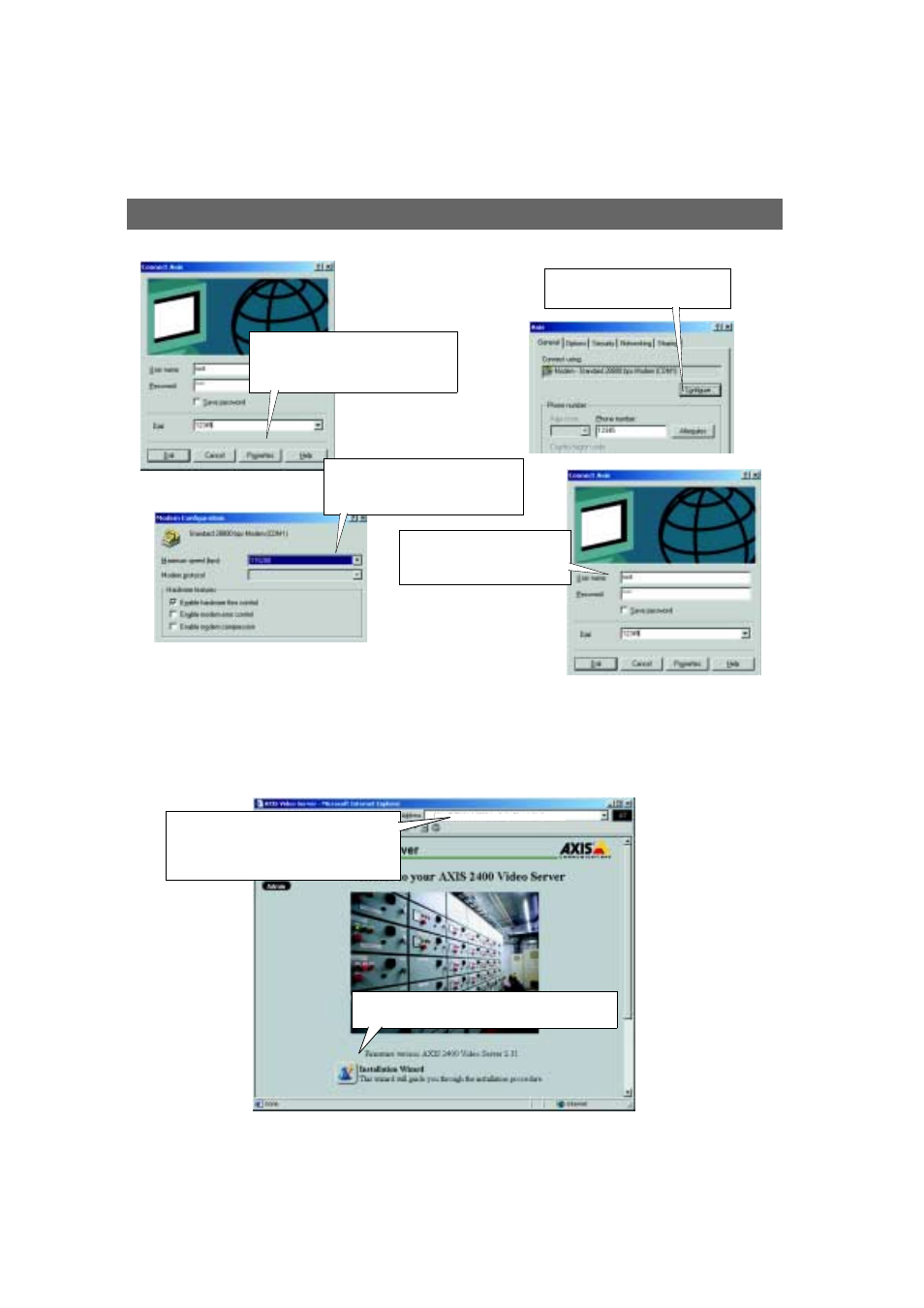
AXIS 2400/2401 Admin Manual
Installing via the Null Modem Cable
13
Verifying the Modem Connection and Completing the Installation
Having initiated your dial-up connection, as described above, you can quickly test it by
accessing the AXIS 2400/2401 from a browser (Netscape 4.x or Internet Explorer 4.x/5.x)
as follows:
❺
After clicking
Finish in the Network
Connection Wizard, the Dial-up dialog
opens. Click
Properties.
❻
Select the installed modem and
click
Configure.
❽
Finally, enter the default User
name Root and the password
pass. Click Dial.
❼
Set the Maximum Speed to 115200
bps. Click
OK twice to get back to the
dial-up dialog.
❶
Since the AXIS 2400/2401 emulates a DNS
server, you can type in any URL (containing a
period) in the Location/Site field of your
browser, as shown here.
❷
Click the Installation Wizard. The wizard guides
you through the remaining installation procedures.
my.2400
- Camera Station (47 pages)
- Fixed Dome Network Camera AXIS P3301 (74 pages)
- AXIS 214 PTZ (70 pages)
- AXIS MFD-R (75 pages)
- AXIS 213 PTZ (2 pages)
- 232D (55 pages)
- 232D (2 pages)
- AXIS 223 (1 page)
- Fixed Dome Network Camera AXIS P3301-V (50 pages)
- 2100 (2 pages)
- 210 (66 pages)
- AXIS T8311 (34 pages)
- AXIS 206W (34 pages)
- 209FD/FD-R (71 pages)
- AXIS 206M (36 pages)
- 213 PTZ (3 pages)
- 216FD/FD-V (64 pages)
- HPV42K1A000 (2 pages)
- AXIS T95A00 (73 pages)
- AXIS 209MFD-R (73 pages)
- AXIS T8310 (10 pages)
- AXIS 209FD-R (73 pages)
- 2120 (2 pages)
- 2120 (68 pages)
- AVTPSC (2 pages)
- AXIS Q1755 (59 pages)
- Axis 216MFD (74 pages)
- AXIS FD-R M12 (46 pages)
- AXIS 209MFD (73 pages)
- 207W (59 pages)
- 230 MPEG-2 (62 pages)
- 2130 (2 pages)
- Axis 211A (76 pages)
- Axis 210 (83 pages)
- AXIS 233D (69 pages)
- AXIS 221 (64 pages)
- 211 (66 pages)
- 207 (54 pages)
- Axis 216FD-V (4 pages)
- IP-Surveillance (8 pages)
- AXIS 207 (73 pages)
- AXIS 223M (70 pages)
- AXIS 211M (2 pages)
- 207MW (60 pages)
