Nikon D3S User Manual
Page 421
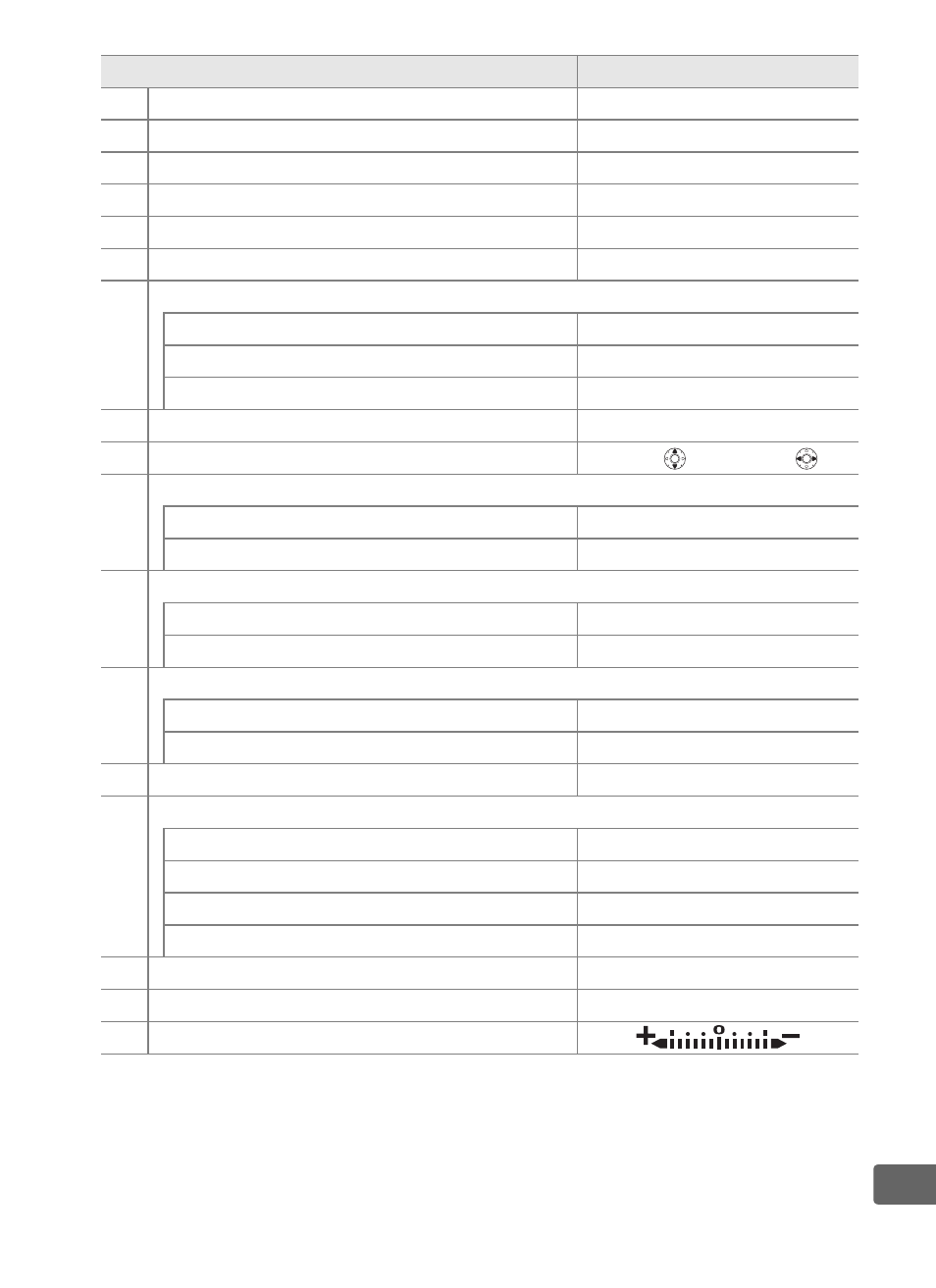
395
n
e1
Flash sync speed (
0 311)
1/250 s
e2
Flash shutter speed (
0 312)
1/60 s
e3
Modeling flash (
0 312)
On
e4
Auto bracketing set (
0 312)
AE & flash
e5
Auto bracketing (Mode M) (
0 313)
Flash/speed
e6
Bracketing order (
0 313)
MTR > under > over
f1
Multi selector center button (
0 314)
Shooting mode
Select center focus point
Playback mode
Thumbnail on/off
Live view
Start movie recording
f2
Multi selector (
0 315)
Do nothing
f3
Photo info/playback (
0 315)
Info
/Playback
f4
Assign Fn button (
0 316)
Fn button press (
0 316)
None
Fn button + command dials (
0 318)
Choose image area
f5
Assign preview button (
0 321)
Preview button press
Preview
Preview + command dials
None
f6
Assign AE-L/AF-L button (
0 321)
AE-L/AF-L button press
AE/AF lock
AE-L/AF-L + command dials
None
f7
Assign BKT button (
0 322)
Auto bracketing
f8
Customize command dials (
0 322)
Reverse rotation
No
Change main/sub
Off
Aperture setting
Sub-command dial
Menus and playback
Off
f9
Release button to use dial (
0 324)
No
f10
No memory card? (
0 324)
Enable release
f11
Reverse indicators (
0 324)
* Defaults for the current Custom Settings bank can be restored using
Reset custom settings (
0 294).
Option
Default
