F5: assign preview button, F6: assign ae-l/af-l button – Nikon D3S User Manual
Page 347
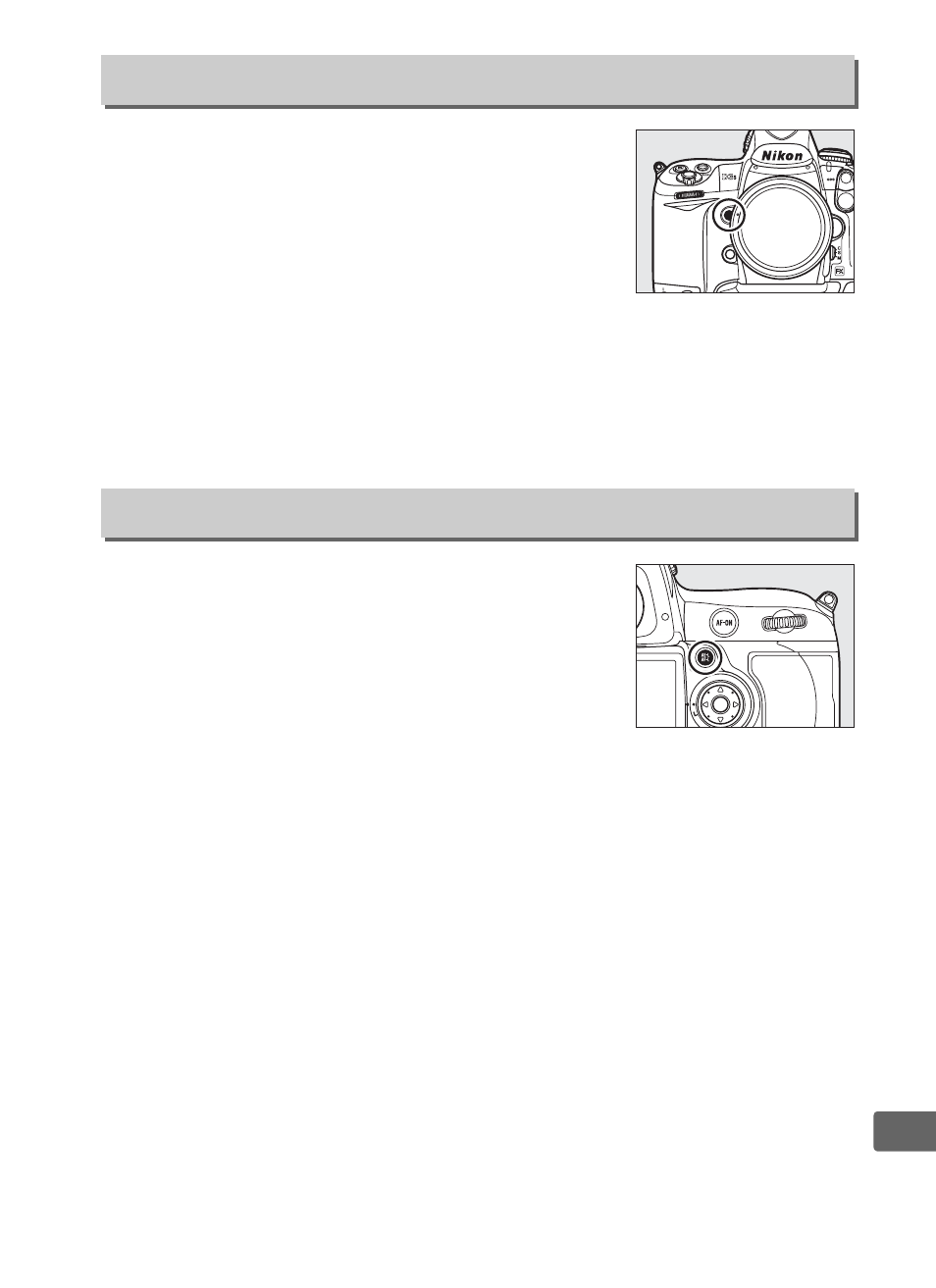
321
U
Choose the role played by the Pv button,
either by itself (Preview button press) or
when used in combination with the
command dials (Preview + command dials).
The options available are the same as for Fn
button press (
0 316) and Fn button +
command dials (
0 318), except that the default option for
Preview button press is Preview and that Preview + command
dials lacks a Focus point-selection option (the default setting for
Preview + command dials is None).
Choose the role played by the AE-L/AF-L
button, either by itself (AE-L/AF-L button
press) or when used in combination with the
command dials (AE-L/AF-L + command
dials). The options available for AE-L/AF-L
button press are the same as for Fn button
press (
0 316), except that AE-L/AF-L button press defaults to AE/
AF lock and has an additional AF-ON option (if this option is
selected, pressing the AE-L/AF-L button has the same effect as
pressing the
B button to initiate autofocus; this option can not
be used in combination with AE-L/AF-L + command dials). The
options available for AE-L/AF-L + command dials are the same as
for Fn button + command dials (
0 318), except that AE-L/AF-L +
command dials defaults to None and lacks 1 step spd/aperture
and Focus-point selection options.
f5: Assign Preview Button
G button
➜ A Custom Settings menu
f6: Assign AE-L/AF-L Button
G button
➜ A Custom Settings menu
