Rgb histogram, N button – Nikon D3S User Manual
Page 254
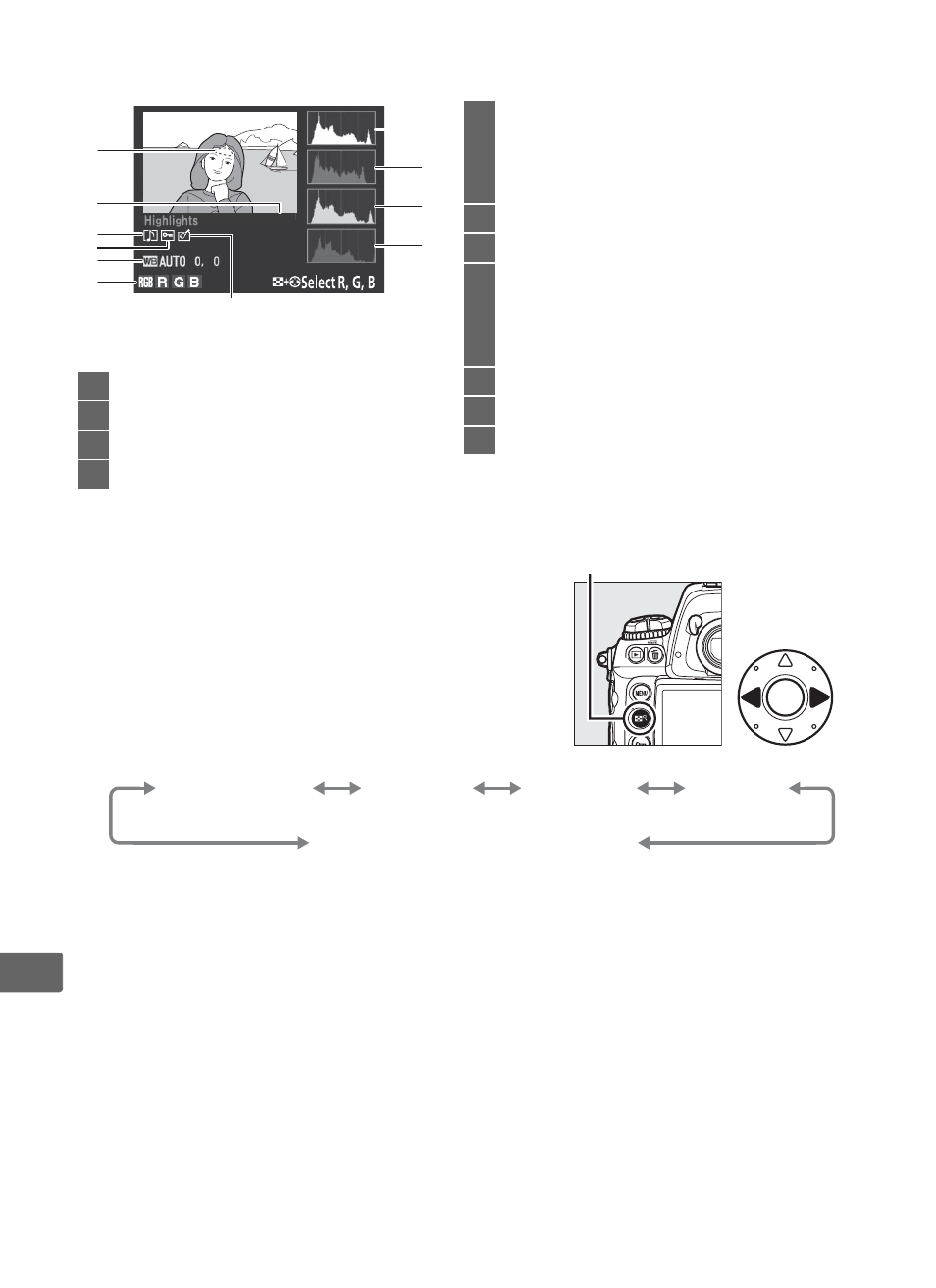
228
I
❚❚RGB Histogram
1
1 Displayed only if RGB histogram is selected for Display mode (
0 277).
2 Blinking areas indicate highlights (areas that may be
overexposed) for current channel. Press
4 or 2
while pressing
N button to cycle through channels
as follows:
3 Displayed in yellow if 1.2Ч (30Ч20), DX (24×16) or 5 : 4 (30×24) was selected for the
Image area option (
0 78) in the shooting menu.
1
Image highlights
2
2
Folder number–frame number
3
...... 288
3
Voice memo icon.................................. 246
4
Protect status ........................................ 238
100-1
5
1
2
3
4
6
8
9
10
11
7
5
White balance........................................150
Color temperature ................................157
White balance fine-tuning .................153
Preset manual ........................................158
6
Current channel
2
7
Retouch indicator .................................341
8
Histogram (RGB channel)
4
. In all
histograms, horizontal axis gives pixel
brightness, vertical axis number of
pixels.
9
Histogram (red channel)
4
10
Histogram (green channel)
4
11
Histogram (blue channel)
4
N button
RGB
(all channels)
R
(red)
G
(green)
B
(blue)
Highlight display off
