Movie menu, Tab (a 75), Displaying the movie menu – Nikon Coolpix L110 User Manual
Page 87: Display the shooting mode screen and press d, Press the multi selector j, Press h or i to select the d tab
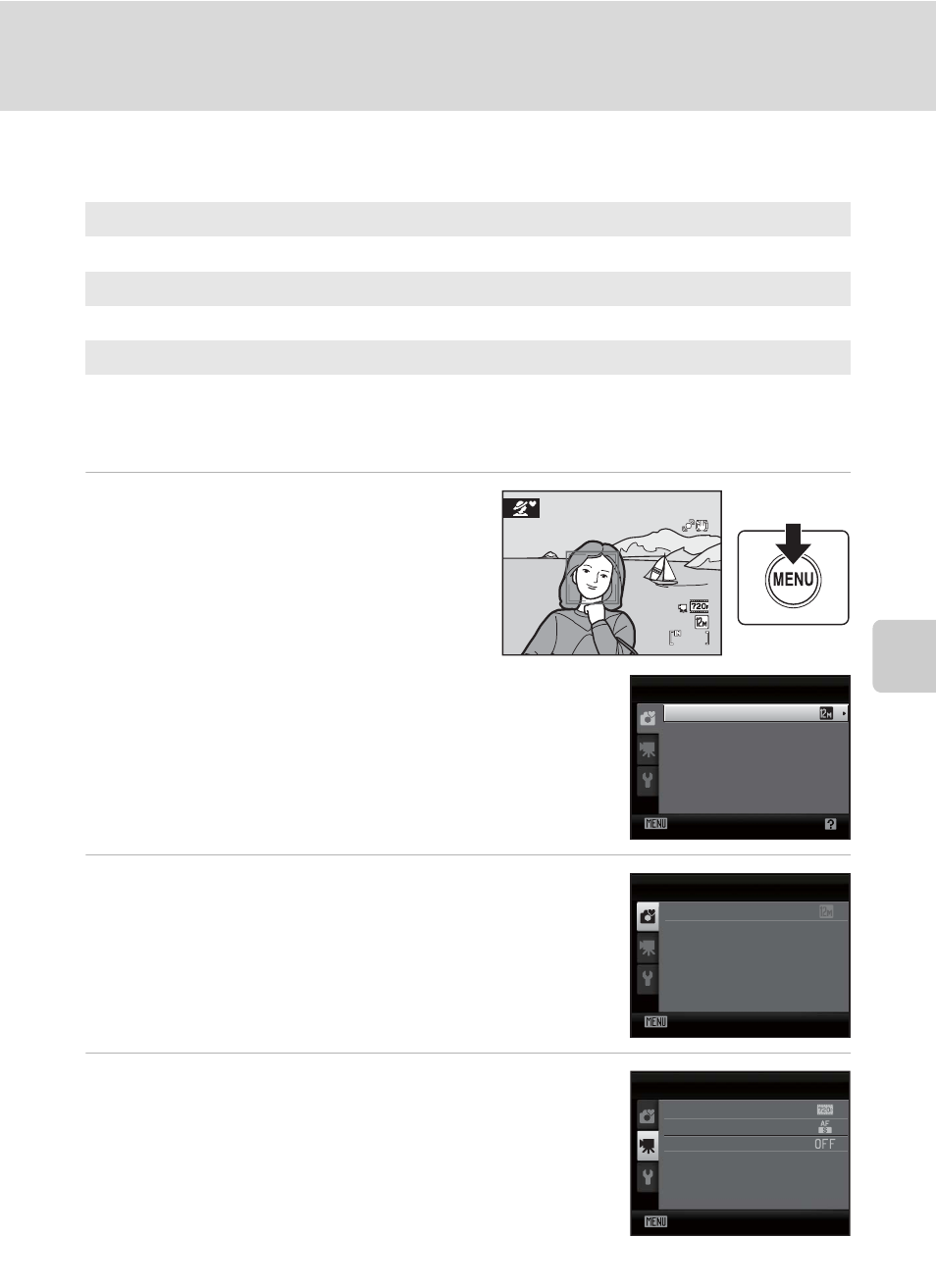
75
Recording Movies
M
o
vie
Rec
o
rdi
n
g
and Playback
Movie Menu
The movie menu contains the following options.
Displaying the Movie Menu
1
Display the shooting mode screen
and press d.
• The menu is displayed.
• When using easy auto mode, scene mode, or smart
portrait mode, press the multi selector (
A 11) J to
display the tabs.
2
Press the multi selector J.
You can now select a tab.
3
Press H or I to select the D tab.
D
Movie options
The movie menu offers the options shown below.
I
Autofocus mode
Select how the camera focuses in movie mode.
Y
Wind noise reduction
Reduces the effects of wind noise when recording movies.
14
14
Image mode
Exit
Image mode
Exit
Easy auto mode
Image mode
Exit
Movie
Autofocus mode
Movie options
Wind noise reduction
See also other documents in the category Nikon Cameras:
- D800 (472 pages)
- D800 (38 pages)
- D800 (48 pages)
- N80 (116 pages)
- n65 (116 pages)
- D300 (452 pages)
- D80 (162 pages)
- F100 (57 pages)
- D200 (48 pages)
- D200 (221 pages)
- D40X (139 pages)
- D100 (212 pages)
- D60 (204 pages)
- D40 (139 pages)
- Coolpix S3000 (184 pages)
- F3 (3 pages)
- F3 (71 pages)
- D50 (148 pages)
- D700 (472 pages)
- COOLPIX-P100 (216 pages)
- COOLPIX-S8100 (220 pages)
- D90 (300 pages)
- D90 (2 pages)
- D3000 (68 pages)
- D3000 (216 pages)
- D5000 (256 pages)
- D3100 (224 pages)
- D300s (432 pages)
- EM (34 pages)
- FG (34 pages)
- fe (49 pages)
- fe2 (66 pages)
- f2 (70 pages)
- n2000 (54 pages)
- COOLPIX P500 (252 pages)
- Coolpix S550 (2 pages)
- Coolpix 5400 (4 pages)
- Coolpix 775 (2 pages)
- Coolpix 2500 (120 pages)
- Coolpix S4 (28 pages)
- Coolpix S4 (8 pages)
- Coolpix S560 (172 pages)
- SQ (116 pages)
- Coolpix 990 (50 pages)
