A 41 – Nikon Coolpix L110 User Manual
Page 53
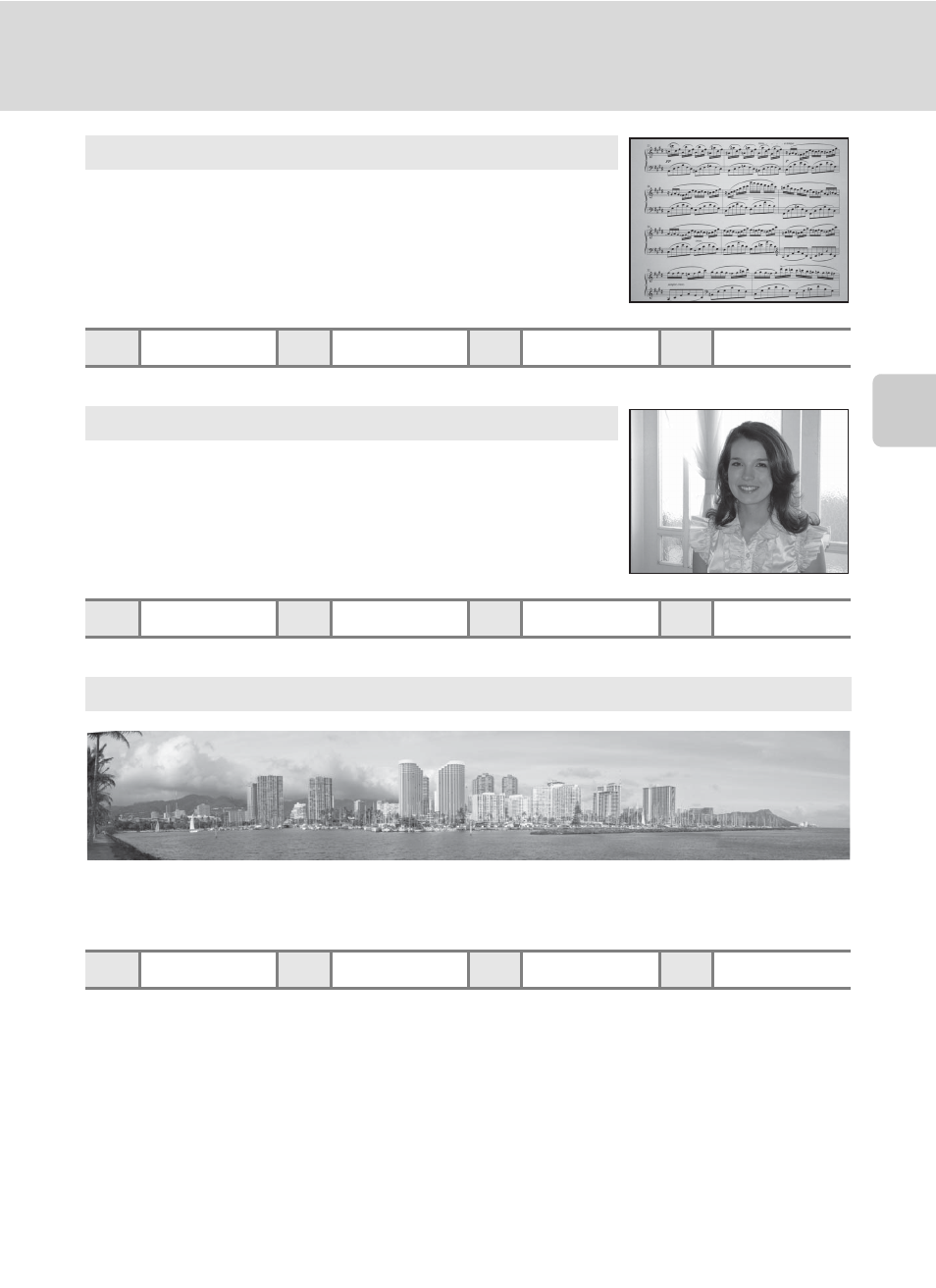
41
Shooting Suited for the Scene (Scene Mode)
More on
Sh
ooting
* Other settings can be selected.
* Other settings can be selected.
* Other settings can be selected.
n Copy
Provides clear pictures of text or drawings on a white board or
in print.
• The camera focuses on the subject in the center of the
frame.
• Use macro mode (A 49) to focus at short ranges.
• Colored text and drawings may not show up well.
m
W*
n
Off*
p
Off*
o
0.0*
o Backlight
Use when light is coming from behind your subject, throwing
features or details into shadow. The flash fires automatically to
“fill in” (illuminate) shadows.
• Shoot pictures with the built-in flash raised.
• The camera focuses on the subject in the center of the
frame.
m
m
n
Off*
p
Off
o
0.0*
p Panorama assist
Use when taking a series of pictures that will later be joined to form a single panorama
image using the supplied Panorama Maker software. See Taking Pictures for a Panorama
(
A 42) for details.
m
W*
n
Off*
p
Off*
o
0.0*
