Rotate image, F rotate image, A 115) i – Nikon Coolpix L110 User Manual
Page 127: A 115), A 115) to rotate the image, A 115, Frotate image
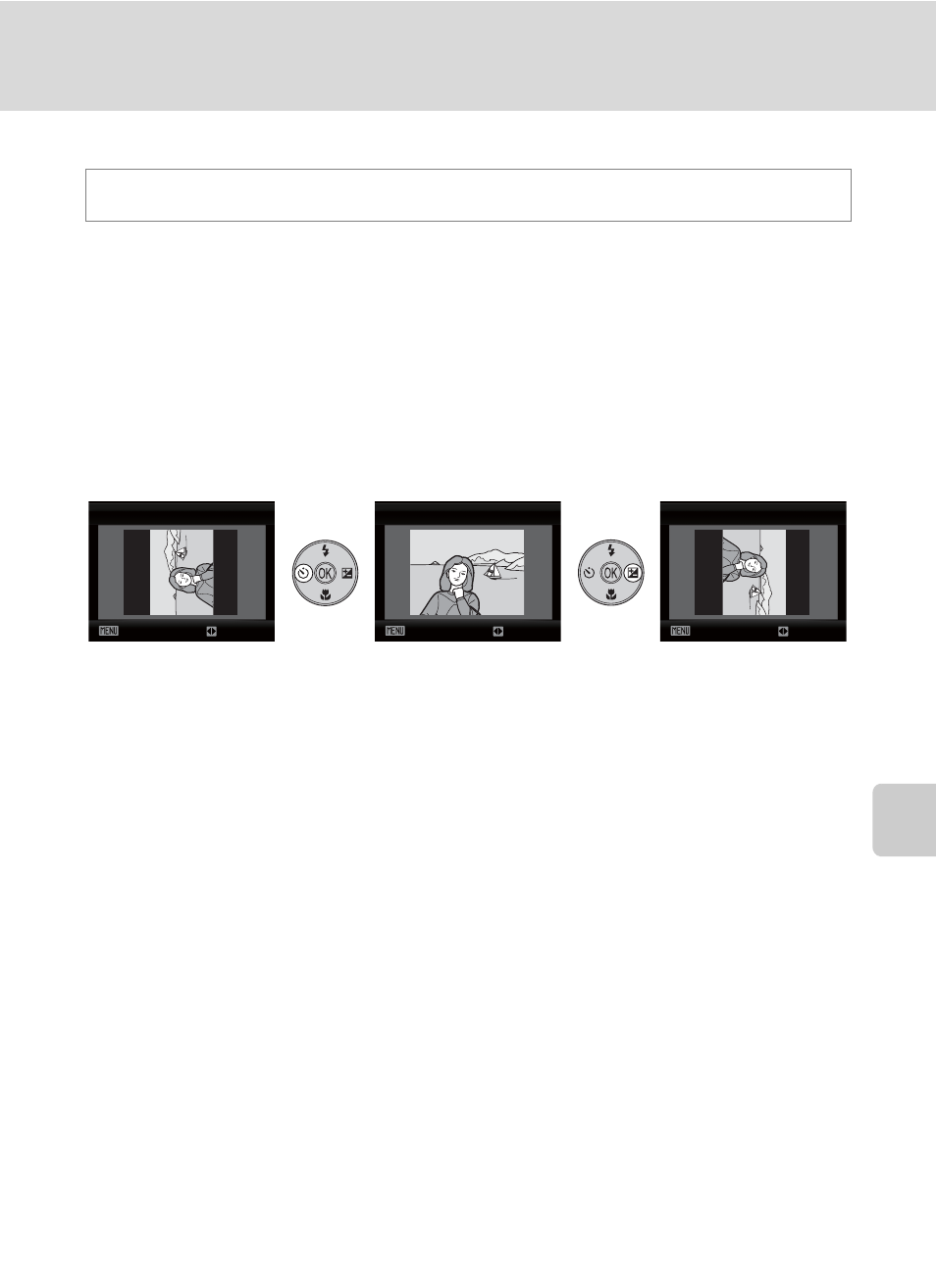
115
Setup Menu
Basi
c Came
ra Setup
f
Rotate Image
Set the image orientation (vertical or horizontal frame) displayed on the camera
monitor after the pictures are taken.
Images can be rotated 90° clockwise or counterclockwise.
Images that were saved in the portrait (vertical) orientation can be rotated up to
180° in either direction.
Select images on the image selection screen (
A 68) to display the image rotation
screen. Press the multi selector
J or K to rotate the image 90°.
Press
k to select the displayed direction and the vertical / horizontal position data
will be saved on the image.
Press the d button M z (Setup menu) (A 94) M f Rotate image
Back
Rotate
Rotate image
Back
Rotate
Rotate image
Back
Rotate
Rotate image
Rotate 90°
counterclockwise
Rotate 90°
clockwise
- D800 (38 pages)
- D800 (48 pages)
- D800 (472 pages)
- N80 (116 pages)
- n65 (116 pages)
- D300 (452 pages)
- D80 (162 pages)
- F100 (57 pages)
- D200 (221 pages)
- D200 (48 pages)
- D40X (139 pages)
- D100 (212 pages)
- D60 (204 pages)
- D40 (139 pages)
- Coolpix S3000 (184 pages)
- F3 (71 pages)
- F3 (3 pages)
- D50 (148 pages)
- D700 (472 pages)
- COOLPIX-P100 (216 pages)
- COOLPIX-S8100 (220 pages)
- D90 (300 pages)
- D90 (2 pages)
- D3000 (68 pages)
- D3000 (216 pages)
- D5000 (256 pages)
- D3100 (224 pages)
- D300s (432 pages)
- EM (34 pages)
- FG (34 pages)
- fe (49 pages)
- fe2 (66 pages)
- f2 (70 pages)
- n2000 (54 pages)
- COOLPIX P500 (252 pages)
- Coolpix S550 (2 pages)
- Coolpix 5400 (4 pages)
- Coolpix 775 (2 pages)
- Coolpix 2500 (120 pages)
- Coolpix S4 (8 pages)
- Coolpix S4 (28 pages)
- Coolpix S560 (172 pages)
- SQ (116 pages)
- Coolpix 990 (50 pages)
