Nikon 4500 User Manual
Page 47
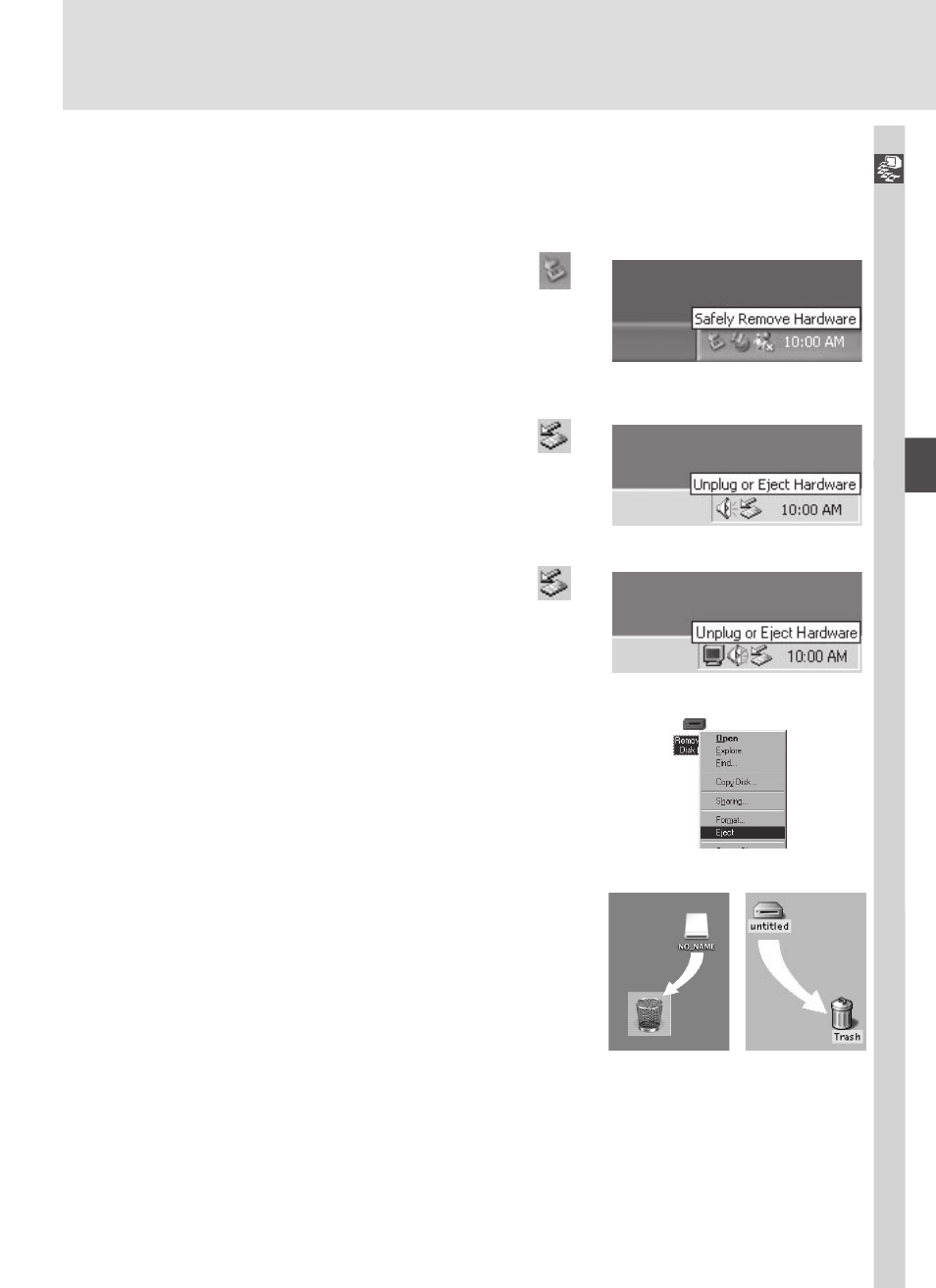
37
Connections—Connecting to a Computer
If the camera USB option is set to Mass Storage (the default option), you
must remove the camera from the system as follows before disconnecting
the cable or turning the camera off:
Windows XP Home Edition/Windows XP Professional
Click the “Safely Remove Hardware” icon (
)
in the taskbar and select Safely remove USB
Mass Storage Device from the menu that ap-
pears.
Windows 2000 Professional
Click the “Unplug or Eject Hardware” icon (
)
in the taskbar and select Stop USB Mass Stor-
age Device from the menu that appears.
Mac OS 9
Mac OS X
Windows Millennium Edition (Me)
Click the “Unplug or Eject Hardware” icon (
)
in the taskbar and select Stop USB Disk from
the menu that appears.
Windows 98 Second Edition (SE)
In My Computer, click with the right mouse but-
ton on the removable disk corresponding to the
camera and select Eject from the menu that
appears.
Mac OS X
Drag the “NO_NAME” camera volume into the
Trash.
Mac OS 9
Drag the “untitled” camera volume into the
Trash.
