Basic menu operations, Press the d button – Nikon S9400 - S9500 User Manual
Page 28
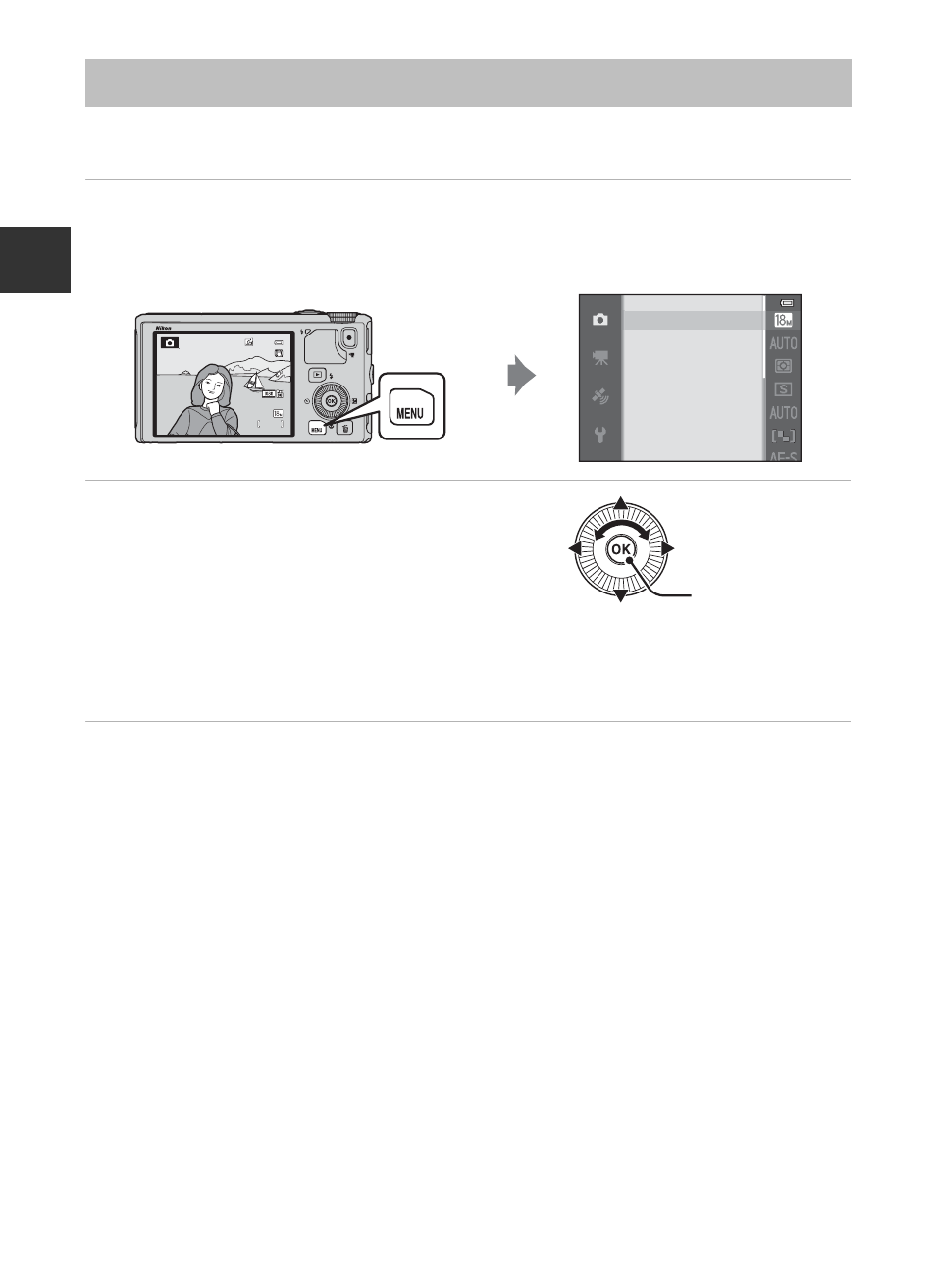
6
Parts of the C
amera and
M
ain Fu
nctions
Basic Menu Operations
Once the menu is displayed, various settings can be changed.
1
Press the
d button.
• The menu that matches the status of the camera, such as shooting or playback mode,
is displayed.
2
Use the Rotary multi selector to select a
menu item.
•
H or I: Select an item above or below. Item can
also be selected by rotating the multi selector.
•
J or K: Select an item on the left or right, or
move between menu levels.
•
k: Apply a selection. Pressing K also applies a selection.
• See "Switching Between Menu Icons" (
3
After completing the settings, press the
d button or shutter-release
button.
• Press the shutter-release button to display the shooting screen.
970
970
970
29m 0s
29m 0s
29m 0s
Autofocus mode
AF area mode
ISO sensitivity
Continuous
Metering
White balance
Image mode
Apply selection
- D800 (48 pages)
- D800 (472 pages)
- D800 (38 pages)
- N80 (116 pages)
- n65 (116 pages)
- D300 (452 pages)
- D80 (162 pages)
- F100 (57 pages)
- D200 (48 pages)
- D200 (221 pages)
- D40X (139 pages)
- D100 (212 pages)
- D60 (204 pages)
- D40 (139 pages)
- Coolpix S3000 (184 pages)
- Coolpix L110 (156 pages)
- F3 (3 pages)
- F3 (71 pages)
- D50 (148 pages)
- D700 (472 pages)
- COOLPIX-P100 (216 pages)
- COOLPIX-S8100 (220 pages)
- D90 (2 pages)
- D90 (300 pages)
- D3000 (68 pages)
- D3000 (216 pages)
- D5000 (256 pages)
- D3100 (224 pages)
- D300s (432 pages)
- EM (34 pages)
- FG (34 pages)
- fe (49 pages)
- fe2 (66 pages)
- f2 (70 pages)
- n2000 (54 pages)
- COOLPIX P500 (252 pages)
- Coolpix S550 (2 pages)
- Coolpix 5400 (4 pages)
- Coolpix 775 (2 pages)
- Coolpix 2500 (120 pages)
- Coolpix S4 (28 pages)
- Coolpix S4 (8 pages)
- Coolpix S560 (172 pages)
- SQ (116 pages)
- Coolpix 990 (50 pages)
