Electronic compass, E 65 – Nikon S9400 - S9500 User Manual
Page 185
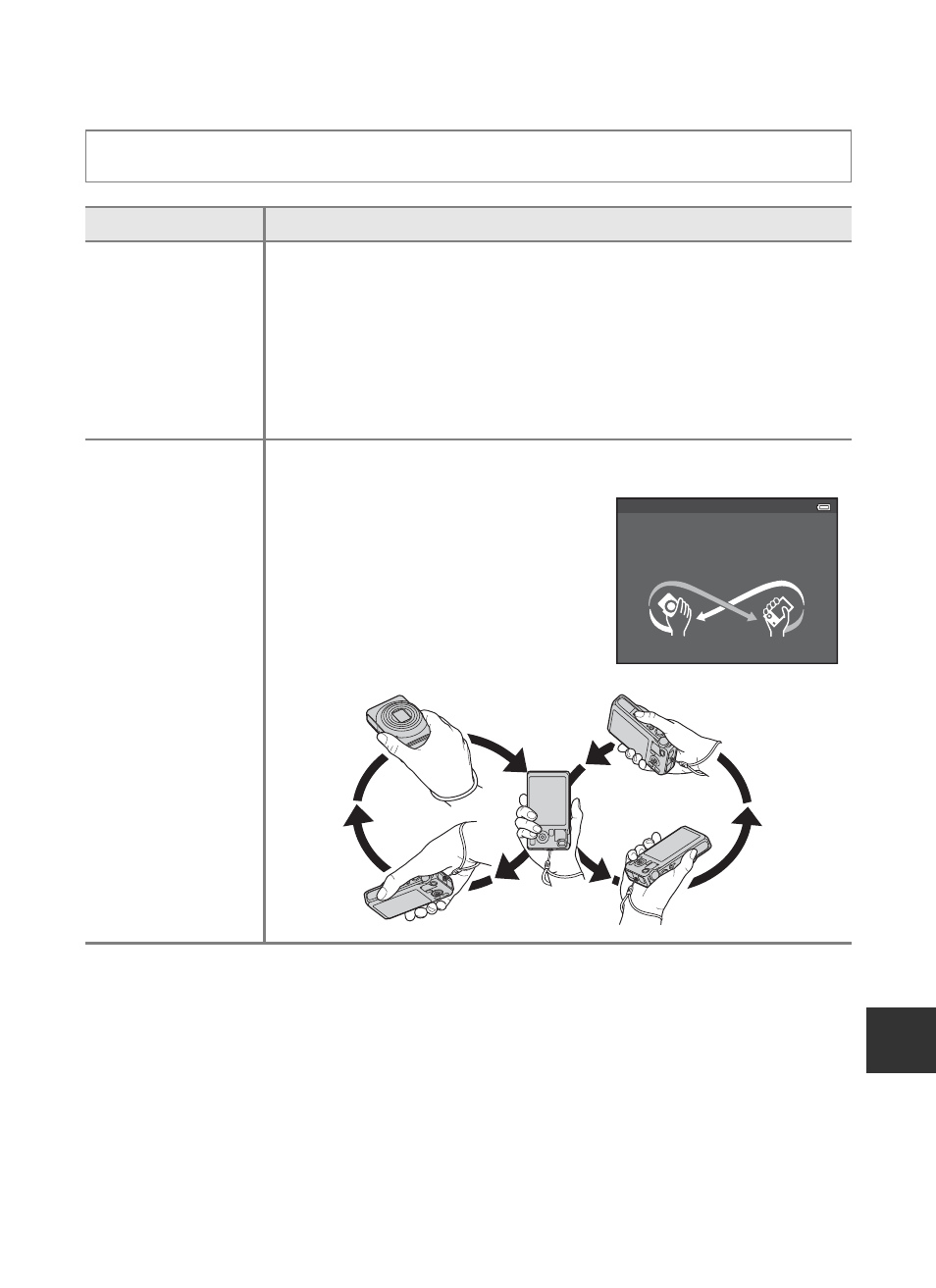
E65
GPS Options Menu (COOLPIX S9500 only)
Re
feren
ce
S
ect
io
n
Electronic Compass
Press the
d button M z (GPS options) menu icon (A6) M Electronic compass
Option
Description
Compass display
When set to On, a compass is displayed on the shooting screen.
• The default setting is Off.
• The direction the camera is pointing is displayed based on
measured direction information.
• When the monitor faces upward, the compass indicator switches to
a circle compass with a red arrow that points north.
- Display style: north, east, south and west
- Display range: 16 cardinal points
Compass
correction
Correct the compass when the compass direction is not displayed
correctly.
When the screen shown on the right is
displayed, swing the camera to draw a
figure 8 in the air while turning your
wrist to face the camera forward and
backward, side to side, or up and
down.
Move camera in a figure eight
Compass correction
- D800 (472 pages)
- D800 (38 pages)
- D800 (48 pages)
- N80 (116 pages)
- n65 (116 pages)
- D300 (452 pages)
- D80 (162 pages)
- F100 (57 pages)
- D200 (48 pages)
- D200 (221 pages)
- D40X (139 pages)
- D100 (212 pages)
- D60 (204 pages)
- D40 (139 pages)
- Coolpix S3000 (184 pages)
- Coolpix L110 (156 pages)
- F3 (3 pages)
- F3 (71 pages)
- D50 (148 pages)
- D700 (472 pages)
- COOLPIX-P100 (216 pages)
- COOLPIX-S8100 (220 pages)
- D90 (300 pages)
- D90 (2 pages)
- D3000 (68 pages)
- D3000 (216 pages)
- D5000 (256 pages)
- D3100 (224 pages)
- D300s (432 pages)
- EM (34 pages)
- FG (34 pages)
- fe (49 pages)
- fe2 (66 pages)
- f2 (70 pages)
- n2000 (54 pages)
- COOLPIX P500 (252 pages)
- Coolpix S550 (2 pages)
- Coolpix 5400 (4 pages)
- Coolpix 775 (2 pages)
- Coolpix 2500 (120 pages)
- Coolpix S4 (28 pages)
- Coolpix S4 (8 pages)
- Coolpix S560 (172 pages)
- SQ (116 pages)
- Coolpix 990 (50 pages)
