Gps options menu (coolpix s9500 only), Gps options – Nikon S9400 - S9500 User Manual
Page 179
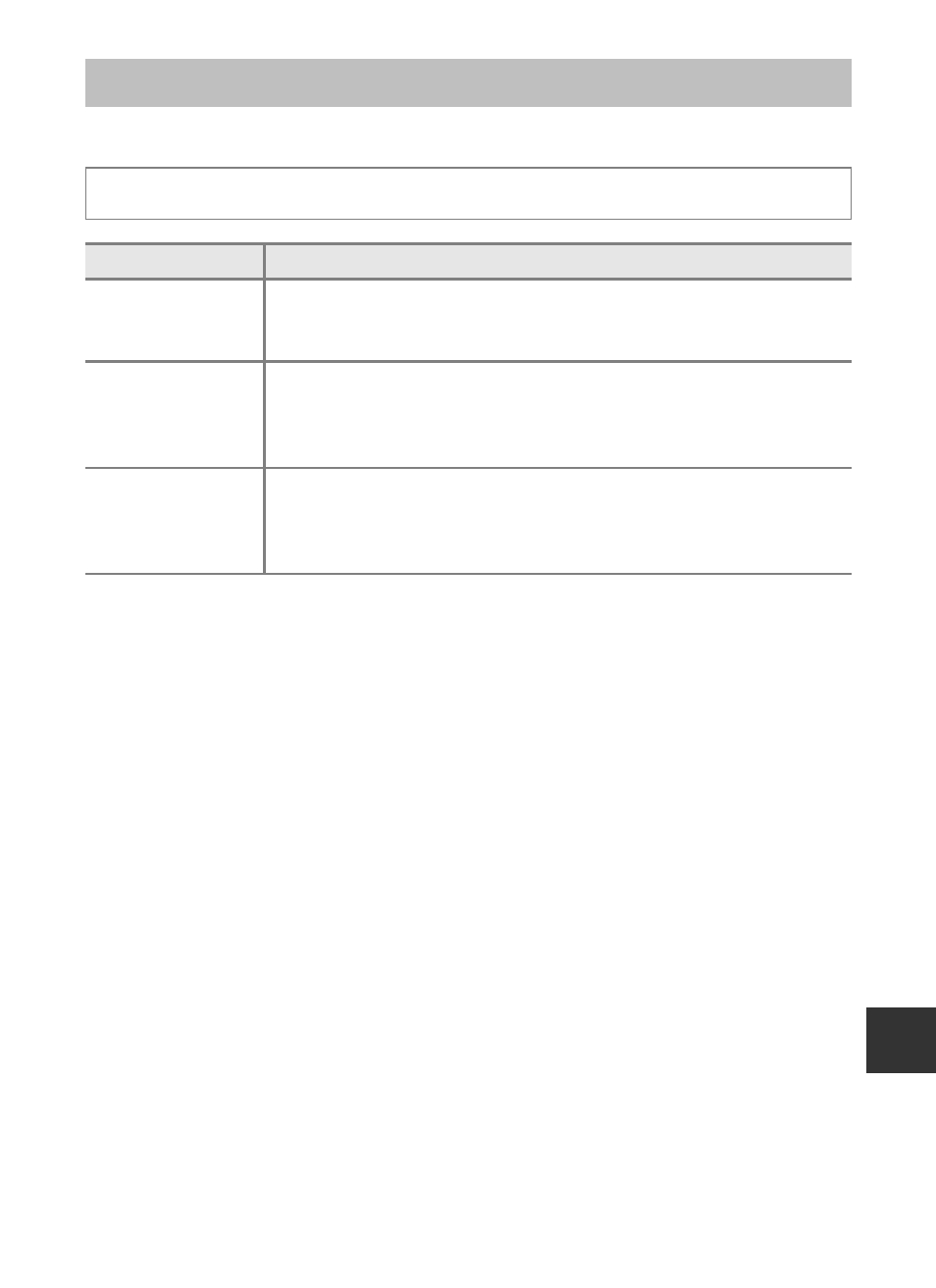
E59
Re
feren
ce
S
ect
io
n
GPS Options Menu (COOLPIX S9500 only)
GPS Options
B
Note on Erasing GPS Data
Pictures taken with cameras other than the COOLPIX S9500 cannot be edited.
Press the
d button M z (GPS options) menu icon (A6) M GPS options
Option
Description
Record GPS data
When set to On, signals are being received from the GPS satellites,
and positioning starts (
• The default setting is Off.
Update A-GPS file
A memory card is used to update the A-GPS (assist GPS) file. Using the
latest A-GPS file can shorten the time needed for tracking of the
position information.
See “Updating the A-GPS File” (
E60) for more information.
Erase GPS data
The position information and POI information recorded on pictures
are erased.
• The deleted position information or POI information cannot be
recovered.
- D800 (472 pages)
- D800 (38 pages)
- D800 (48 pages)
- N80 (116 pages)
- n65 (116 pages)
- D300 (452 pages)
- D80 (162 pages)
- F100 (57 pages)
- D200 (48 pages)
- D200 (221 pages)
- D40X (139 pages)
- D100 (212 pages)
- D60 (204 pages)
- D40 (139 pages)
- Coolpix S3000 (184 pages)
- Coolpix L110 (156 pages)
- F3 (3 pages)
- F3 (71 pages)
- D50 (148 pages)
- D700 (472 pages)
- COOLPIX-P100 (216 pages)
- COOLPIX-S8100 (220 pages)
- D90 (300 pages)
- D90 (2 pages)
- D3000 (68 pages)
- D3000 (216 pages)
- D5000 (256 pages)
- D3100 (224 pages)
- D300s (432 pages)
- EM (34 pages)
- FG (34 pages)
- fe (49 pages)
- fe2 (66 pages)
- f2 (70 pages)
- n2000 (54 pages)
- COOLPIX P500 (252 pages)
- Coolpix S550 (2 pages)
- Coolpix 5400 (4 pages)
- Coolpix 775 (2 pages)
- Coolpix 2500 (120 pages)
- Coolpix S4 (28 pages)
- Coolpix S4 (8 pages)
- Coolpix S560 (172 pages)
- SQ (116 pages)
- Coolpix 990 (50 pages)
