Changing special effects mode settings – Nikon P520 User Manual
Page 66
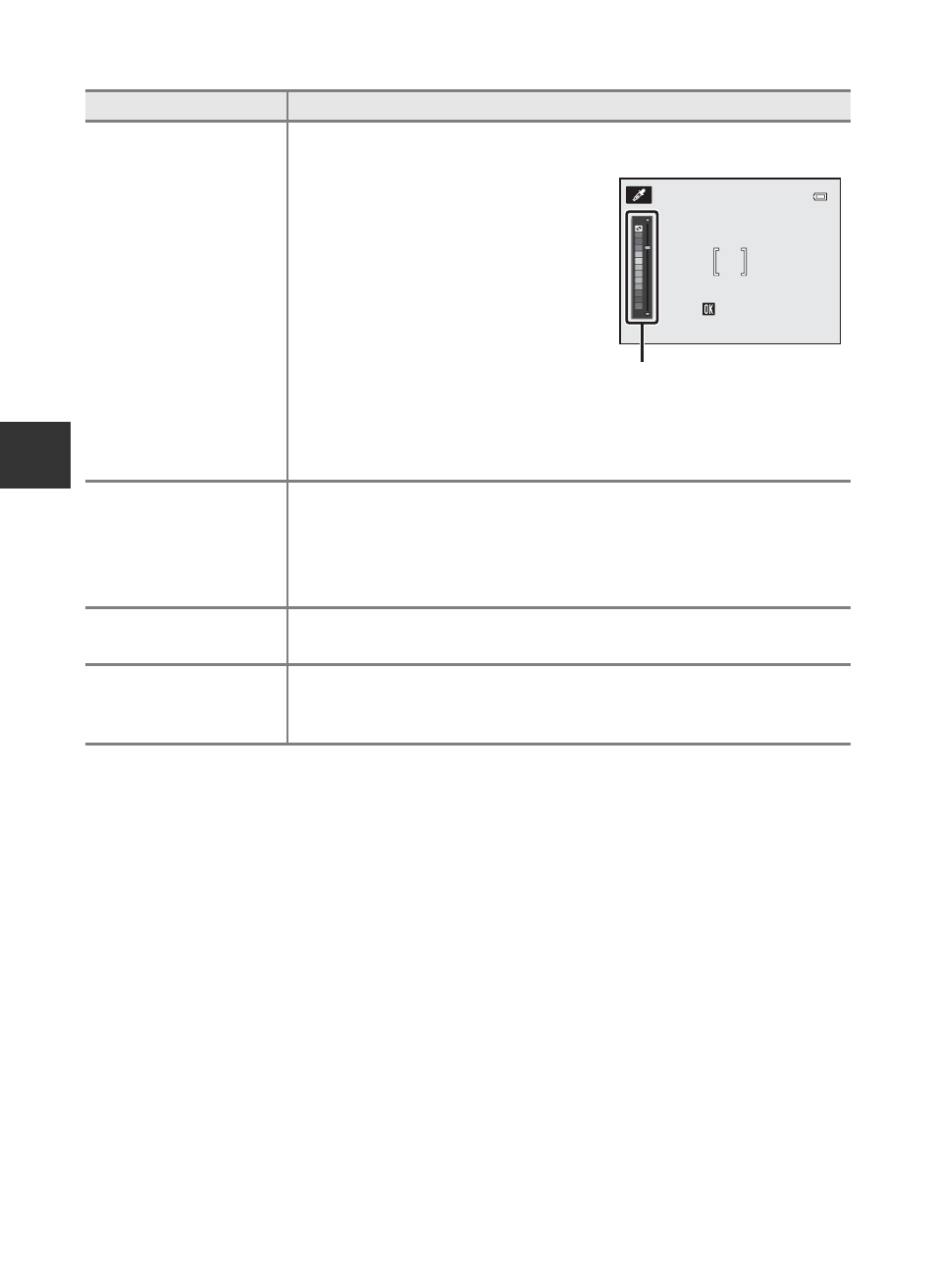
48
Special Effects Mode (Applying Effects When Shooting)
Shoot
ing Features
B
Special Effects Mode Settings
When Movie options (
A96) is set to h/
u
HS 480/4×, Soft or Nostalgic sepia cannot be
selected.
C
More Information
See “Basic Menu Operations“ (
A10) for more information.
Changing Special Effects Mode Settings
• Features That Can Be Set Using the Multi Selector
➝ A55
• Features That Can Be Set Using the
d (Menu) Button
- Changing the Image Quality and Image Size
➝ A72
- Setup menu
➝ A103
Selective color
Create a black and white image in which only the specified color
remains.
• Select a color that you want to
retain from the slider by
rotating the command dial. To
adjust the following settings,
press the
k button to
temporarily cancel color
selection, and then adjust each
setting.
- Flash mode (
- Self-timer (
- Focus mode (
- Exposure compensation (
To return to the color selection screen, press the
k button again.
High ISO
monochrome
Create monotone (black and white) pictures by intentionally
taking pictures with high ISO sensitivity. This setting is effective
when shooting subjects in low lighting conditions.
• The pictures taken may contain noise (randomly-spaced bright
pixels, fog or lines).
Silhouette
Create a silhouette photograph of a subject with a bright
background.
Cross process
Create images with an unusual hue by converting a positive color
image into negative or negative color image into positive.
• Rotate the command dial to select hue.
Option
Description
1/250
1/250
1/250
F5.6
F5.6
F5.6
Save
Save
Save
Slider
