Nikon P520 User Manual
Page 242
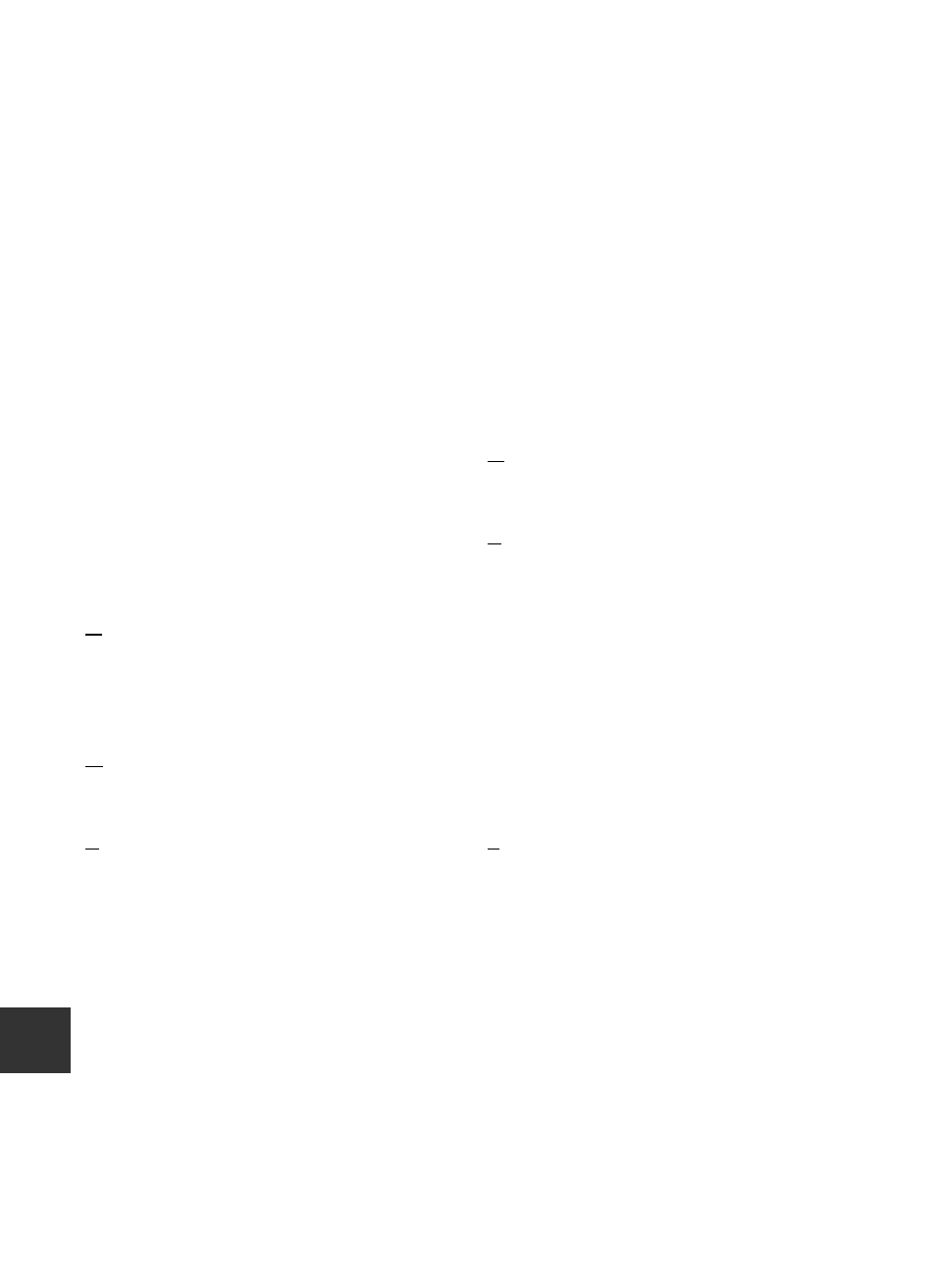
F26
Index
Tec
h
nica
l N
otes and
Ind
e
x
Manual focus 63, E2
Manual mode 49, 51
Memory capacity 22
Memory card 20, 21
Memory card slot 20
Metering 68, E33
Microphone 92, E56
Minimum shutter speed E38
Mode dial 26
Monitor 7, 9, 12, F6
Monitor brightness 103, E67
Monitor settings 103, E67
Motion detection 104, E70
Movie length 92, E50
Movie menu 96, 48
Movie options 96, E48
Movie playback 97
Movie recording 92
Multi selector 3, 5, 49, 55
Multi-shot 16 68, E35
Museum l 42
N
Night landscape mode 37
Night portrait e 40
Noise reduction filter 69, E45
Number of exposures remaining 22, 74
O
Optical zoom 29
Optional accessories E92
P
Panorama assist 43, E6
Panorama p 43
Paper size E23
Party/indoor f 40
Pet portrait O 44
Photo info 103
PictBridge 87, E19, F22
Picture Control 68, E26
Playback 32, 97, E56
Playback menu 84, E52
Playback mode 32
Playback zoom 82
Points of Interest (POI) 100, 101, E60
Portrait b 39
Power 22, 23, 24
Power switch/power-on lamp 23
Preset manual E32
Pre-shooting cache 68, E34, E36
Pressing halfway 3, 30
Print E19, E20, E21
Print date 103, E68
Print order 84, E52
Print order date option E53
Printer 87, E19
Programmed auto mode 49, 51
Protect 84, E55
Q
Quick adjust E28
Quick retouch 84, E12
R
Rear-curtain sync 57
Rechargeable battery 16, E92
Record GPS data 98
Recording slow motion movies 95, E51
Reset all 106, E81
Reset file numbering 105, E78
Reset user settings 54, 69
Reverse indicators 106, E80
Rotary multi selector 3, 5, 49, 55
Rotate image 84, E55
RSCN E90
S
Saturation E28
Save user setting 53, 69
Scene auto selector x 39
Scene mode 36
Selecting pictures 86
Self-timer 55, 59
Self-timer lamp 59
Sequence 32, E8
Sequence display options 85, E58
Setup menu 103, E64
Shooting 26
Shooting date information 9, 12
