Opening and adjusting the angle of the monitor – Nikon P520 User Manual
Page 25
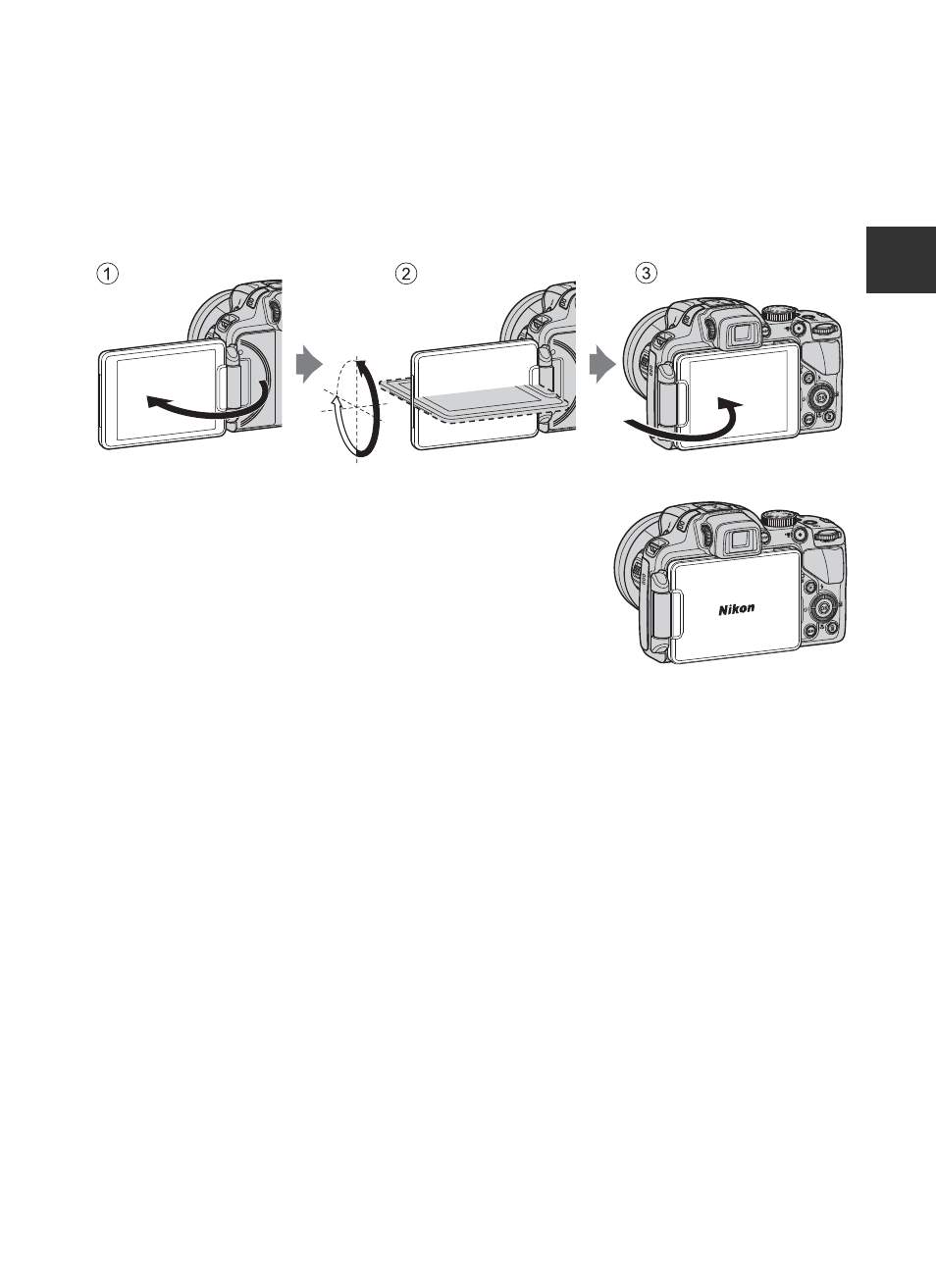
7
The Camera Body
Parts of the C
amera and
M
ain Fu
nctions
Opening and Adjusting the Angle of the Monitor
The orientation and tilt of the monitor on the camera can be changed. This is
useful when shooting with the camera in a high or a low position, or when taking
self-portraits.
For normal shooting, fold the monitor screen against the camera face out (3).
When you are not using or carrying the camera, fold
the monitor with the screen facing the camera body
to prevent scratches or contamination.
B
Note on Monitor
When moving the monitor, do not apply excessive force and turn slowly within the monitor’s
adjustable range so that the connection will not be damaged.
C
More Information
A8) for more information.
180°
90°
See also other documents in the category Nikon Cameras:
- D800 (472 pages)
- D800 (38 pages)
- D800 (48 pages)
- N80 (116 pages)
- n65 (116 pages)
- D300 (452 pages)
- D80 (162 pages)
- F100 (57 pages)
- D200 (48 pages)
- D200 (221 pages)
- D40X (139 pages)
- D100 (212 pages)
- D60 (204 pages)
- D40 (139 pages)
- Coolpix S3000 (184 pages)
- Coolpix L110 (156 pages)
- F3 (3 pages)
- F3 (71 pages)
- D50 (148 pages)
- D700 (472 pages)
- COOLPIX-P100 (216 pages)
- COOLPIX-S8100 (220 pages)
- D90 (300 pages)
- D90 (2 pages)
- D3000 (68 pages)
- D3000 (216 pages)
- D5000 (256 pages)
- D3100 (224 pages)
- D300s (432 pages)
- EM (34 pages)
- FG (34 pages)
- fe (49 pages)
- fe2 (66 pages)
- f2 (70 pages)
- n2000 (54 pages)
- COOLPIX P500 (252 pages)
- Coolpix S550 (2 pages)
- Coolpix 5400 (4 pages)
- Coolpix 775 (2 pages)
- Coolpix 2500 (120 pages)
- Coolpix S4 (28 pages)
- Coolpix S4 (8 pages)
- Coolpix S560 (172 pages)
- SQ (116 pages)
- Coolpix 990 (50 pages)
