Menu guide, The shooting menu – Nikon 3700 User Manual
Page 79
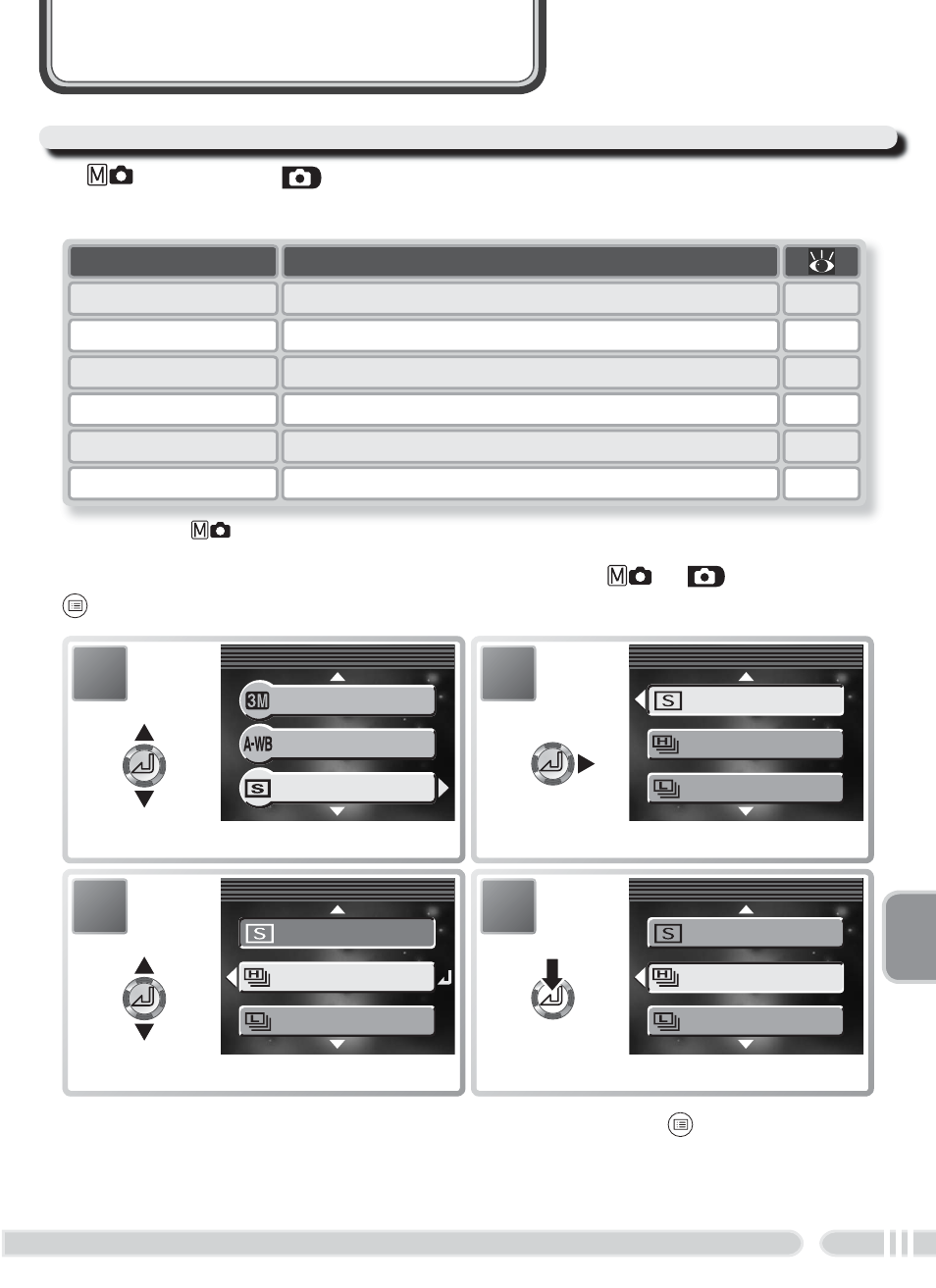
69
The Shooting Menu
Menu Guide
Menu Guide
In
(manual) and
(auto) modes, the following settings can be adjusted
from the shooting menu:
The Shooting Menu
Option
Description
Image mode
Choose image size and quality.
70–71
White balance
*
Match white balance to the light source.
72–73
Continuous
*
Take pictures one at a time or in a sequence.
74–76
BSS
*
Turn the Best Shot Selector (BSS) on or off.
77
Image sharpening
*
Control how much the camera sharpens outlines.
78
AF area mode
*
Determines how the focus area is selected.
79
1
Highlight menu item.
2
Display options.
Single
Continuous H
Continuous L
CONTINUOUS
CONTINUOUS
1/2
1/2
SHOOTING MENU
SHOOTING MENU 1/2
1/2
Image mode
White balance
Continuous
4
Make selection.
Single
Continuous H
Continuous L
CONTINUOUS
CONTINUOUS
1/2
1/2
3
Highlight option.
Single
Continuous H
Continuous L
CONTINUOUS
CONTINUOUS
1/2
1/2
To exit the menu and return to shooting mode, press the
button again.
* Available in
mode only.
To display the shooting menu, set the mode dial to
or
and press the
button. To make a selection from the shooting menu:
