Nikon 3700 User Manual
Page 25
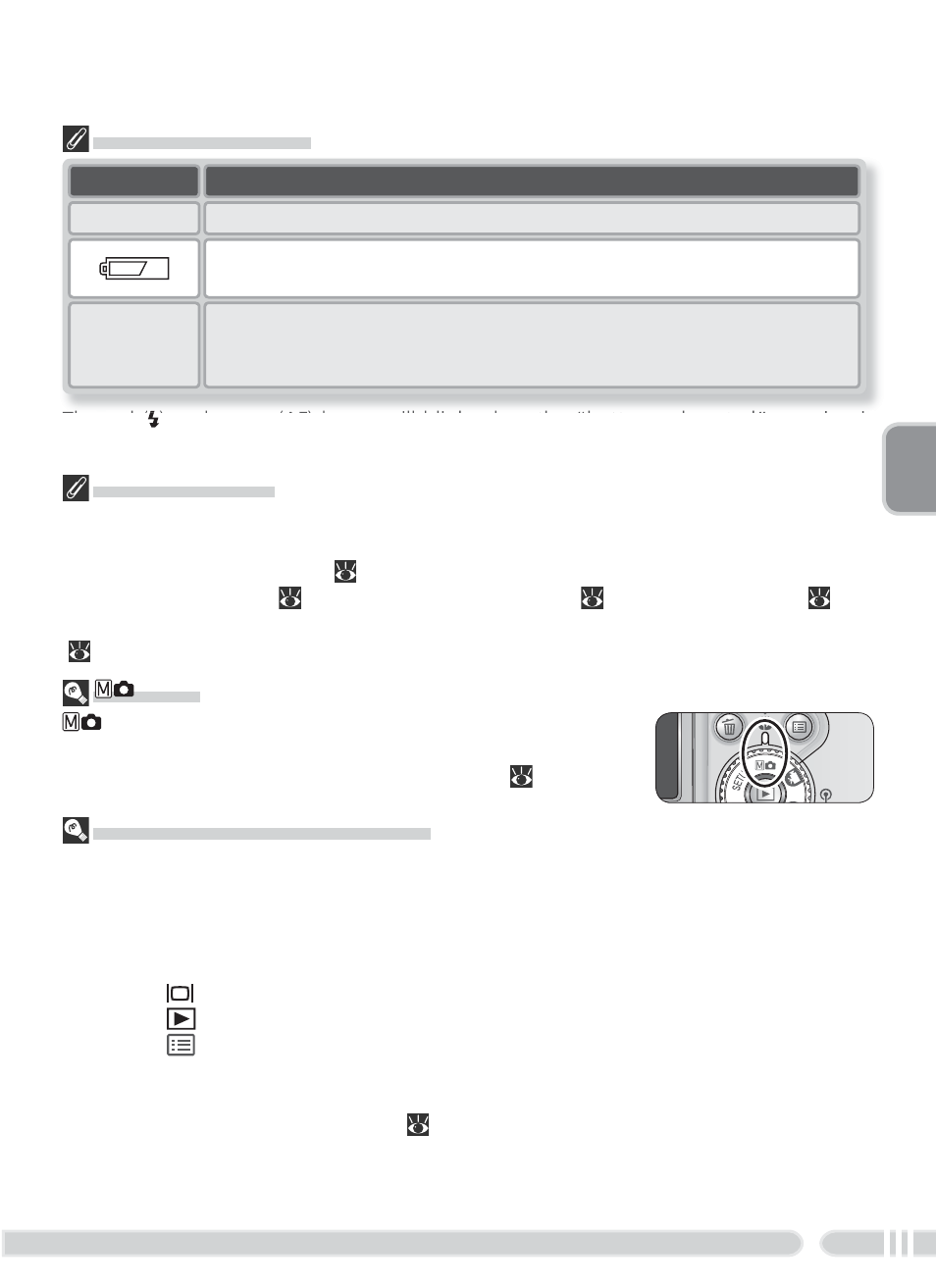
15
Basic Photography
The Battery Indicator
The red ( ) and green (AF) lamps will blink when the “battery exhausted” warning is
displayed.
“Out of Memory”
If the message “OUT OF MEMORY” is displayed in the monitor, no further pictures can
be taken until you:
• insert a new memory card (
10)
• delete some pictures (
22, 52, 84), voice recordings (
42), or voice memos (
55)
The camera may also be able to take additional pictures at another image mode setting
(
70).
Mode
(manual) mode provides additional menu options that
give you full control over such settings as white balance and
image sharpening. See “The Shooting Menu” (
69).
Display
Description
Low battery. If fl ash fi res, monitor turns off while Speedlight re-
charges.
NO ICON
Battery fully charged.
WARNING!!
BATTERY
EXHAUSTED
Battery exhausted. Replace with fully-charged battery.
Auto Power Off ( Standby Mode)
If no operations are performed for one minute (three minutes when menus are dis-
played), the monitor will turn off automatically and the camera will enter standby mode
to reduce the drain on the batteries. While the camera is in standby mode, the power-
on lamp will blink. The camera will be reactivated when you:
• Rotate the power-on switch
• Press the button or press the shutter-release button halfway
• Press the
button to view the pictures on the memory card
• Press the
button to display the menu for the current mode
• Rotate the mode dial to select a new mode
The length of time before the camera enters standby mode can be changed using the
Auto off option in the setup menu (
98).
If no operations are performed for three minutes after the camera enters standby
mode, the camera will turn off automatically and the power-on lamp will go out.
