Nikon 3700 User Manual
Page 45
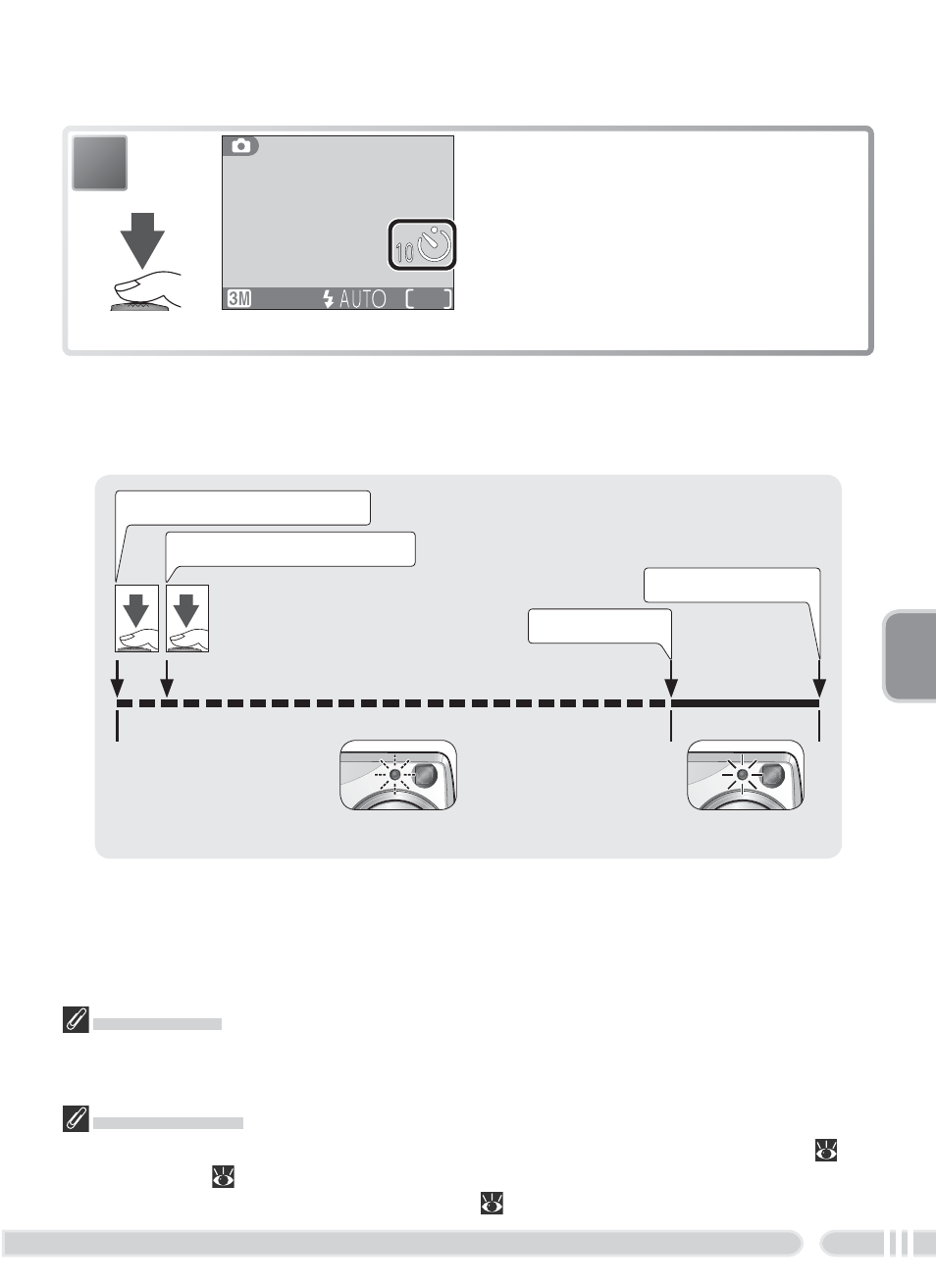
35
More on Photography
5
Start timer. Press once for delay of
about 10 s, twice for delay of about 3 s.
Count-down timer in monitor shows
number of seconds remaining until
shutter is released. To stop self-timer
before picture is taken, press multi
selector to left or press shutter release
twice (10 s delay) or once (3 s delay).
17
17
Use a Tripod
When using the self-timer, mount the camera on a tripod (recommended) or rest it on
a fl at, level surface.
The Self-Timer
Depending on the option selected, the self-timer may not be available in movie (
46)
or scene mode (
25–29). The Continuous option in the shooting menu is automati-
cally set to Single while the self-timer is on (
74).
The self-timer lamp on the front of the camera will blink until one second
before the picture is taken, staying lit during the fi nal second to warn that the
shutter is about to be released.
Press once for 10 s delay
Press twice for 3 s delay
Start
1 s remaining
Shutter released
Blinks
Stays lit
- D800 (472 pages)
- D800 (38 pages)
- D800 (48 pages)
- N80 (116 pages)
- n65 (116 pages)
- D300 (452 pages)
- D80 (162 pages)
- F100 (57 pages)
- D200 (48 pages)
- D200 (221 pages)
- D40X (139 pages)
- D100 (212 pages)
- D60 (204 pages)
- D40 (139 pages)
- Coolpix S3000 (184 pages)
- Coolpix L110 (156 pages)
- F3 (3 pages)
- F3 (71 pages)
- D50 (148 pages)
- D700 (472 pages)
- COOLPIX-P100 (216 pages)
- COOLPIX-S8100 (220 pages)
- D90 (300 pages)
- D90 (2 pages)
- D3000 (68 pages)
- D3000 (216 pages)
- D5000 (256 pages)
- D3100 (224 pages)
- D300s (432 pages)
- EM (34 pages)
- FG (34 pages)
- fe (49 pages)
- fe2 (66 pages)
- f2 (70 pages)
- n2000 (54 pages)
- COOLPIX P500 (252 pages)
- Coolpix S550 (2 pages)
- Coolpix 5400 (4 pages)
- Coolpix 775 (2 pages)
- Coolpix 2500 (120 pages)
- Coolpix S4 (28 pages)
- Coolpix S4 (8 pages)
- Coolpix S560 (172 pages)
- SQ (116 pages)
- Coolpix 990 (50 pages)
