Playing voice recordings – Nikon 3700 User Manual
Page 51
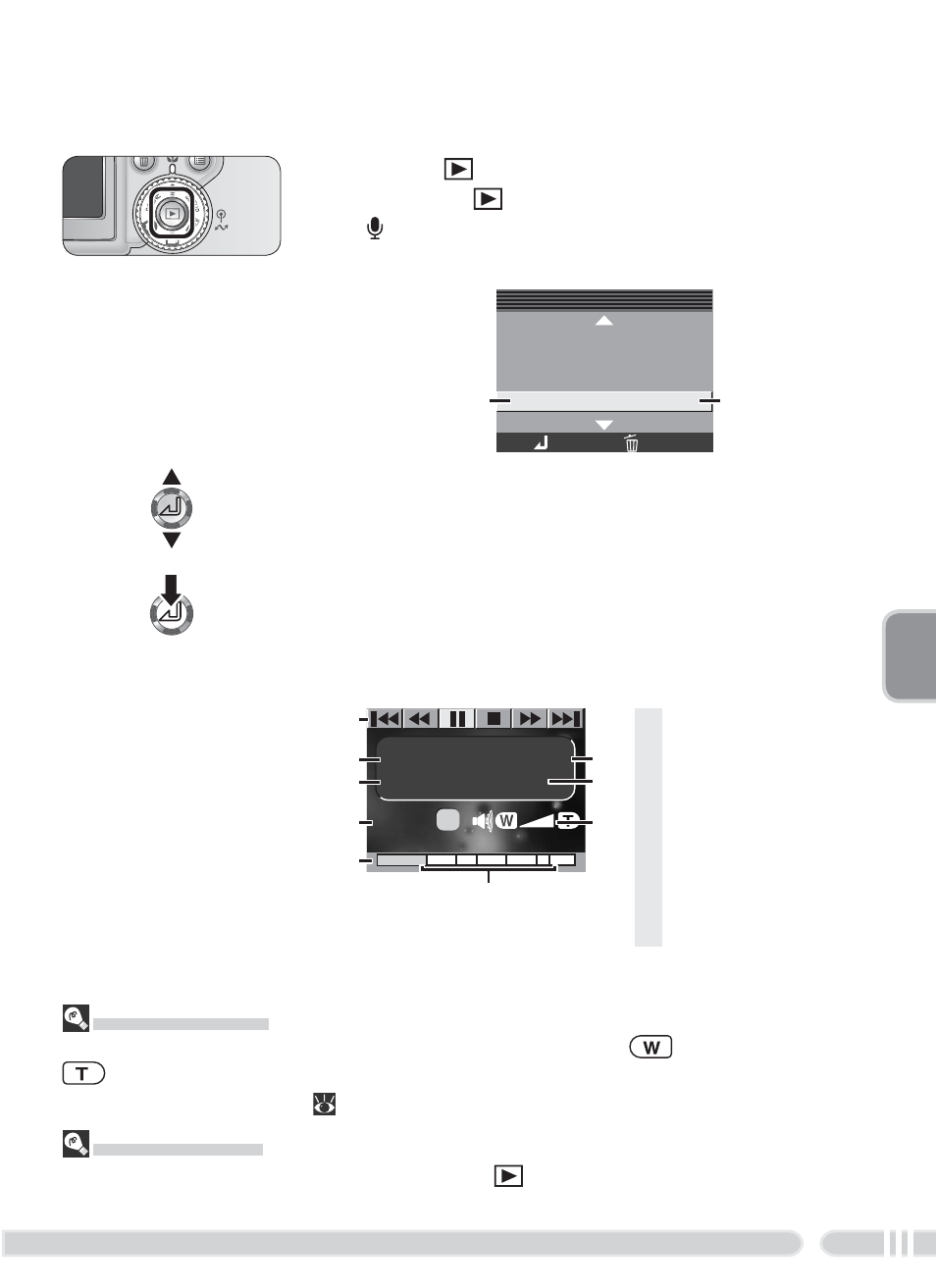
41
More on Photography
SELECT SOUND FILE
SELECT SOUND FILE
Start
Delete
004 2003. 11 . 03
09 : 15
003 2003. 11 . 02
20 : 05
002 2003. 10 . 31
14 : 30
001 2003. 10 . 31
13 : 00
Playing Voice Recordings
1
Press the
button
Pressing the
button while the mode dial is set
to displays a list of the voice recordings on the
camera memory card.
2
Select a voice recording
Press the multi selector up or down to select a voice
recording for playback.
3
Begin playback
Press the center of the multi selector to begin play-
back. The following screen will be displayed while
playback is in progress.
File number
Date of
recording
01
004 2003. 11 . 03
09 : 15
00 : 18 : 40 / 01 : 20 : 15
Index
ᕢ
ᕣ
ᕦ
º
ᕡ
ᕥ
¾
ᕧ
1 Control icons
2 File number
3 Playback time
4 Index number
5 Progress indicator
6 Date of recording
7 Length of recording
8 Volume
9 Index markers
ᕤ
Playback Volume
The zoom buttons control volume during playback. Press
to decrease volume,
to increase. Volume can also be adjusted using the Sound settings > Volume
option in the setup menu (
97).
Ending Playback
To return to voice recording mode, press the
button while the voice recording list
is displayed.
