Welcome screen, Select image, This menu contains options for camera startup – Nikon 3700 User Manual
Page 102
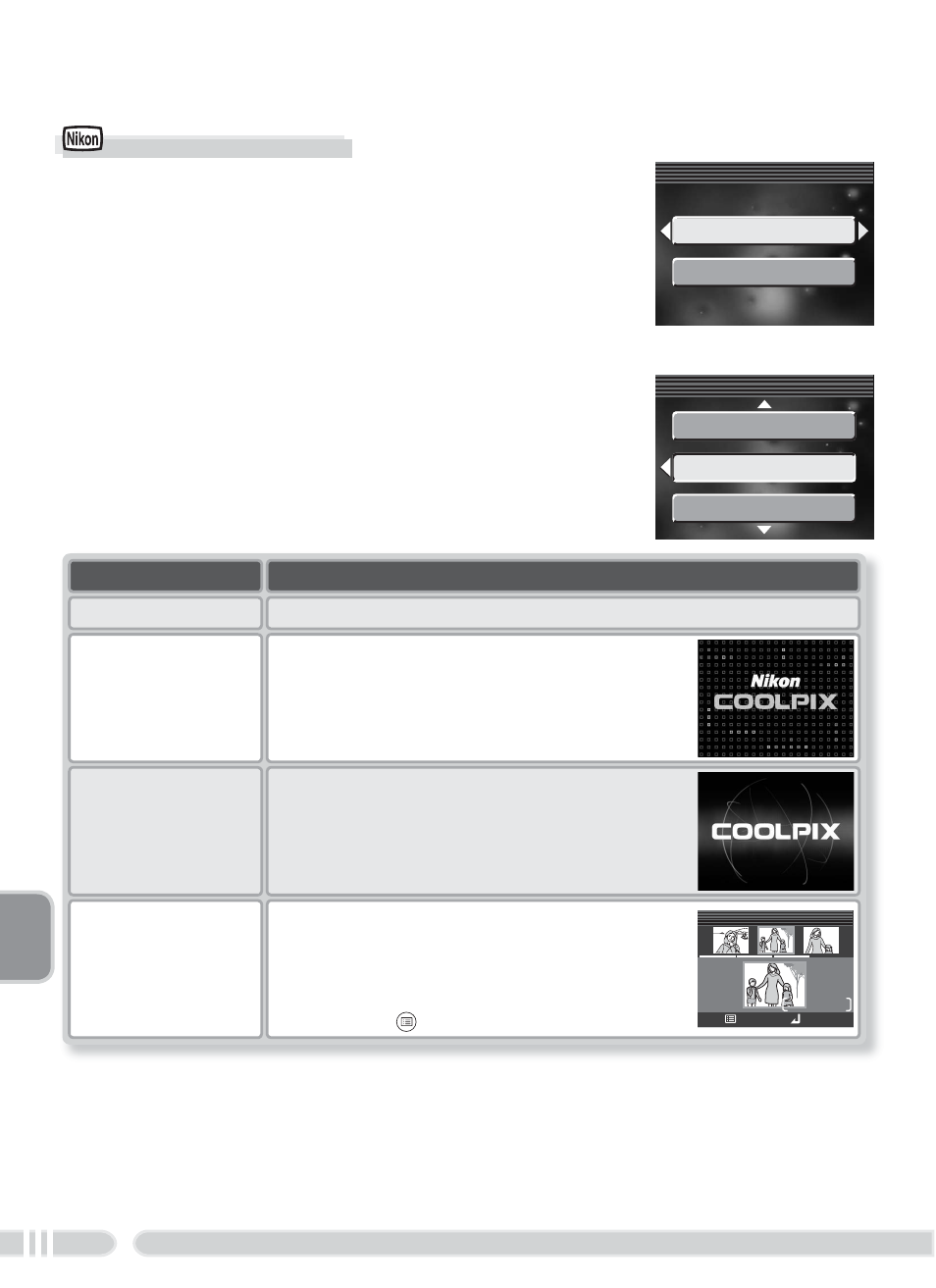
92
The Setup Menu
Menu Guide
Select image
Sel strat sound
WELCOME IMAGE SELECT
WELCOME IMAGE SELECT
Disable welcome
Animation
Nikon
SELECT IMAGE
SELECT IMAGE
1/2
1/2
Welcome Screen
This menu contains options for camera startup.
Option
Disable welcome No welcome screen is displayed when camera is turned on.
Description
Select Image
Choose the welcome screen displayed when the cam-
era is turned on.
Nikon
Image shown at right is displayed when cam-
era is turned on.
Animation
Animation shown at right is displayed when
camera is turned on.
Select an image
SELECT IMAGE
SELECT IMAGE
2003.
10 . 31
12 : 05
Back
Set
4
2/
Choose welcome screen from pictures on
memory card. Press multi selector left or
right to scroll through pictures, press center
to select. To exit without changing welcome
screen, press button.
- D800 (472 pages)
- D800 (38 pages)
- D800 (48 pages)
- N80 (116 pages)
- n65 (116 pages)
- D300 (452 pages)
- D80 (162 pages)
- F100 (57 pages)
- D200 (48 pages)
- D200 (221 pages)
- D40X (139 pages)
- D100 (212 pages)
- D60 (204 pages)
- D40 (139 pages)
- Coolpix S3000 (184 pages)
- Coolpix L110 (156 pages)
- F3 (3 pages)
- F3 (71 pages)
- D50 (148 pages)
- D700 (472 pages)
- COOLPIX-P100 (216 pages)
- COOLPIX-S8100 (220 pages)
- D90 (300 pages)
- D90 (2 pages)
- D3000 (68 pages)
- D3000 (216 pages)
- D5000 (256 pages)
- D3100 (224 pages)
- D300s (432 pages)
- EM (34 pages)
- FG (34 pages)
- fe (49 pages)
- fe2 (66 pages)
- f2 (70 pages)
- n2000 (54 pages)
- COOLPIX P500 (252 pages)
- Coolpix S550 (2 pages)
- Coolpix 5400 (4 pages)
- Coolpix 775 (2 pages)
- Coolpix 2500 (120 pages)
- Coolpix S4 (28 pages)
- Coolpix S4 (8 pages)
- Coolpix S560 (172 pages)
- SQ (116 pages)
- Coolpix 990 (50 pages)
