Editing movies – Nikon 3700 User Manual
Page 60
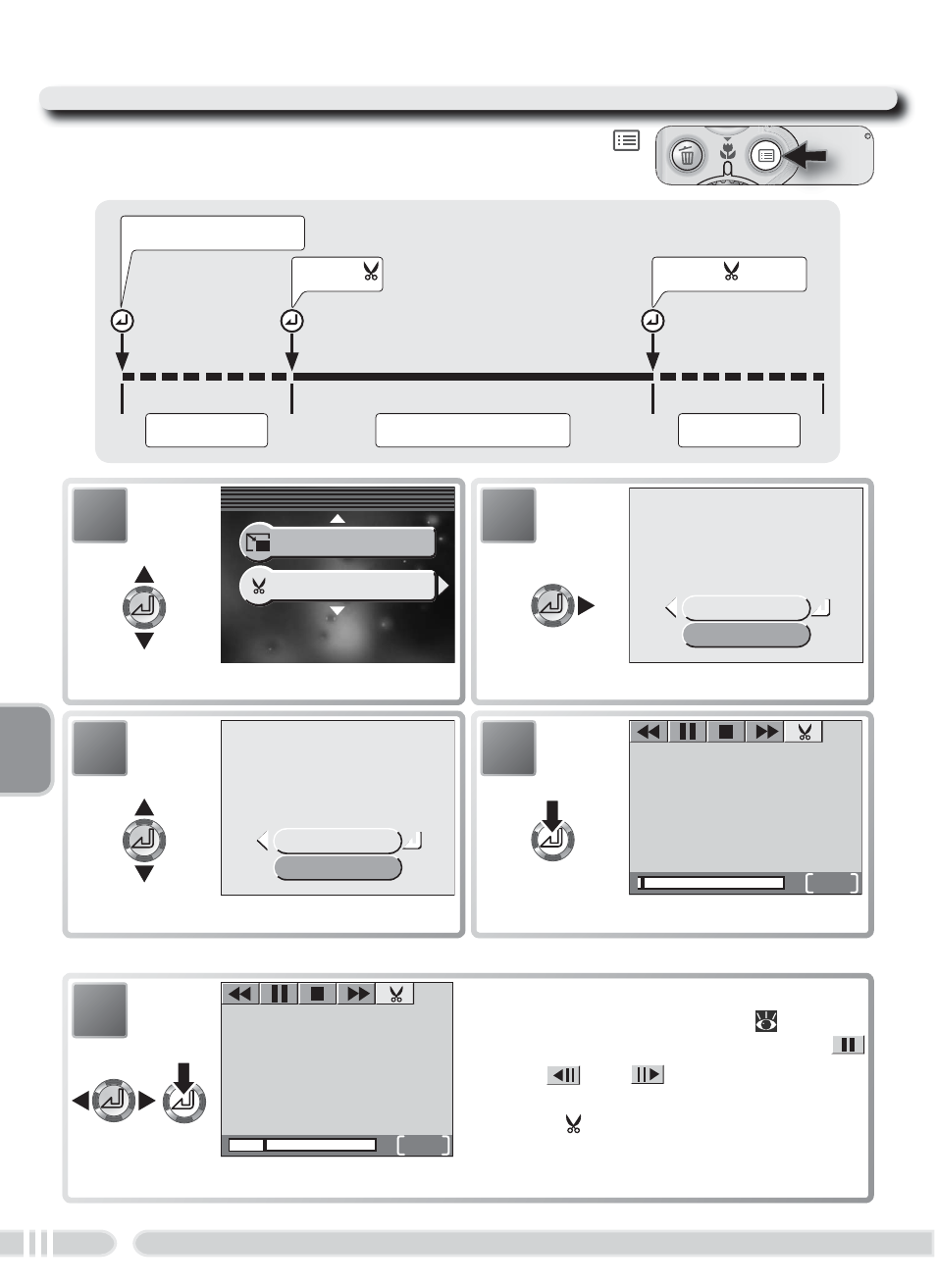
50
Movies
Editing Movies
To cut the beginning or end from a movie, press the
button while a movie is displayed in playback mode.
Select Begin trim
Select
Start
playback
Cut beginning
from movie
Frames cut
Frames remaining
Select again
Cut end from
movie
Frames cut
PLAYBACK MENU
PLAYBACK MENU
Small pic.
Movie trim menu
3/3
3/3
1
Highlight Movie trim menu.
Starting movie trim
Starting movie trim
Cancel
Begin trim
2
Display confi rmation dialog.
Starting movie trim
Starting movie trim
Cancel
Begin trim
3
Highlight Begin trim.
*
25s
4
Begin movie playback.
* To exit without trimming movie, highlight Cancel and press center of multi selector.
5
Use controls at top of monitor to pause,
rewind, and advance movie (
49). For
frame-by-frame playback, select
and use
and
controls. After dis-
playing fi rst frame you want to keep,
highlight and press center of multi
selector to delete all frames before cur-
rent frame.
25s
- D800 (472 pages)
- D800 (38 pages)
- D800 (48 pages)
- N80 (116 pages)
- n65 (116 pages)
- D300 (452 pages)
- D80 (162 pages)
- F100 (57 pages)
- D200 (48 pages)
- D200 (221 pages)
- D40X (139 pages)
- D100 (212 pages)
- D60 (204 pages)
- D40 (139 pages)
- Coolpix S3000 (184 pages)
- Coolpix L110 (156 pages)
- F3 (3 pages)
- F3 (71 pages)
- D50 (148 pages)
- D700 (472 pages)
- COOLPIX-P100 (216 pages)
- COOLPIX-S8100 (220 pages)
- D90 (300 pages)
- D90 (2 pages)
- D3000 (68 pages)
- D3000 (216 pages)
- D5000 (256 pages)
- D3100 (224 pages)
- D300s (432 pages)
- EM (34 pages)
- FG (34 pages)
- fe (49 pages)
- fe2 (66 pages)
- f2 (70 pages)
- n2000 (54 pages)
- COOLPIX P500 (252 pages)
- Coolpix S550 (2 pages)
- Coolpix 5400 (4 pages)
- Coolpix 775 (2 pages)
- Coolpix 2500 (120 pages)
- Coolpix S4 (28 pages)
- Coolpix S4 (8 pages)
- Coolpix S560 (172 pages)
- SQ (116 pages)
- Coolpix 990 (50 pages)
