Nikon S610 - S610c User Manual
Page 51
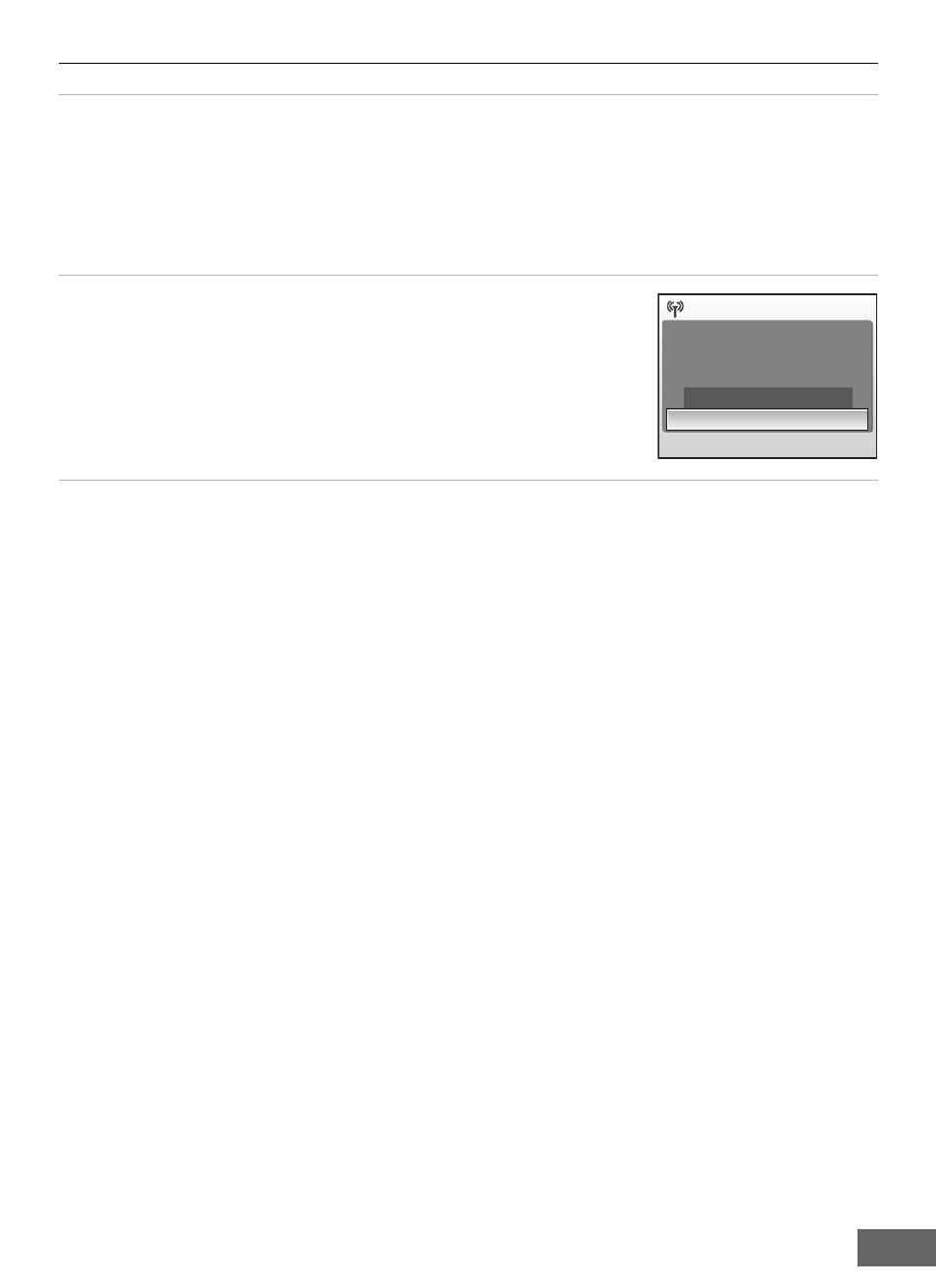
Uploading Pictures to the my Picturetown Server
45
4
Press the
k
button to add the Picture Mail to the queue.
To specify recipients for different pictures, repeat steps 2 and 3 before applying the setting. Up
to 30 pictures can be selected.
Press the
f (h) button before applying the setting to switch to thumbnail display to preview
the pictures, for which recipients are specified, in the queue mail screen. Press the
g (i) button
to return to the queue mail screen.
5
Choose whether to upload pictures immediately.
Choose Yes and press the
k button to upload all the queued
pictures. Be sure that a wireless LAN access point is available.
Proceed to step 6.
Choose No and press the
k button to finalize picture selection
and recipient specification in the queue. The camera will exit to
the last shooting or playback mode selected (
6
Connect to a wireless LAN and upload pictures.
See “Connecting to a Wireless LAN” (
A 49) for more information on connecting to a wireless
LAN.
B
Sending Picture Mail in the Queue
• When the F button is pressed in shooting or playback mode, the queue mail screen shown in
step 3 will be displayed (
A 44). Confirm the selected pictures and specified recipients, and press
the
k button to send queued Picture Mail. To cancel the queue, cancel the recipients or groups
specified for pictures and press the
k button.
• When a Picture Bank upload is initiated (A 46, 47), queued Picture Mail will be sent at the same
time. If you do not wish to upload queued Picture Mail with Picture Bank upload (
the F button before initiating picture upload to cancel the queue in the queue mail screen.
C
File Types Supported by Picture Mail
Still pictures, including those with voice memos attached, can be uploaded using the Picture Mail
service. Movie and sound files cannot be uploaded.
C
Picture Size for Picture Mail
If pictures are shot at image sizes greater than 1,600 × 1,200 pixels, their sizes will be reduced to
1,600 × 1,200 pixels when uploaded to the my Picturetown server.
C
After Sending Picture Mail
When pictures are uploaded using Picture Mail, e-mail notification will be sent automatically to the
specified recipients for the intended pictures. Recipients can click the URL included in e-mail
notification to view and download the pictures stored on the my Picturetown server.
D
Cellular Telephones Compatible with Picture Mail
E-mail addresses for only certain models of cellular telephones, available in the United States, are
supported (
Your Picture Mail has
been added to the
queue. Send now?
Yes
No
Send images
