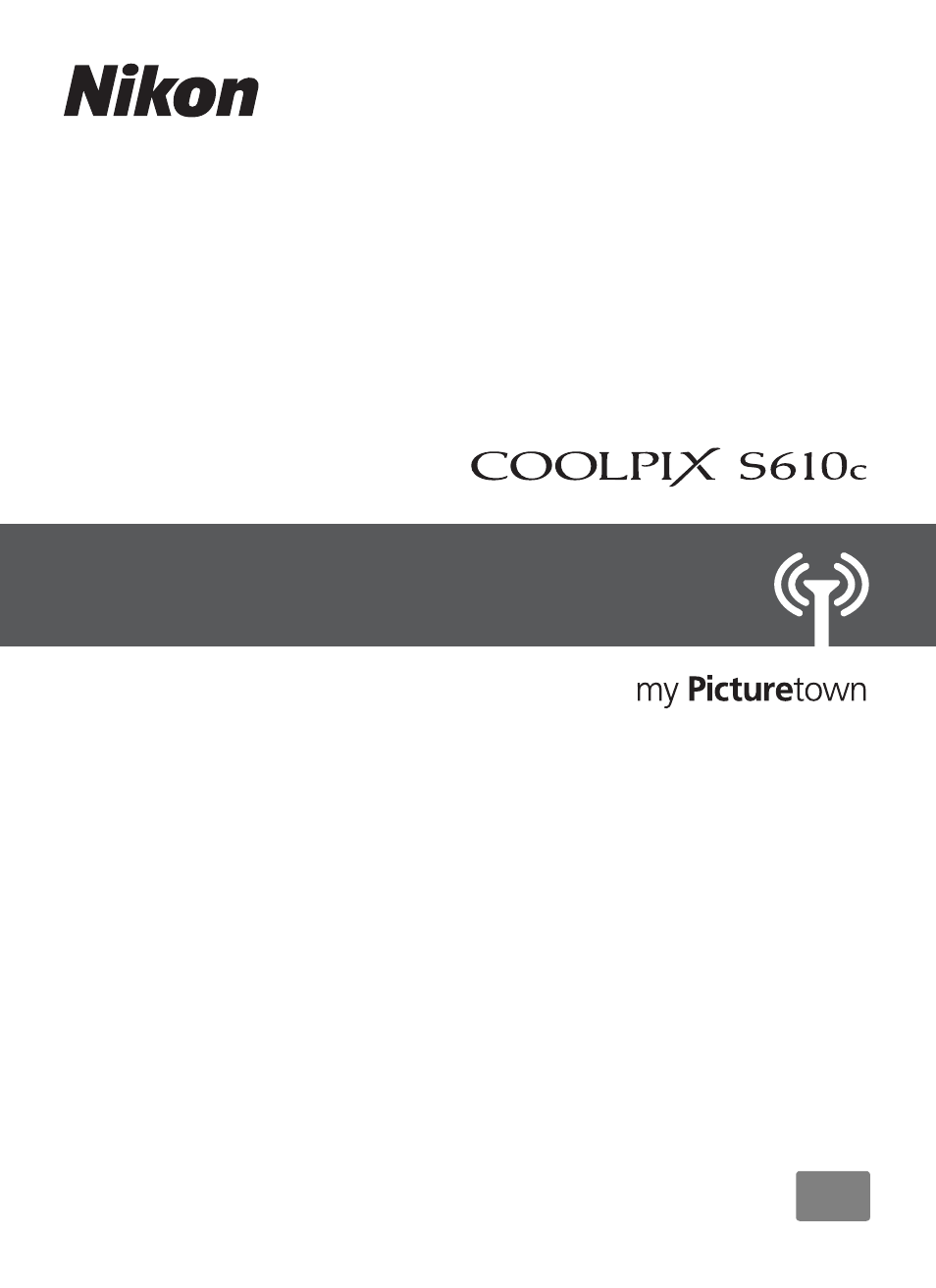Nikon S610 - S610c User Manual
Wireless lan connection guide
Table of contents
Document Outline
- Notices
- About the Wireless LAN Connection Guide
- Important Information and Precautions
- The Wireless LAN Features and my Picturetown
- my Picturetown Setup Workflow
- First Steps
- Configuring the Camera’s Wireless Settings
- Wireless Settings Using the Utility
- 1 Installing the Utility
- 2 Starting the Utility
- 3 Configuring a Network Profile
- 4 Entering my Picturetown User Information
- 5 Specifying Picture Mail Recipients/Recipient Groups
- 6 Protecting Wireless LAN Information Stored in the Camera (Applying a Password/Resetting the Camera)
- 7 Finishing Wireless Settings
- Wireless Settings from the Camera
- Basic Operation of the Wireless Settings
- 1 Configuring a Network Profile
- 2 Entering my Picturetown User Information
- 3 Specifying Picture Mail Recipients/Recipient Groups
- 4 Protecting Wireless LAN Information Stored in the Camera (Applying a Password/Resetting the Camera)
- Configuring a Network Profile for a Home Wireless LAN Using WPS
- Wireless Settings Using the Utility
- Registering with my Picturetown
- Uploading Pictures to the my Picturetown Server
- Viewing Pictures on the my Picturetown Server
- Appendix