A 23), A 23) o, Rd (a 23) – Nikon S610 - S610c User Manual
Page 29
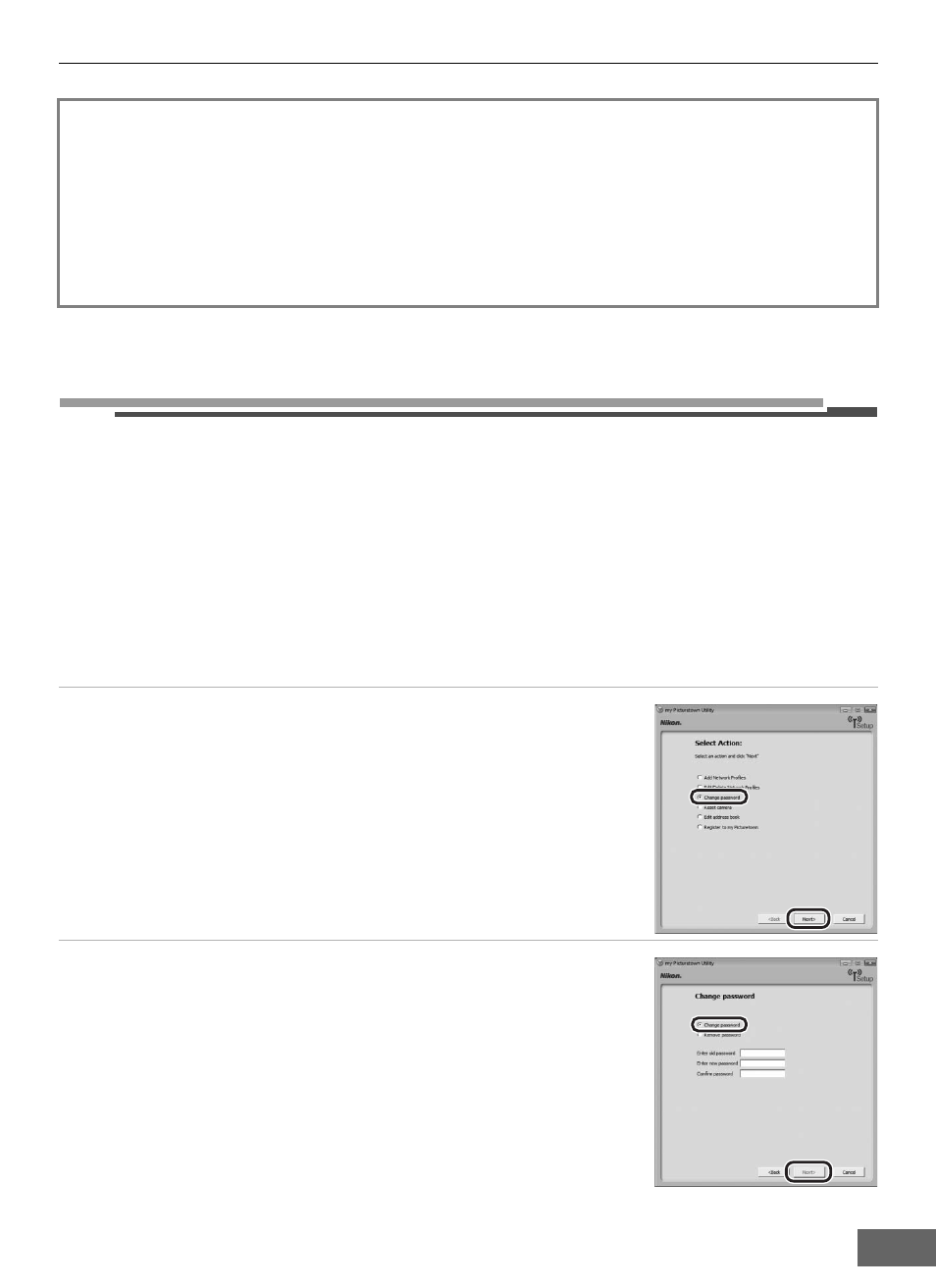
Configuring the Camera’s Wireless Settings
23
Protecting Wireless LAN Information Stored in the Camera
(Applying a Password/Resetting the Camera)
A password (
A 12) can be applied to prevent access to wireless LAN information stored
in the camera, including network profiles and recipient e-mail addresses, by third parties
if the camera should be lost or stolen, or otherwise compromised. In addition, all camera
settings can be restored to their default settings and data stored in the camera’s internal
memory can be deleted before the camera is transferred to another owner or discarded.
Applying a Password to the Camera
Applying a password to the camera to protect wireless LAN information is
recommended.
1
Choose Change password from the Select Action
dialog (
A 16) and click Next.
Click Cancel to cancel configuration.
2
Choose Change password and enter the same
password (four-digit number) in the Enter new
password and the Confirm password fields.
If changing the password, also enter the current password in the
Enter old password field.
When Next is clicked, the Action completed successfully dialog,
with options for finishing or performing another action, is
displayed and the password is applied to the camera.
Proceed to “q Finishing Wireless Settings” (
Once recipients and recipients group have been specified,proceed as indicated below.
• Applying a password to the camera: Choose Select another action to
perform and click Next to return to the Select Action dialog. Proceed to “p
Protecting Wireless LAN Information Stored in the Camera (Applying a Password/
Resetting the Camera)” (
• Completing wireless settings: Proceed to “q Finishing Wireless Settings”
p
