Select address and press the, Button, Enter recipient’s e-mail address ( a 12) – Nikon S610 - S610c User Manual
Page 41: Enter recipient’s alias ( a 12)
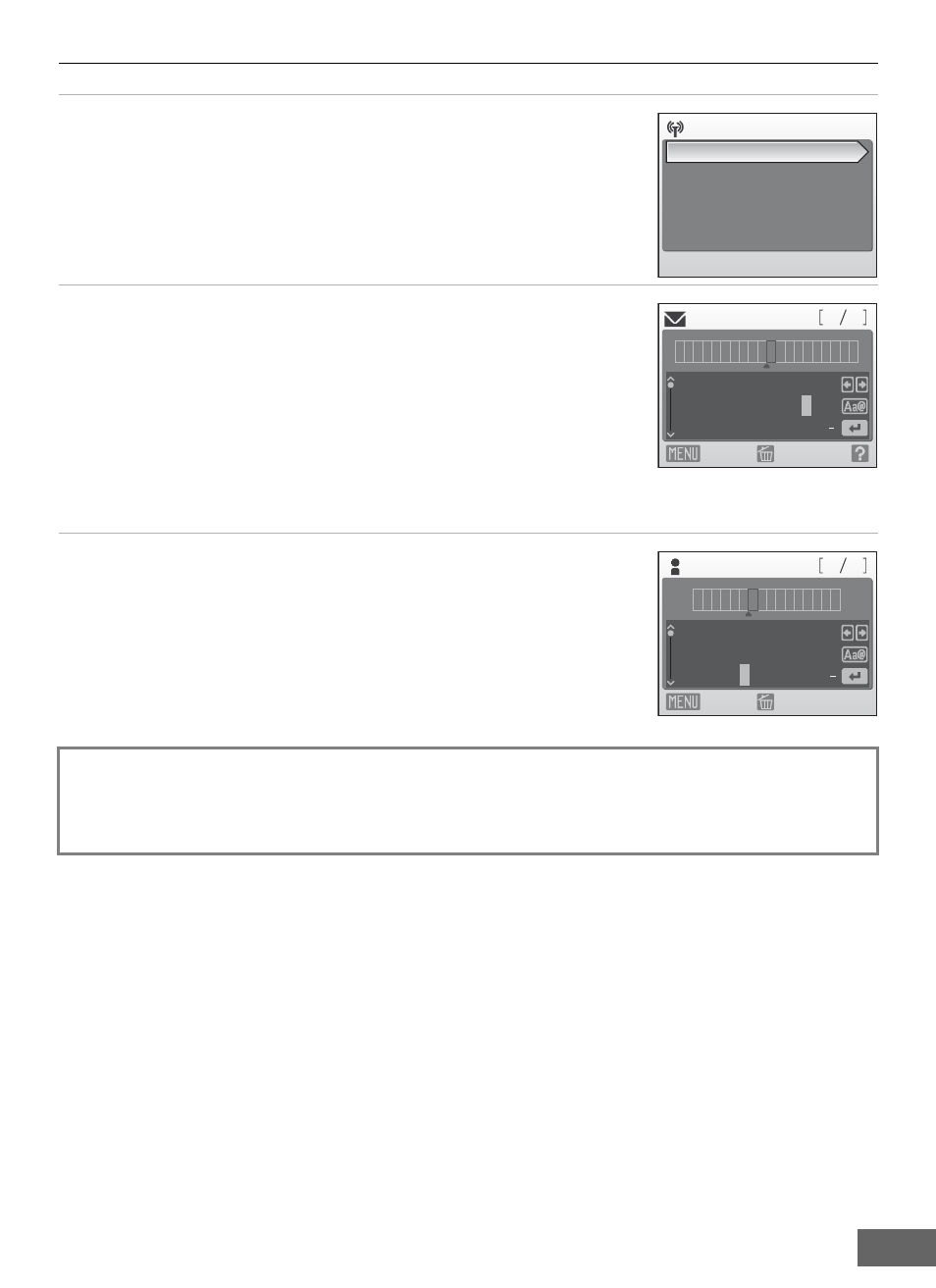
Configuring the Camera’s Wireless Settings
35
3
Select Address and press the
k
button.
4
Enter recipient’s e-mail address (
.
Enter an e-mail address comprised of up to 64 recognized e-mail
characters.
E-mail addresses for only certain models of cellular telephones,
available in the United States, are supported (
For information on entering text, see “Entering Text with the
Camera” (
Up to 30 recipients can be specified.
5
Enter recipient’s alias (
.
Enter an alias comprised of up to 16 alphanumerical characters.
Once the alias has been entered, the confirm address and alias
screen will be displayed. Press the
k button to apply the
settings and return to the choose address screen. To add
recipients, repeat step 2 through 5. To create recipient groups,
see “Creating Recipient Groups” (
Once recipients have been specified, proceed to “d Protecting Wireless LAN
Information Stored in the Camera (Applying a Password/Resetting the Camera)”
(
New
Address
Group
a b c d e f g h i j k l
n
m
o p q r s t u v w
x
y
0
z
1 2 3 4 5 6 7 8 9 @ .
N i k n
o 5@ x x x
6 4
1 0
Back
Delete
a b c d e f g h i j k l
n
m
o p q r s t u v w x y
0
z
1 2 3 4
5
6 7 8 9 @ .
N i k n
o 5
1 6
6
Alias
Back
Delete
