Nikon D200 User Manual
Page 172
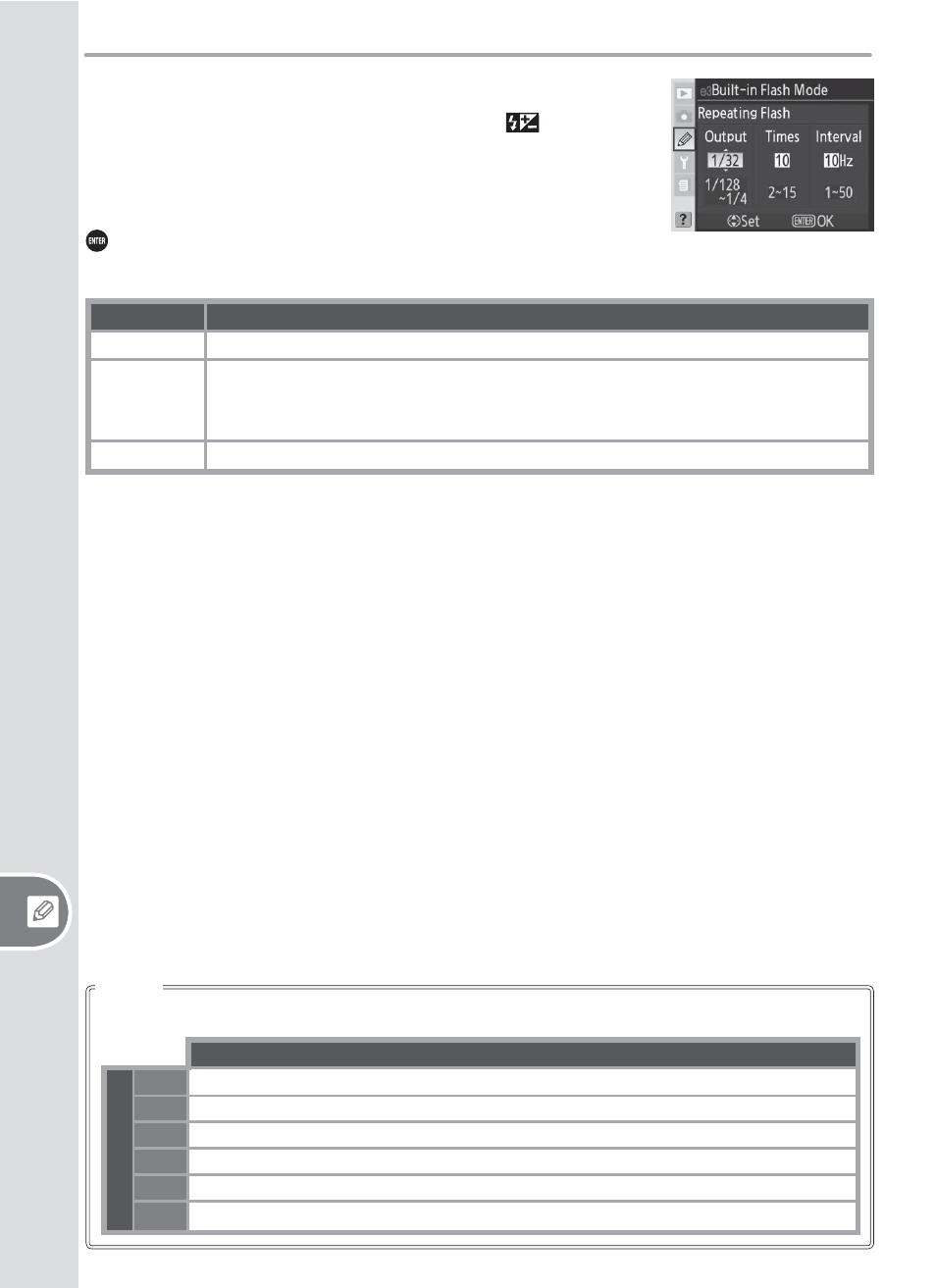
162
Cu
stom S
ettings
S
etup
Repeating Flash: The fl ash fi res repeatedly while the shutter
is open, producing a strobe-light eff ect.
icons blink
in the control panel and viewfi nder when this option is
selected. Press the multi selector left or right to highlight
the following options, up or down to change. Press the
button to return to the Custom Settings menu when
settings are complete.
Option
Description
Output
Highlight fl ash output (expressed as fraction of full power).
Times
Choose number of times fl ash fi res at selected output. Note that depending
on shutter speed and option selected for Interval, actual number of fl ashes
may be less than selected.
Interval
Choose number of times fl ash fi res per second.
The number of times the fl ash can fi re in succession is determined by fl ash output.
Options available for “Times”
O
utput
1/4
2
1/8
2–5
1/16
2–10
1/32
2–10, 15
1/64
2–10, 15, 20, 25
1/128
2–10, 15, 20, 25, 30, 35
“Times”
- D800 (472 pages)
- D800 (38 pages)
- D800 (48 pages)
- N80 (116 pages)
- n65 (116 pages)
- D300 (452 pages)
- D80 (162 pages)
- F100 (57 pages)
- D200 (48 pages)
- D40X (139 pages)
- D100 (212 pages)
- D60 (204 pages)
- D40 (139 pages)
- Coolpix S3000 (184 pages)
- Coolpix L110 (156 pages)
- F3 (3 pages)
- F3 (71 pages)
- D50 (148 pages)
- D700 (472 pages)
- COOLPIX-P100 (216 pages)
- COOLPIX-S8100 (220 pages)
- D90 (300 pages)
- D90 (2 pages)
- D3000 (68 pages)
- D3000 (216 pages)
- D5000 (256 pages)
- D3100 (224 pages)
- D300s (432 pages)
- EM (34 pages)
- FG (34 pages)
- fe (49 pages)
- fe2 (66 pages)
- f2 (70 pages)
- n2000 (54 pages)
- COOLPIX P500 (252 pages)
- Coolpix S550 (2 pages)
- Coolpix 5400 (4 pages)
- Coolpix 775 (2 pages)
- Coolpix 2500 (120 pages)
- Coolpix S4 (28 pages)
- Coolpix S4 (8 pages)
- Coolpix S560 (172 pages)
- SQ (116 pages)
- Coolpix 990 (50 pages)
