Highlights, Histogram – Nikon D200 User Manual
Page 111
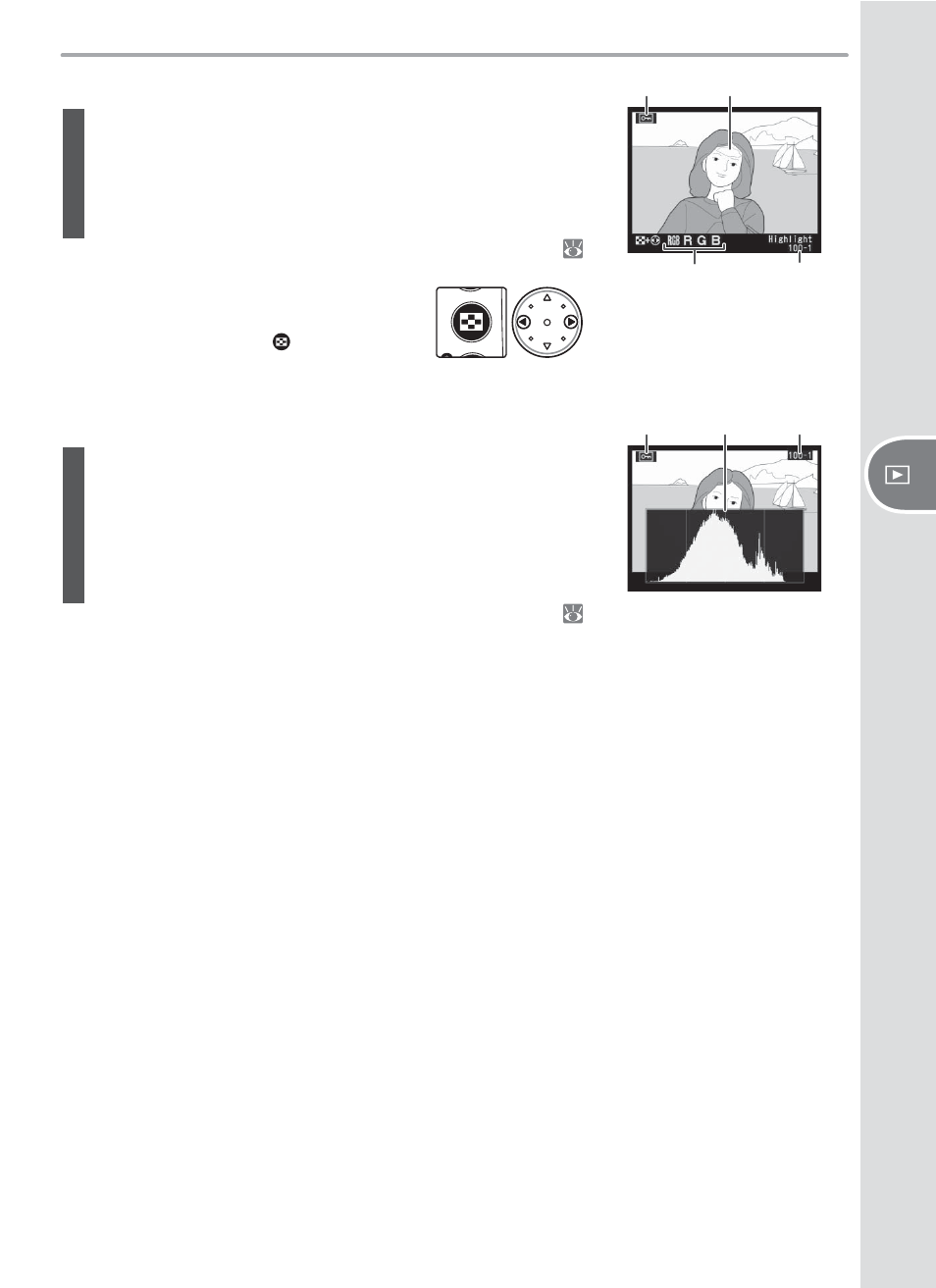
101
Ref
er
enc
e
—
V
ie
wing Photogr
aphs
Highlights
*
1
Protect status ........................................................................................104
2
Image high lights (areas of image that may be overex-
posed) are marked by a fl ashing border
†
3
Current channel
4
Folder number/frame number
..................................................135
* Displayed only if Highlight is selected for Display mode (
141).
†
Highlights can be displayed separately for
each color channel. Press multi selector left
or right while pressing button to cycle
through channels as follows: RGB (all chan-
nels)
↔ R (red) ↔ G (green) ↔ B (blue) ↔ RGB.
Histogram
*
1
Protect status ........................................................................................104
2
Histogram showing the dis tri bu tion of tones in the
im age. Horizontal axis cor re sponds to pixel bright ness,
vertical axis shows num ber of pix els of each brightness
in image.
3
Folder number/frame number
..................................................135
* Displayed only if Histogram is selected for Display mode (
141).
³
·
»
»
³
·
¿
