Ir communications menu, Ir communications error menu, Restore to factory defaults – Alliance Laundry Systems TMB1276C User Manual
Page 8: Entering program mode
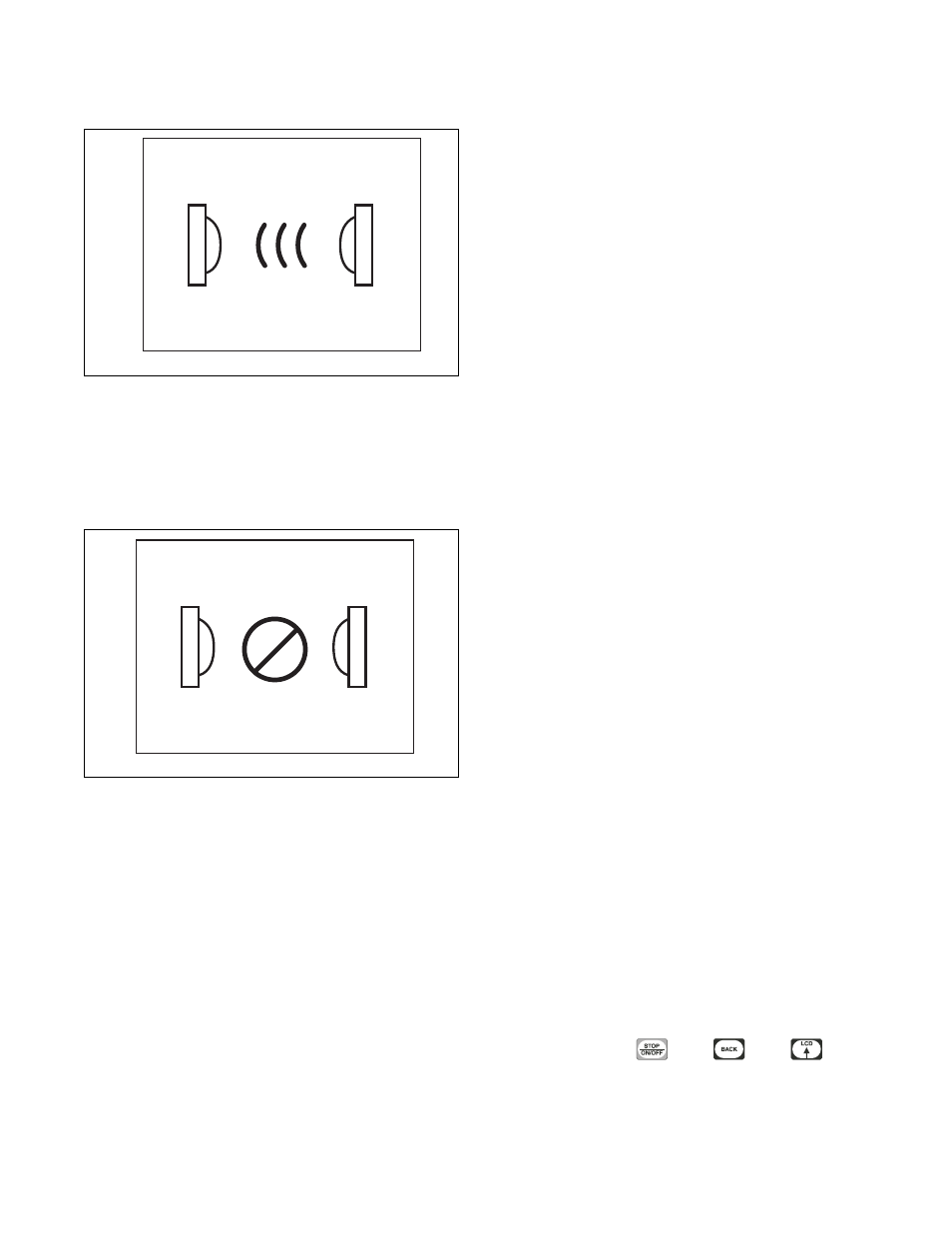
© Copyright, Alliance Laundry Systems LLC – DO NOT COPY or TRANSMIT
Preliminary Information
70444801
6
IR Communications Menu
The IR Communications Menu displays while the
control is communicating with a PDA. The control
will jump back to the previous page when the
communication is complete.
IR Communications Error Menu
The IR Communications Error Menu displays after the
control had an error communicating with a PDA. The
control will return to previous page after 3 seconds.
Restore to Factory Defaults
When the user selects Restore All Cycles And Global
Settings To Factory-Defaults, the control resets all of
the default values. The control also resets Machine
Cycles #1 through #41. The control will also reset the
following to factory-defaults:
Default Global Settings
Language = English
Ignition Retries = 3
Temperature Units = Fahrenheit (°F)
High (H) Temperature = 190 (°F)
Medium (M) Temperature = 160 (°F)
Low (L) Temperature = 140 (°F)
Very Low (VL) Temperature = 120 (°F)
Cool Down Temperature = 100 (°F)
Cool Down Time = 2 (minutes)
Rapid Advance = Disabled
Multi-Segment Cycles = Disabled
LCD Backlight ON/OFF = On
Banner # 1 = Blank
Banner # 2 = Blank
Daylight Saving = Enabled
Key Pad Audio = Enabled
End of Cycle Audio = Low (5 seconds)
End of Cycle External Signal = Enabled (5 seconds)
Clean Lint Screen Reminder = Off
Display Limit Errors = Disabled
Manual Diagnostics = Enabled (accessable via PC and
PDA only)
*Manual Programming = Enabled (accessable via PC
and PDA only)
**Reverse Cylinder Rotate Time = 30 (seconds)
**Reverse Cylinder Stop Time = 6 (seconds)
**Advanced Reversing = OFF
***Advanced Options for Moisture Dry = Disabled
***Display Moisture Sensor Error = Disabled
*If manual programming is disabled, programming
changes to UniLinc can only be made with an external
communication device. Refer to UniLinc PC and
PDA Application User Instructions.
**Only available on units equipped with reversing
feature.
***Only available on units equipped with moisture
sensing feature.
Refer to Factory Defaults, Menu section for
information on Restoring Factory Defaults.
Entering Program Mode
1. Press and hold
, then
, then
to
enter the System Menu. Select Program to enter
programming options.
PHM1003R
Figure 3
PHM1004N
Figure 4
Invalid Data
