Cool down menu moisture menu (if equipped), 2 m f, No yes – Alliance Laundry Systems TMB1276C User Manual
Page 32
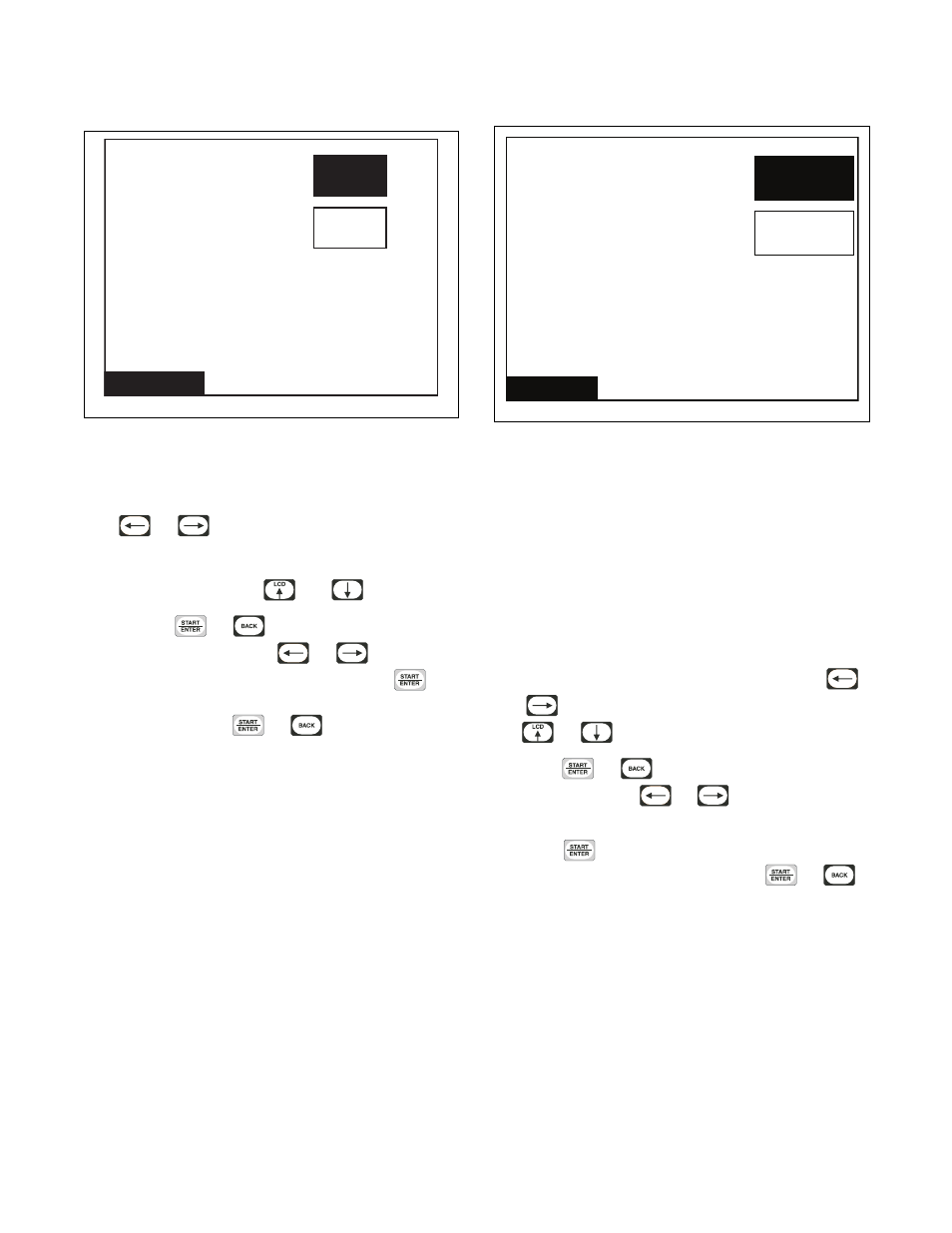
© Copyright, Alliance Laundry Systems LLC – DO NOT COPY or TRANSMIT
Global Setup
70444801
30
Cool Down Menu
The Cool Down Menu gives the user the option to
setting the Cool Down Target Temperature and Time.
The
or
keypads are used to move the
highlighted box between the two items in the Cool
Down Menu. Once the item is highlighted, the value
can be changed using the
and
keypads.
Pressing the
or
keypad will jump to the
Save Changes Menu. Press
or
to move
highlighted box to “Yes” or “No”. Press the
keypad to return to Global Setup Menu. If no changes
were made, press the
or
keypad to return to
Global Setup Menu.
Moisture Menu (if equipped)
The Moisture Menu allows the user to enable or
disable Advanced Options for Moisture Dry (only
available on units equipped with moisture sensing
feature) and Display Moisture Sensor Error. Enabling
Advanced Options for Moisture Dry allows users to
program Time Past Target which is the added number
of minutes of heat time past the cycle target moisture
level while in Cycle Programming.
With Display Moisture Sensor Error option enabled,
the control will allow the Moisture Sensor Error to be
displayed in the event that one occurs. Press the
and
keypads to move the highlighted box. Press
the
or
keypad to change selections.
Press the
or
keypad to jump to the Save
Changes Menu. Use
or
to move
highlighted box to “Yes” or “No”.
Press the
keypad to return to Global Setup
Menu. If no changes were made, press
or
keypad to return to Global Setup Menu.
TMB1321R
Figure 37
Cool Down
100
Temperature
Time
2 m
F
°
TMB1362R
Figure 38
Moisture
No
Yes
Advanced Options for
Moisture Dry
Display Moisture Sensor
Error
