Axis Communications LBP 5200 User Manual
Page 83
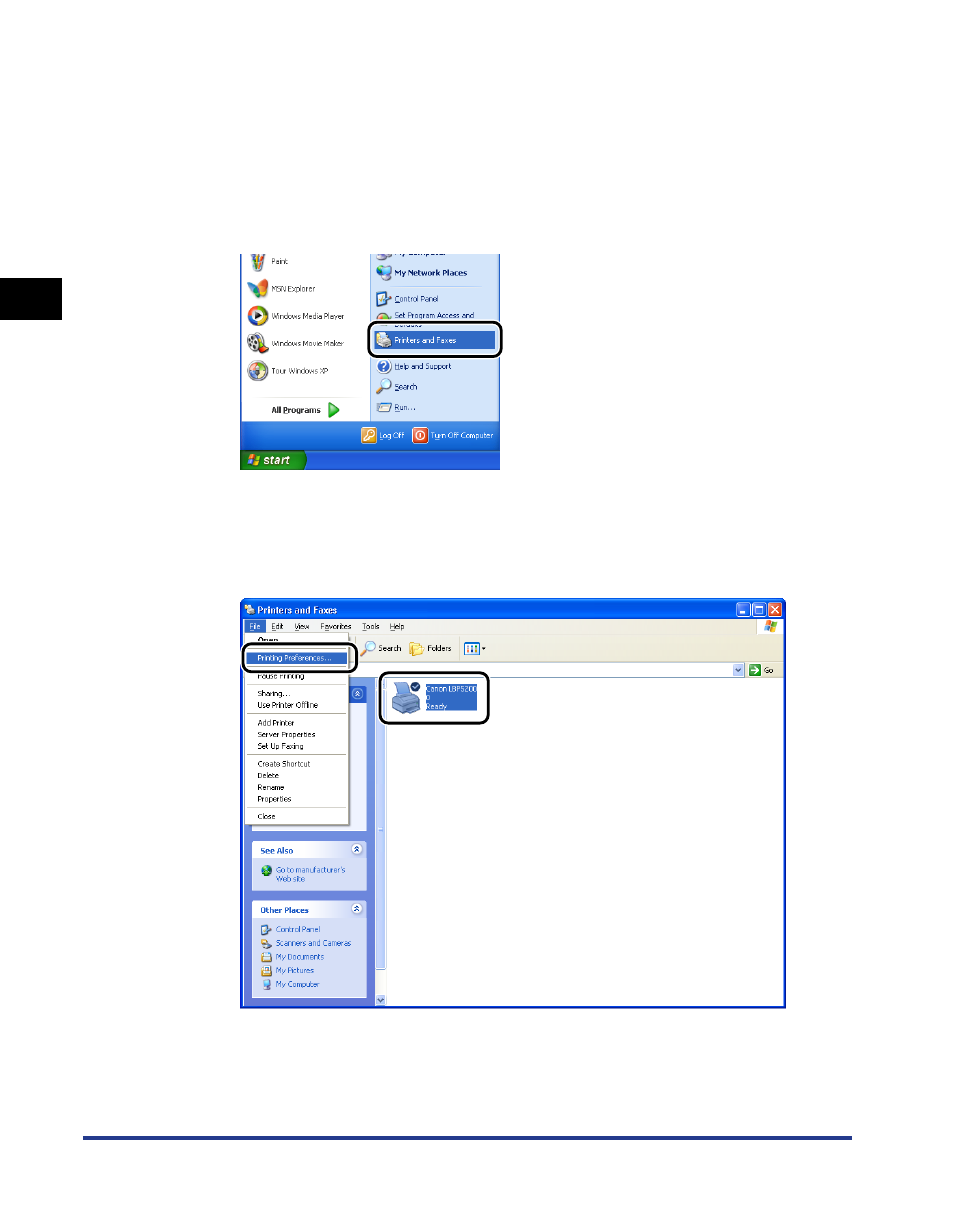
Printing from the Paper Cassette
2-44
Loading and Collecting P
aper
2
8
Open the [Printers and Faxes] folder or [Printers] folder.
For Windows 98/Me/2000: Select [Settings]
➞ [Printers] from the [Start] menu.
For Windows XP Professional/Server 2003: Select [Printers and Faxes] from the
[Start] menu.
For Windows XP Home Edition: Select [Control Panel] from the [Start] menu, then
click [Printers and Other Hardware]
➞ [Printers and Faxes].
9
Select the [Canon LBP5200] icon, then select [Printing
Preferences] (For Windows 2000/XP/Server 2003) or
[Properties] (For Windows 98/Me) from the [File] menu.
The [Properties] dialog box for the printer is displayed.
