After completing installation, After completing installation -53 – Axis Communications LBP 5200 User Manual
Page 138
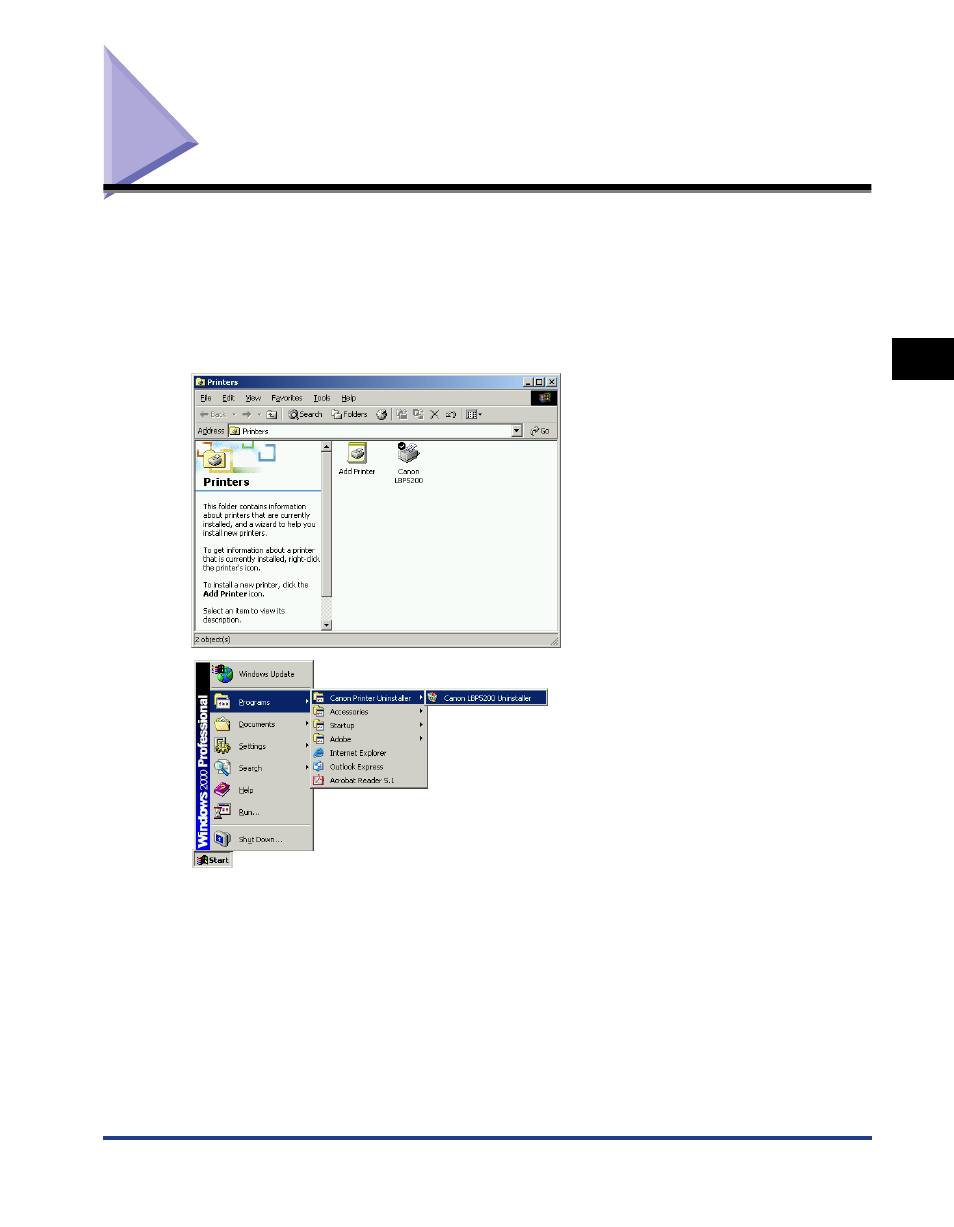
After Completing Installation
3-53
Setting Up the Pr
inting En
vironment
3
After Completing Installation
When the installation of the CAPT software is complete, an icon and folder will be
created for the printer.
■ For Windows 98/Me/2000
•
The icon for the printer is displayed in the [Printers] folder.
•
[Canon Printer Uninstaller] is added to [Programs] under the [Start] menu.
